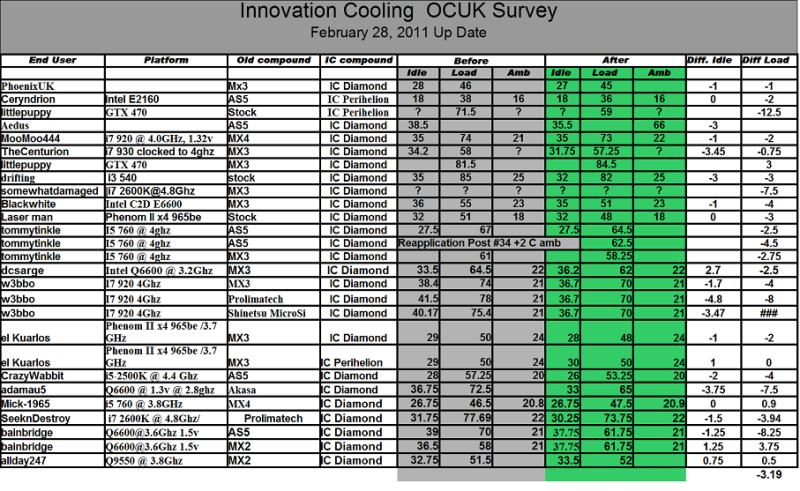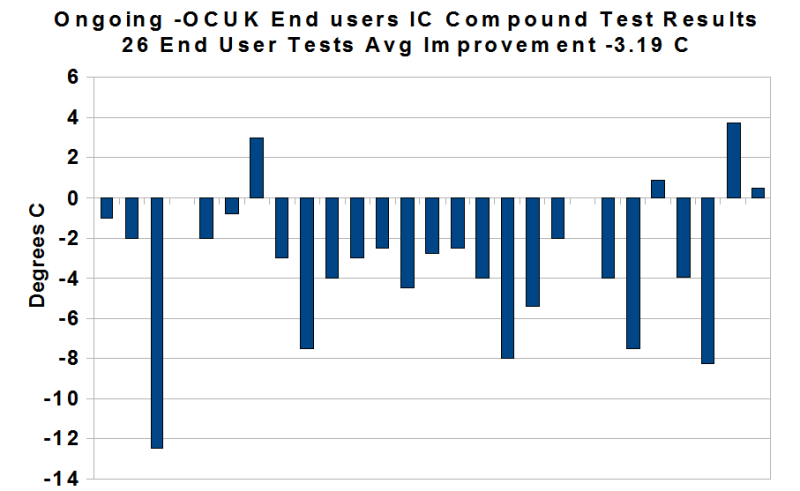Soldato
@ Jcol
You can see that GFlops value make a huge difference to temps as higher GFlops values mean cpu is executing the instructions faster. You can increase the 'Free ram' further by running the IBT on maximum stress level for 20-25s and then stopping the test. You should notice an increase in 'free memory' and decrease in 'cache memory' in windows task manager as windows clears up more free memory from the cache memory.
For my 4GB ram I can free up to 3200MB or 3.2GB of 'free' memory by starting and stopping IBT on maximum stress level for 20-25s and repeating it until I can do no more as rest is taken by windows, background processes, device drivers, cache data etc.
As stated before for my [email protected], I can get 43-45GFlops values which is about 80% of the theoretical maximum of 54.4GFlops (16 x 3.4GHz = 54.4GFlops).
Sometimes you have to experiment with IBT as it can be sometimes unpredictable. For [email protected] I have gotten 36GFlops in IBT in the past and temps were definitely lower.

You can see that GFlops value make a huge difference to temps as higher GFlops values mean cpu is executing the instructions faster. You can increase the 'Free ram' further by running the IBT on maximum stress level for 20-25s and then stopping the test. You should notice an increase in 'free memory' and decrease in 'cache memory' in windows task manager as windows clears up more free memory from the cache memory.
For my 4GB ram I can free up to 3200MB or 3.2GB of 'free' memory by starting and stopping IBT on maximum stress level for 20-25s and repeating it until I can do no more as rest is taken by windows, background processes, device drivers, cache data etc.
As stated before for my [email protected], I can get 43-45GFlops values which is about 80% of the theoretical maximum of 54.4GFlops (16 x 3.4GHz = 54.4GFlops).
Sometimes you have to experiment with IBT as it can be sometimes unpredictable. For [email protected] I have gotten 36GFlops in IBT in the past and temps were definitely lower.