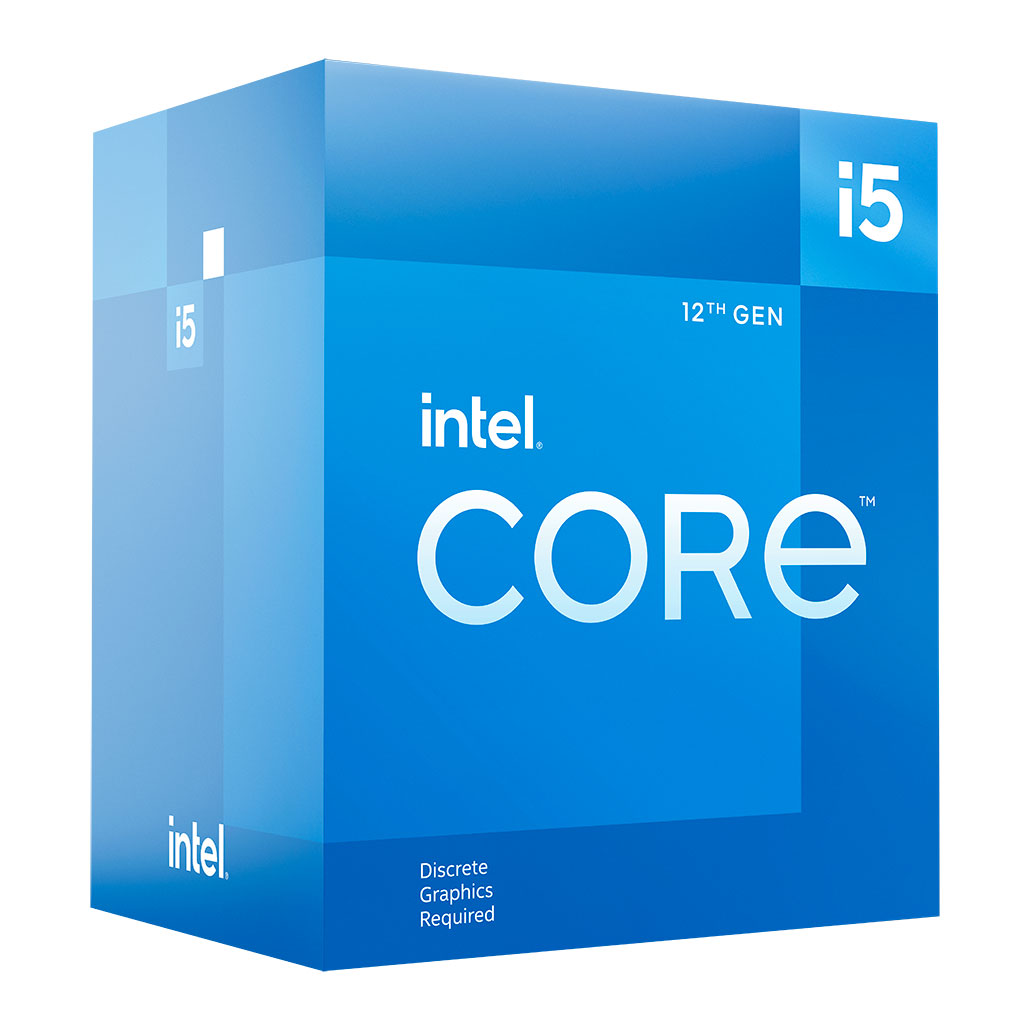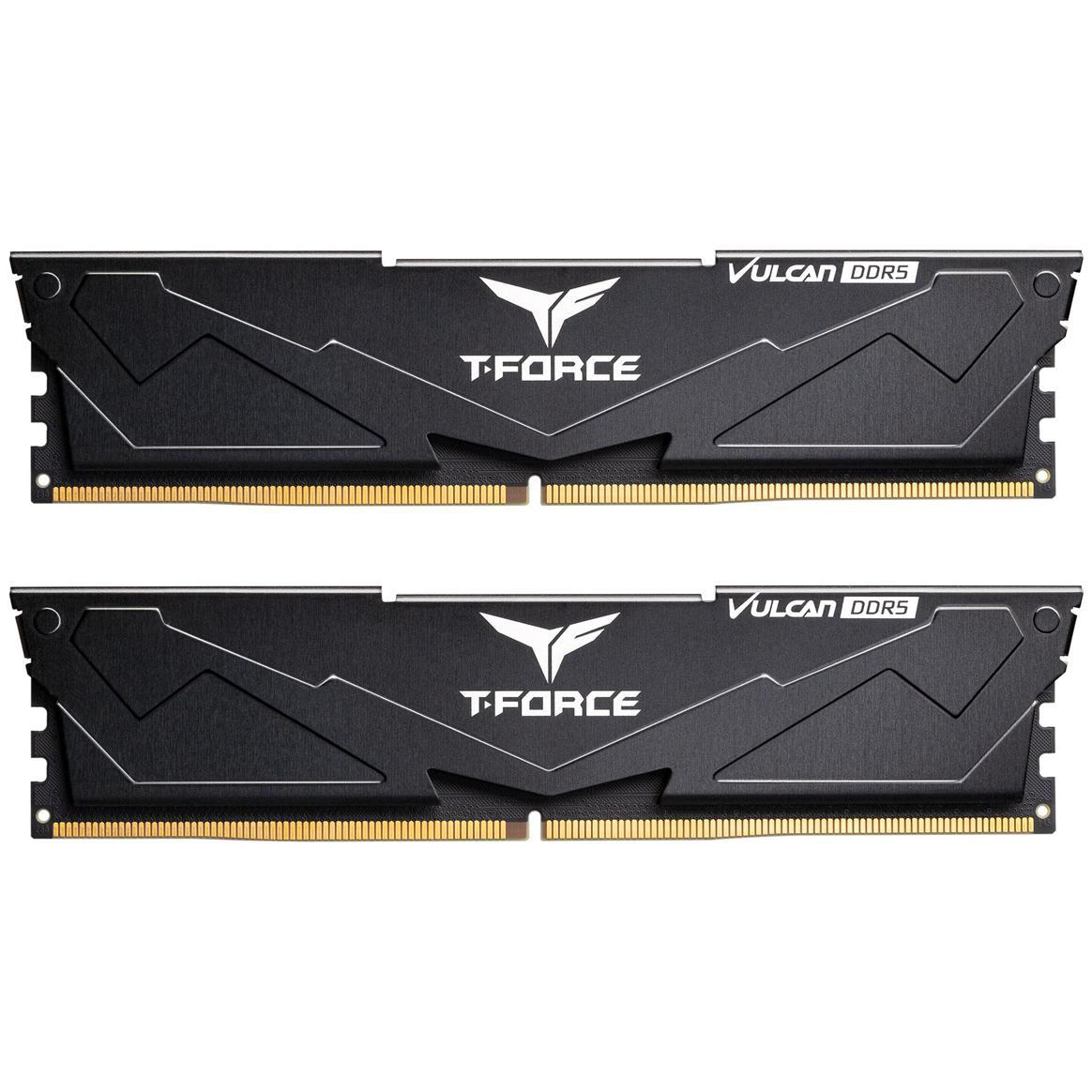Hi mate really sorry to hear you're having issues with the bios update. Could I suggest a possible workaround?Unfortunately, there seems to be a failure of some sort that I have advised them of. It is as follows:
After upgrading the bios to F31, it rebooted as it should, but on restart it stops at the GIGABYTE Logo. No matter what I do, I cannot get into the Bios using the keyboard. I have even reset the Bios several times. I even took the CMOS battery out and left it for an hour, fitted a new battery. Still no joy.
Later I removed the win10 NVME and restartarted. It then kept looking for an operating system.
Could you try the bios with an empty SSD and a windows bootable iso?
Reason being is that it sounds like you're still able to POST to the point of searching for an OS...this will mean that the mobo should be able to find the bootable usb stick, and also mean that you may be able to do an installation of windows to the SSD, hopefully bypassing whatever issues the bios is having.
(You can download the windows 10 bootable usb from Microsoft website but you'll need the use of another pc)