You are using an out of date browser. It may not display this or other websites correctly.
You should upgrade or use an alternative browser.
You should upgrade or use an alternative browser.
BENQ/ASUS 120Hz+ Easy LightBoost hotkey app on AMD/nVidia! (Strobe backlight. Zero motion blur. Bett
- Thread starter Mark Rejhon
- Start date
More options
Thread starter's postsQuestion -- when you say this, is this a monitor artifact that shows up? Or is this a videogame bug with LightBoost?Well I tried this using a 580gtx and benq 2411t, and all i can say is NO THANKS! After 5 mins my head ached but I thought i might get used to it, I did a bit but the deal breaker was well I think it was input lag. I play a lot of cs source and with lightboost on the hit boxes/models were all wrong.
Either way, LightBoost is not for everyone (some hate it due to flicker, people who disliked a CRT even at high refresh rates) but clearly, some people love it! (especially long-time former CRT gamers)
Question -- when you say this, is this a monitor artifact that shows up? Or is this a videogame bug with LightBoost?
Either way, LightBoost is not for everyone (some hate it due to flicker, people who disliked a CRT even at high refresh rates) but clearly, some people love it! (especially long-time former CRT gamers)
Hi Mark, I didnt notice any artifacts on screen whilst using lightboost just a washed out greyish screen with (well its hard to describe) light flicker.
Has anyone else played cs source with lightboost? If so does it work well?
Sorry when i said hitboxes/models where all wrong i meant graphically they looked fine but they where not in the correct place as opposed to where the server has them, like input lag.
Last edited:
Associate
Just a quick question, was gonna get a 11t on monday but with the deal on the 20t i was thinking about getting one of those instead. Does the 20t come with this feature as standard or would i still need to do the tweak? Im not interested in 3d at all.
Associate
Sod it, got the 11t

If you bought the 3D kit and have already been gaming with 3D stereoscopic using 3D Vision 2, you might have already had LightBoost enabled (unless your monitor said LightBoost was not enabled) -- and long had the zero motion blur effect already. So it's possible you're already used to the effect already, and see no improvement by following my instructions.
A good way to test is PixPerAn, a utility at prad.de -- see
http://www.prad.de/en/monitore/testsoftware/pixperan.html
Turning on/off LightBoost makes a major difference to the moving car.
(Warning: PixPerAn doesn't run smoothly under Windows 8)
Intentionally turn OFF LightBoost (make sure monitor OSD says LightBoost is off), test PixPerAn, then:
Intentionally turn ON LightBoost (make sure monitor OSD says LightBoost is on), test PixPerAn again.
(Another good test is the window-drag test, especially noticeable if using a gaming mouse)
Turning off LightBoost is disabling the stereoscopic checkbox in nVidia Control Panel. (Sometimes you have to enable it again, then disable again in two cycles, before it "takes").
Actually I had only just started using it and wasn't seeing much difference. However when I got up this morning and played some BF3 I really noticed how smooth everything now is. I also tested PixPerAn and the car is clearly better displayed with lightboost.
I don't really feel my screen looks washed out (the colours on the 20t start off a bit oversaturated) and I can't perceive any flicker.
The lack of 'noticeable' trailing in-game whilst using Light Boost is absolutely great, no doubt, and yes it's better than anything the other 120Hz LCD's can provide - but i'm not sure that you should be selling it as a feature that's for everybody, because without it... it's just an XL2411T. The XL2411T without lightboost has terrible ghosting and/or overdrive artifacts dependent on the AMA setting. The reason why it's still a hugely successful gaming monitor, potentially the best, is it's extremely low input lag. PCM reports that the BenQ XL2411T has it's lowest input lag whilst running in 144Hz, and you're forced to use 100 or 120 to utilize lightboost technology. I don't know of a single top competitive player that would sacrifice the lowest input lag to use such technology, even with a difference of just 2-3ms. If he does buy into it and it causes him headaches, or he owns a system that when locking FPS introduces fluctuations in said value on games like TF2 - bringing with it an effect similar to microstuttering - then what does he do?
Something to think about perhaps.
Something to think about perhaps.
Last edited:
Associate
Very cool stuff, thankyou for this thread 

I'm not -- I know LightBoost is not for everyone. That said, many people agree that this is an under-advertised feature.The lack of 'noticeable' trailing in-game whilst using Light Boost is absolutely great, no doubt, and yes it's better than anything the other 120Hz LCD's can provide - but i'm not sure that you should be selling it as a feature that's for everybody, because without it...
It depends on the type of gameplay. Close combat? Snipering? Fast scout in TF2? Sometimes the lack of motion blur gives you a bigger advantage (e.g. faster human reaction time by 100-200ms, because you could identify many tiny far-away snipers faster and shoot them faster, without stopping moving) than the input lag. Circle strafing a far-away enemy using super-fast run? Shooting multiple far-away snipers? Shooting without stopping turning first? Certain tasks LightBoost excels, and give you a massive reaction time advantage (hundreds of milliseconds faster reaction for certain tasks). However, for other tasks, the 2-3ms less input lag is more important. It's a give-or-take thing. Also, it is important that LightBoost often forces VSYNC ON, so you get unexpected input lag, it behooves upon you to make sure you've eliminated all other sources of input lag first, before making a final judgement whether LightBoost gives you a gaming advantage or not.The reason why it's still a hugely successful gaming monitor, potentially the best, is it's extremely low input lag. PCM reports that the BenQ XL2411T has it's lowest input lag whilst running in 144Hz, and you're forced to use 100 or 120 to utilize lightboost technology. I don't know of a single top competitive player that would sacrifice the lowest input lag to use such technology, even with a difference of just 2-3ms.
Some input lag tests will need to be done, because there's more to it. LightBoost sometimes tend to turn on VSYNC (because that's needed for 3D), and that's an automatic +8ms lag at 120Hz. That's not the difference between 120Hz vs 144Hz, and that's the input lag most people is currently complaining about. However, I was able to turn off VSYNC in many games while keeping LightBoost enabled
If you disliked CRT, you will dislike LightBoost. The flicker is similar, if you're not a long-time CRT gamer that likes the zero-motion-blur of CRT. In today's century, some gamers here may never used a computer CRT monitor and may not be familiar with the motion blur differences of CRT versus LCD. Either way, within a month, I'll probably have a LightBoost FAQ that covers the pros and cons -- to make sure people are educated about the pros and cons of LightBoost. The good news is LightBoost is an optional feature that can be turned on/off, and that LightBoost monitors happen to be 120Hz monitors that are better for gaming than 60Hz anyway, so the risk of buying a LightBoost monitor (untested) is lessened by the existence of the other advantages.If he does buy into it and it causes him headaches
You can turn off VSYNC while having LightBoost, assuming you've installed the registry file to keep LightBoost persistent. LightBoost still greatly eliminates motion blur with >120fps VSYNC-OFF gaming, so you still gain.or he owns a system that when locking FPS introduces fluctuations in said value on games like TF2 - bringing with it an effect similar to microstuttering - then what does he do?
Last edited:
Here's examples improved gaming abilities, caused by the lack of motion blur during moving fast.
Competition gamers should not dismiss LightBoost quickly, because:
As you can see, for *certain* tasks like fast movements, the faster human reaction time (100-200ms improvement in human brain reaction time) on specific operations, can be more important than the +2-3ms added input lag that LightBoost might give you (assuming same VSYNC status you you usually use before; important to doublecheck). It totally all depends on what type of gaming you do, and what gaming habits you have, ability to utilize old CRT-gaming skillz, and other factors.
This shows, sometimes 2-3ms input lag is definitely more important, but it's NOT unamiously 100% more important 100% all the time when a certain fast-reaction task is hobbled by motion blur. Remember, lag can include human brain reaction time!
...So it depends on the game, the operation, the person(gamer), the habits, the server being in sync with clients, etc.
Although the best zero motion blur effect occurs at "FPS=Hz"; I should stress that LightBoost still benefits VSYNC-OFF "FPS higher than Hz" gaming too, just like "FPS higher than Hz" gaming still worked great with competition gamers on CRT's. (Note: I've heard it's very difficult to turn off VSYNC with LightBoost enabled, so I'll try to hunt down a new set of instructions for this; keep tuned) The motion characteristics is the same as good impulse-driven displays such as CRT of the same refresh rate (CRT 120Hz).
The main problem is the user experience (you have to go through a lot of steps to get LightBoost working in 2D mode, even for vendor-supported instructions). LightBoost was invented primarily for 3D, to strobe the backlight only when 3D shutter glasses are open (It reduces crosstalk between eyes, and it brightens the image through dark 3D shutter glasses). What we need is an easier way to turn on a strobe backlight feature easily, with minimum interference with input lag. (And ideally LightBoost ability at 144Hz, too.)
Bottom line:
While LightBoost does not benefit everyone, it is an excellent and very unadvertised optional feature in otherwise good videogaming LCD monitors. You can still turn the feature on or off.
Competition gamers should not dismiss LightBoost quickly, because:
Inu said:I can confirm this works on BENQ XL2420TX
EDIT: And OMG i can play scout so much better now in TF2, this is borderline cheating.
original post
in BF3 my scores definitly are improving. Especially in close combat circling around enemies. I'm able to keep on focus, where it used to blur all. GREAT! Also spotting foes from the corner of your eye when running, flying or driving improved a lot.
As you can see, for *certain* tasks like fast movements, the faster human reaction time (100-200ms improvement in human brain reaction time) on specific operations, can be more important than the +2-3ms added input lag that LightBoost might give you (assuming same VSYNC status you you usually use before; important to doublecheck). It totally all depends on what type of gaming you do, and what gaming habits you have, ability to utilize old CRT-gaming skillz, and other factors.
This shows, sometimes 2-3ms input lag is definitely more important, but it's NOT unamiously 100% more important 100% all the time when a certain fast-reaction task is hobbled by motion blur. Remember, lag can include human brain reaction time!
...So it depends on the game, the operation, the person(gamer), the habits, the server being in sync with clients, etc.
Although the best zero motion blur effect occurs at "FPS=Hz"; I should stress that LightBoost still benefits VSYNC-OFF "FPS higher than Hz" gaming too, just like "FPS higher than Hz" gaming still worked great with competition gamers on CRT's. (Note: I've heard it's very difficult to turn off VSYNC with LightBoost enabled, so I'll try to hunt down a new set of instructions for this; keep tuned) The motion characteristics is the same as good impulse-driven displays such as CRT of the same refresh rate (CRT 120Hz).
The main problem is the user experience (you have to go through a lot of steps to get LightBoost working in 2D mode, even for vendor-supported instructions). LightBoost was invented primarily for 3D, to strobe the backlight only when 3D shutter glasses are open (It reduces crosstalk between eyes, and it brightens the image through dark 3D shutter glasses). What we need is an easier way to turn on a strobe backlight feature easily, with minimum interference with input lag. (And ideally LightBoost ability at 144Hz, too.)
Bottom line:
While LightBoost does not benefit everyone, it is an excellent and very unadvertised optional feature in otherwise good videogaming LCD monitors. You can still turn the feature on or off.
Last edited:
It depends on the type of gameplay. Close combat? Snipering? Fast scout in TF2? Sometimes the lack of motion blur gives you a bigger advantage (e.g. faster human reaction time by 100-200ms, because you could identify many tiny far-away snipers faster and shoot them faster, without stopping moving) than the input lag. Circle strafing a far-away enemy using super-fast run? Shooting multiple far-away snipers? Shooting without stopping turning first? Certain tasks LightBoost excels, and give you a massive reaction time advantage (hundreds of milliseconds faster reaction for certain tasks).
How are you making these assumptions and producing these values? The primary objective in any FPS game is to either hold your crosshair on an opponent whilst shooting him (whilst tracking his movement with your crosshair there is arguably minimal ghosting), or to press fire the millisecond an opponent is out of cover. Thus the biggest requirement for the majority of monitors is the amount of input lag that is potentially preventing you from doing it to the best of your ability. Sure, the effect of LightBoost is brilliant - especially so on monitors like the XL2411T that already suffer from heavier ghosting than a number of it's competitors - but i think what you're missing is the feature that everyone wants from CRT monitors before zero motion blur, 0ms input lag, and i fail to see how the two are related. I love this effect, but in my opinion you have the priorities in the wrong order.
Each to their own, keep up the good work with spreading this tweak.
Last edited:
[...] (Note: I've heard it's very difficult to turn off VSYNC with LightBoost enabled, so I'll try to hunt down a new set of instructions for this; keep tuned) Bottom line:
While LightBoost does not benefit everyone, it is an excellent and very unadvertised optional feature in otherwise good videogaming LCD monitors. You can still turn the feature on or off.
I'm gaming with VSYNC=OFF and do not have any problems enabling Lightboost. I see the FPS in game go all the way upto 200FPS in some instances (I have GTX670 OC in SLI). I cannot notice any stuttering or tearing.
I'm using the XL2411T with lightboost since 21-Dec-2012. You can see on the picture below how my stats improved; don't be fooled by how little it seems as these are average stats and with the history going back a year stats change slowly. 19-Dec-2012 is using the old set-up (GTX260 SLI and normal LCD). After that it is the XL2411T driven by one GTX670 OC and then since 12-Jan-2013 GTX670 OC in SLI.
I also tried the 144Hz/120Hz without lightboost but I like the 120Hz with lightboost better. In game I can tell straight away if lightboost is off or on because of the blur.

(http://bf3stats.com/stats_pc/ImmetjesAki/history#kdr,wlr,accuracy)
Edit: this is almost 100% conquest assault. 24-48 player maps.
Last edited:
Cheers, already a member there. I needed TX one though, my quest continues....
the difference between T and TX is one comes with 3d vision kit and the other one doesnt i think
I have noticed the lighting levels are a bit off with lightboost actually; in particular the lighting becomes more uneven. Below are some pics from a backlight bleed test on my new screen (if anybody has any comments on the level of bleed, go ahead, I don't know what I'm doing).
Normal
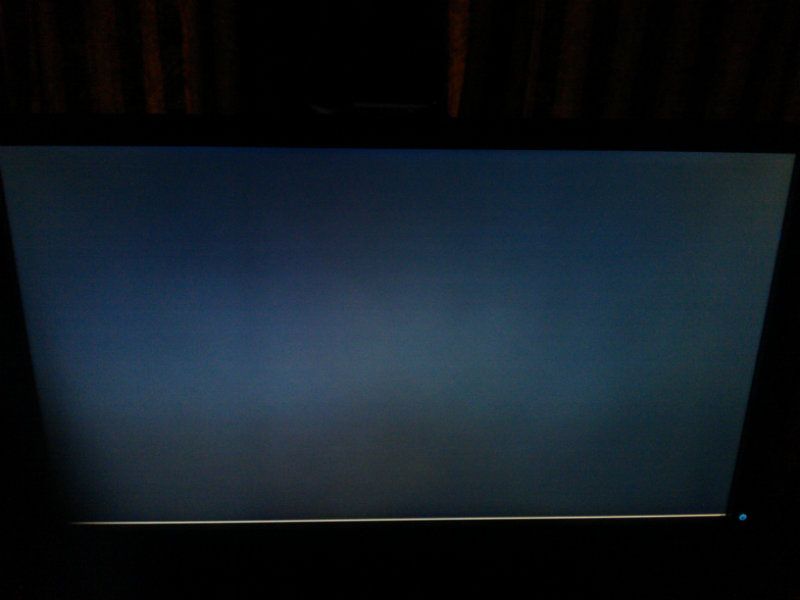
Lightboost
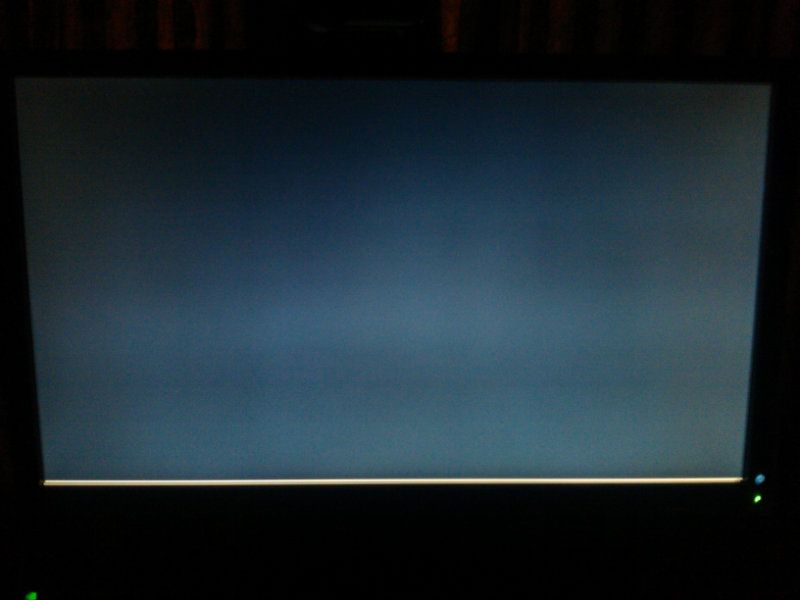
It seems when lightboost is enabled there are two horizontal bars of light seeping through the bottom half of the screen.
Normal
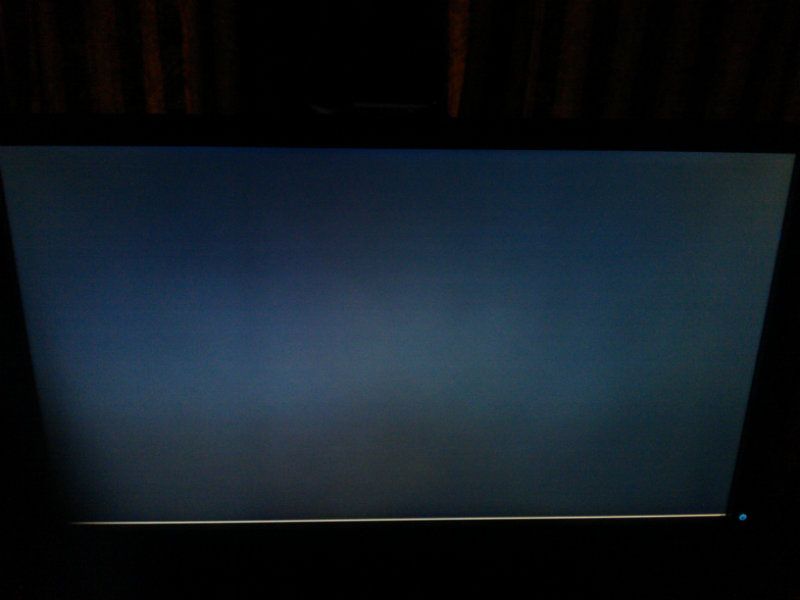
Lightboost
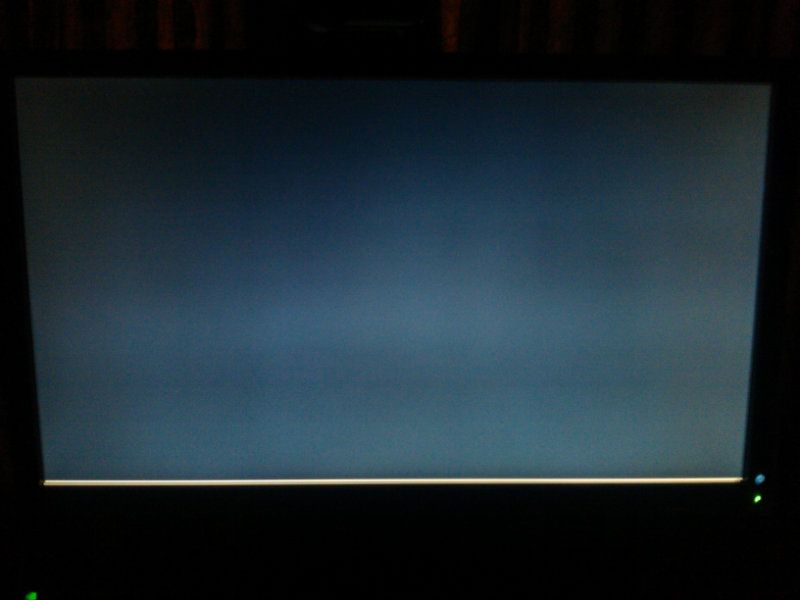
It seems when lightboost is enabled there are two horizontal bars of light seeping through the bottom half of the screen.
I turned it off.
Can notice at desktop level but not in-game at all really, not worth the IQ loss and I found my game felt worse with it on. That is, I performed considerably worse.
I fear the strobe might have some longer term exposure issues also. I walked away from a BF3 game the other night and had huge green patches in my vision.
Can notice at desktop level but not in-game at all really, not worth the IQ loss and I found my game felt worse with it on. That is, I performed considerably worse.
I fear the strobe might have some longer term exposure issues also. I walked away from a BF3 game the other night and had huge green patches in my vision.
Last edited:
To the contrary -- we are both right for different reasons. I understand where you're coming from, but remember that the priorities depends on many variables -- as I've already said (e.g. game, game play style, person, game operation, etc.) Even you can agree that different people play video games in very different ways. Some people never circle strafe, others do. (to give one example). The advantage of certain gameplay tactics may be a "few ms" faster brain response, a different may have "a lot of ms" faster response with no blur, other gameplay may make no hoot of a difference and depend more on input lag. Remember, gameplay reaction time is the whole chain including the human brain too.but i think what you're missing is the feature that everyone wants from CRT monitors before zero motion blur, 0ms input lag, and i fail to see how the two are related. I love this effect, but in my opinion you have the priorities in the wrong order.
In certain situations where we can't have a CRT (e.g. unavailability of a FW900, or can't lug it with you to a LAN party), the question is what an individual may give up in "X" ms lag in order to get less motion blur. Is it worth giving up 0.1ms? 0.5ms? 1ms? 2ms? 10ms? Maybe you set to a lower threshold, while I set to a higher threshold. There is really no fixed "one size fits all" tradeoff. We can all disagree what the cutoff point is where the zero motion blur effect is no longer worth it.
....that said, we can't deny that it's apparently helping *SOME* people's gaming abilities. So there is at least /some/ sense into what I'm trying to say here (replace the numbers I've quoted with your own numbers that you think is more accurate, the spirit remains the same)
The real question is how it averages out (Example: does quicker reaction time due to zero motion blur happen often enough & outweigh the slight added input lag, for a specific person for a specific game, on a specific computer configuration? etc)
Thanks. It's certainly an under-advertised feature!Each to their own, keep up the good work with spreading this tweak.
Last edited:
Have you had problems with CRT videogaming back in the day; and have had sore eyes from gaming for long periods on CRT? I'm finding that I'm seeing no difference in eyestrain for me, but then again, I was never bothered by CRT at high refresh rates (at least 85Hz). LightBoost is not for everyone, as it does bring certain disadvantages. A possible solution is a higher-strobe-rate (higher refresh rate), such as 144Hz or even 180Hz or 240Hz (though that would require a lot of GPU!)I fear the strobe might have some longer term exposure issues also. I walked away from a BF3 game the other night and had huge green patches in my vision.
Interesting observation -- could interaction with the LCD inversion, interaction with the LCD refresh pattern, or uneveness in LED illumination during short strobes. I should test the Asus VG278H (which I have too), to see if the same thing happens on it.I have noticed the lighting levels are a bit off with lightboost actually; in particular the lighting becomes more uneven. Below are some pics from a backlight bleed test on my new screen (if anybody has any comments on the level of bleed, go ahead, I don't know what I'm doing).
Last edited:
Have you had problems with CRT videogaming back in the day; and have had sore eyes from gaming for long periods on CRT? I'm finding that I'm seeing no difference in eyestrain for me, but then again, I was never bothered by CRT at high refresh rates (at least 85Hz). LightBoost is not for everyone, as it does bring certain disadvantages. A possible solution is a higher-strobe-rate (higher refresh rate), such as 144Hz or even 180Hz or 240Hz (though that would require a lot of GPU!)
Nope. It's not eyestrain, it's simply having vision issues for a brief period after.
I'm not sure I like the authoritative talk about this method of using Lightboost like it's been around for years. As far as I can see this implementation is pretty new and untested.
Associate
- Joined
- 14 Oct 2004
- Posts
- 979
The backlight defaults to 432hz PWM in normal mode which is among the highest.
Most average displays have ~180hz PWM and cause discomfort during and after use at low brightness.
LightBoost effectively runs the backlight at 120hz PWM. For an LED this is extremely low and the likely cause of your vision issues.
Most average displays have ~180hz PWM and cause discomfort during and after use at low brightness.
LightBoost effectively runs the backlight at 120hz PWM. For an LED this is extremely low and the likely cause of your vision issues.

