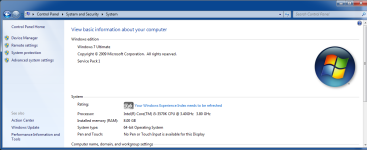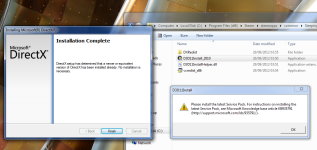Hello
I just brought this card and i'm trying to play sleeping dogs it works on 1080p medium settings then when I put it on high or extreme and load the game it just crashes.
https://www.overclockers.co.uk/showproduct.php?prodid=GX-154-MS
any ideas?
I just brought this card and i'm trying to play sleeping dogs it works on 1080p medium settings then when I put it on high or extreme and load the game it just crashes.
https://www.overclockers.co.uk/showproduct.php?prodid=GX-154-MS
any ideas?