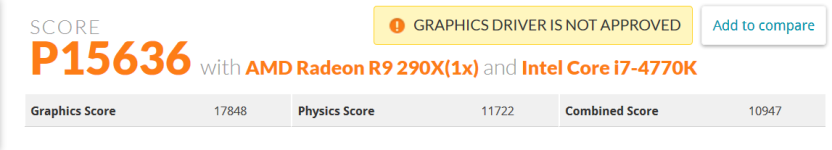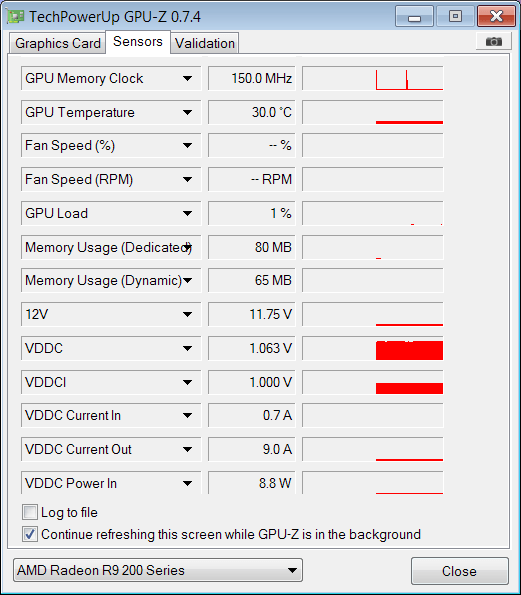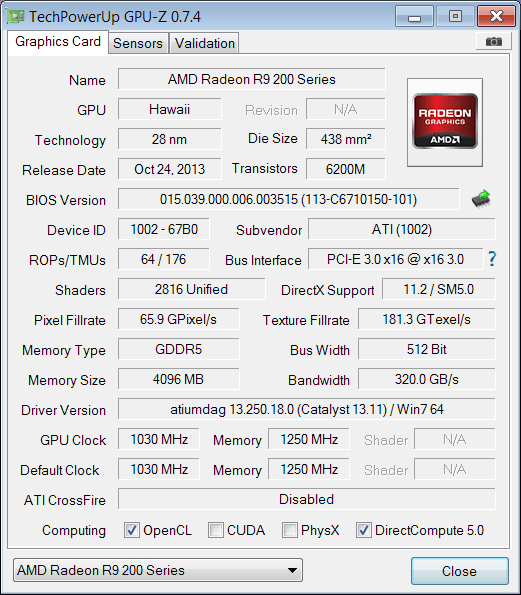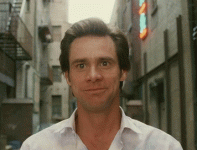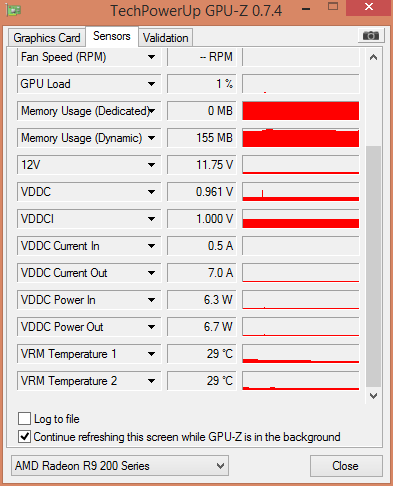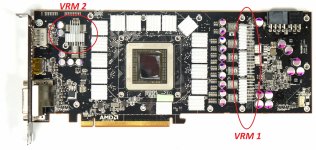Soldato
Stock fan must go.. Enter ghetto modding..
Ingredients:
----------------------------------------------------
Antec Kuhler 620: Dual 120mm fan. Push/Pull.
Custom D-Wood Bracket inc fan mount (OCN) or 4 Cable ties will do.
Screwdrivers. (Small ones)
VRM / Ram heatsinks. Thermal glue or tape/pads.
Cup of tea.
----------------------------------------------------
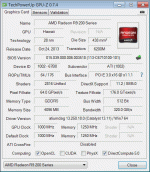
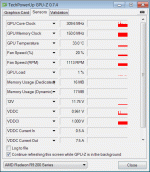
Aim is to reduce temps to allow more overclocking headroom. Reduce noise.
Let's get to work...
Step 1: Remove stock cooler, it comes apart by removing all screws from the back of the PCB, along with 2 smaller screws on the rear GPU I/O plate.



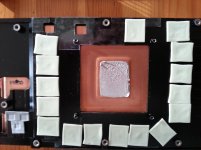
Step 2: Clean stock thermal paste off, will give a mirror shine to the chip.


Step 3: Re-apply some thermal paste, I like to spread the paste across the chip to ensure all areas are covered.. Use a clean plastic like cling film to rub the paste to an even spread with your finger. Then can throw the messy plastic in the bin..

Step 4: Time to apply your new cooling, this should also have been cleaned to a mirror type shine. I'm using an Antec Kuhler 620, with a bracket from D-Wood to fit onto the card. You can also use cable ties for this, there are loads of guides for cable tie method on other GPU's available. Same method applies with the 290X.
Antec 620 wPush/Pull config.


D-Wood bracket.

I find the easiest way to use the bracket method is to put the screws in place through the PCB, ready to slide the bracket down onto the card with the Kuhler in place, then you can tighten up the screws from the top side by hand. Then turn the card on it's side to finish off with Screwdriver. Only tighten the crews until they are firm, do not want to over tighten them.
Fitted some heatsinks to the VRM at the front of the card.


Should have something like this now.

Time to install the card and Kuhler into the case and test the GPU.

Silence... Temps have dropped dramatically...
Temps (Unigine Valley Benchmark loop).
Stock reference cooler,
Idle temp 33c
Load temp 93c
Antec Kuhler mod,
Idle temp 28c
Load temp 55c
-------------------------------------------------------------
Furmark Test. 53c full load.




Ingredients:
----------------------------------------------------
Antec Kuhler 620: Dual 120mm fan. Push/Pull.
Custom D-Wood Bracket inc fan mount (OCN) or 4 Cable ties will do.
Screwdrivers. (Small ones)
VRM / Ram heatsinks. Thermal glue or tape/pads.
Cup of tea.
----------------------------------------------------
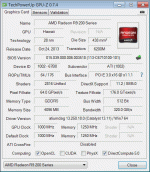
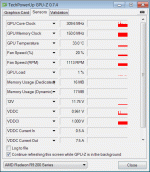
Aim is to reduce temps to allow more overclocking headroom. Reduce noise.
Let's get to work...
Step 1: Remove stock cooler, it comes apart by removing all screws from the back of the PCB, along with 2 smaller screws on the rear GPU I/O plate.



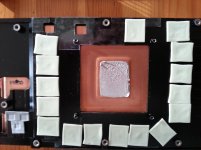
Step 2: Clean stock thermal paste off, will give a mirror shine to the chip.


Step 3: Re-apply some thermal paste, I like to spread the paste across the chip to ensure all areas are covered.. Use a clean plastic like cling film to rub the paste to an even spread with your finger. Then can throw the messy plastic in the bin..

Step 4: Time to apply your new cooling, this should also have been cleaned to a mirror type shine. I'm using an Antec Kuhler 620, with a bracket from D-Wood to fit onto the card. You can also use cable ties for this, there are loads of guides for cable tie method on other GPU's available. Same method applies with the 290X.
Antec 620 wPush/Pull config.


D-Wood bracket.

I find the easiest way to use the bracket method is to put the screws in place through the PCB, ready to slide the bracket down onto the card with the Kuhler in place, then you can tighten up the screws from the top side by hand. Then turn the card on it's side to finish off with Screwdriver. Only tighten the crews until they are firm, do not want to over tighten them.
Fitted some heatsinks to the VRM at the front of the card.


Should have something like this now.

Time to install the card and Kuhler into the case and test the GPU.

Silence... Temps have dropped dramatically...
Temps (Unigine Valley Benchmark loop).
Stock reference cooler,
Idle temp 33c
Load temp 93c
Antec Kuhler mod,
Idle temp 28c
Load temp 55c
-------------------------------------------------------------
Furmark Test. 53c full load.




Last edited:


 .
.