Associate
- Joined
- 6 Nov 2015
- Posts
- 7
Hi andrewprice This should do the job. Have one myself no problems.
£32! I would hope it can cure cancer at that price
Hi andrewprice This should do the job. Have one myself no problems.
£32! I would hope it can cure cancer at that price
Hi andrewprice This should do the job. Have one myself no problems.
http://www.lindy.co.uk/cables-adapt...layport-c113/5m-cromo-displayport-cable-p6849

I know Lindy is a reputable brand in this market, but have these cables actually been certified by VESA at that length? I can't see them on the VESA database.Hi andrewprice This should do the job. Have one myself no problems.
http://www.lindy.co.uk/cables-adapt...layport-c113/5m-cromo-displayport-cable-p6849
Supports resolutions up to Ultra HD 4K 3840x2160 60Hz, including stereoscopic 3D
Supports optional 8 channel audio with sampling rates up to 24bit 192kHz
DisplayPort 1.2
Supports 128bit AES DisplayPort Content Protection and 56bit High-bandwidth Digital Content Protection
24K gold plated connector pins
Bandwidth:17.28Gbps total in High Bit Rate 2 (HBR2) mode
8B/10B data transmission
Supports colour depths of 6, 8, 10, 12 and 16 bits per component

I think the DisplayPort spec only goes up to 3 metres, but a well-shielded 5 metre cable obviously stands a good chance of working. I'm not sure how a passive cable is likely to damage a monitor?
Anyway, seems I need a bigger desk. (that's a full size pint glass, for scale)There's quite a few gotchas, many my own fault. The bundled feet really do make the monitors lean in by a few degrees, so the bezels won't line up until I've found stands. I've set them all to DP 1.2 but only the middle monitor is doing 60Hz, the other two seem capped at 30Hz, not sure what to do there. And it turns out a desktop resolution of 11520x2160 is beyond the capability of Aero, doh!
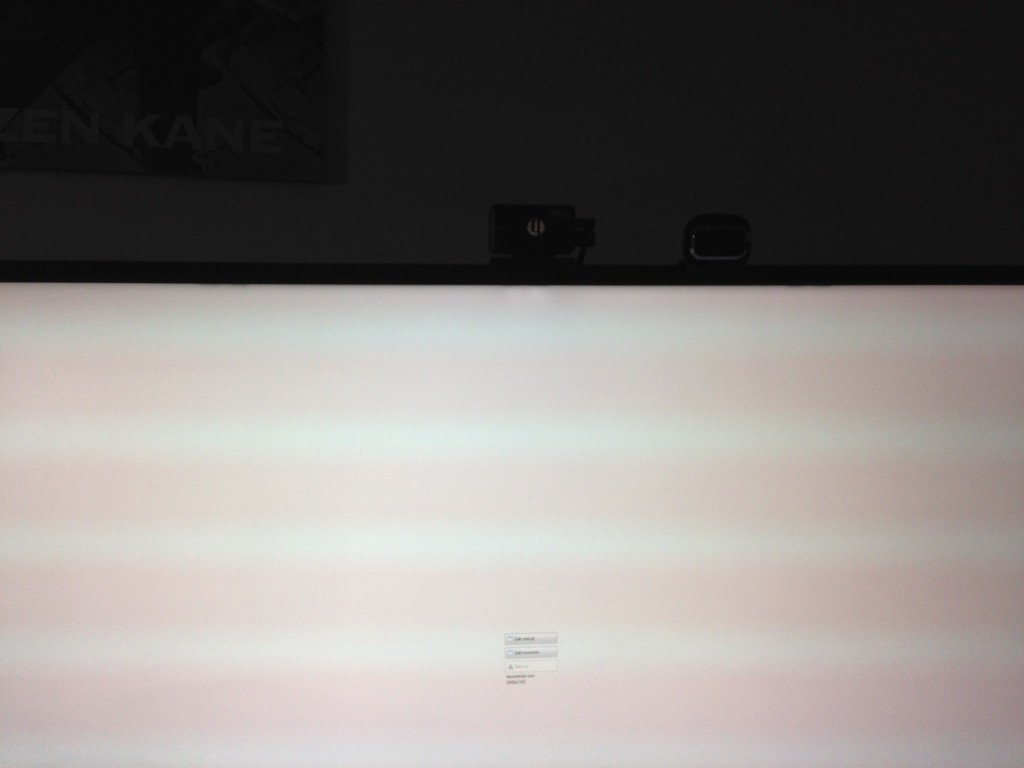
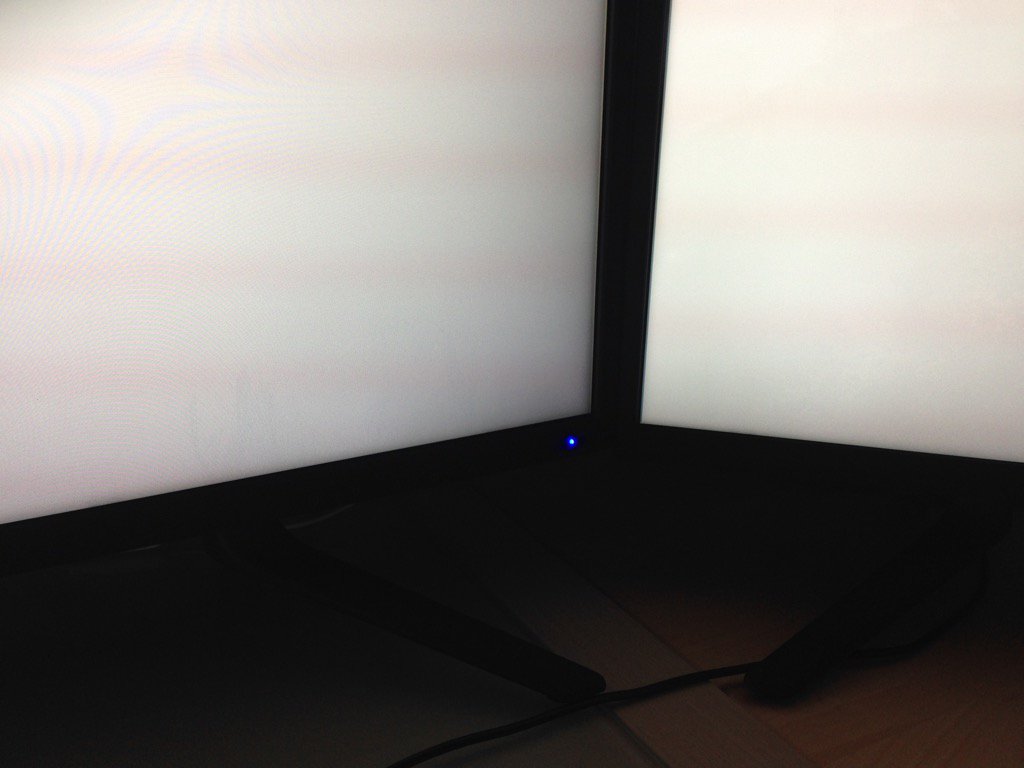
They're all plugged into the primary 980 Ti, which is very high clocked but otherwise normal. They don't seem to do 60Hz even using the short supplied cables.
I haven't had time to look at them in detail. My initial impressions are that they're excellent for the price, but not ideal if you need to stare at them all day. I've now realised that a 40" 4K flat monitor is fundamentally a bad idea: at that dot pitch, you need to sit about 30" away, which makes the corners quite distorted (and with this panel, they've lost a LOT of their brightness).
- All three units are identical in every way, any faults I see aren't unique to one of them.
- Can't find a single stuck pixel (in 24883200 pixels!)
- Having come from IPS, colours are very disappointing. I've been trying to calibrate my way out of it, to no avail.
- Vignetting is very bad, comes out maybe 5mm on all borders. Photo below.
- Quite visible backlight clips. Photo below (two white marks underneath the Oculus camera).
- PWM seems a total non-issue. I'm quite sensitive and these seem fine, even at 75% brightness.
- White-black smearing is there, but you really have to look for it, and I haven't messed with the overdrive setting yet.
- Colour bar issue is there, but not as bad as the Philips.
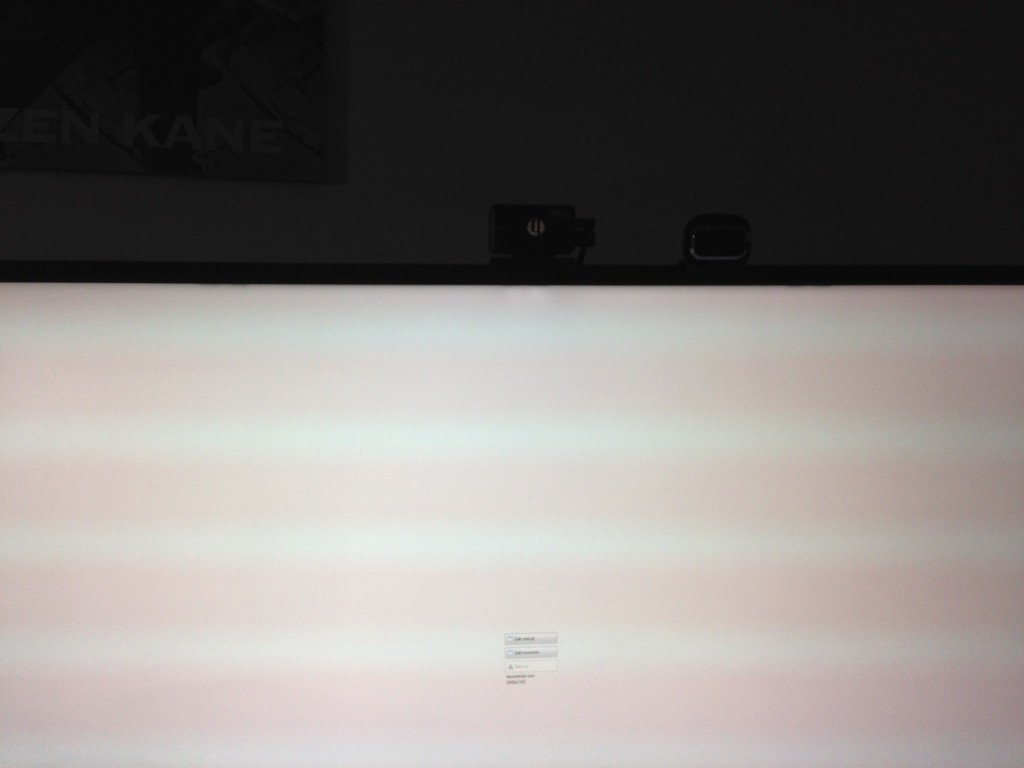
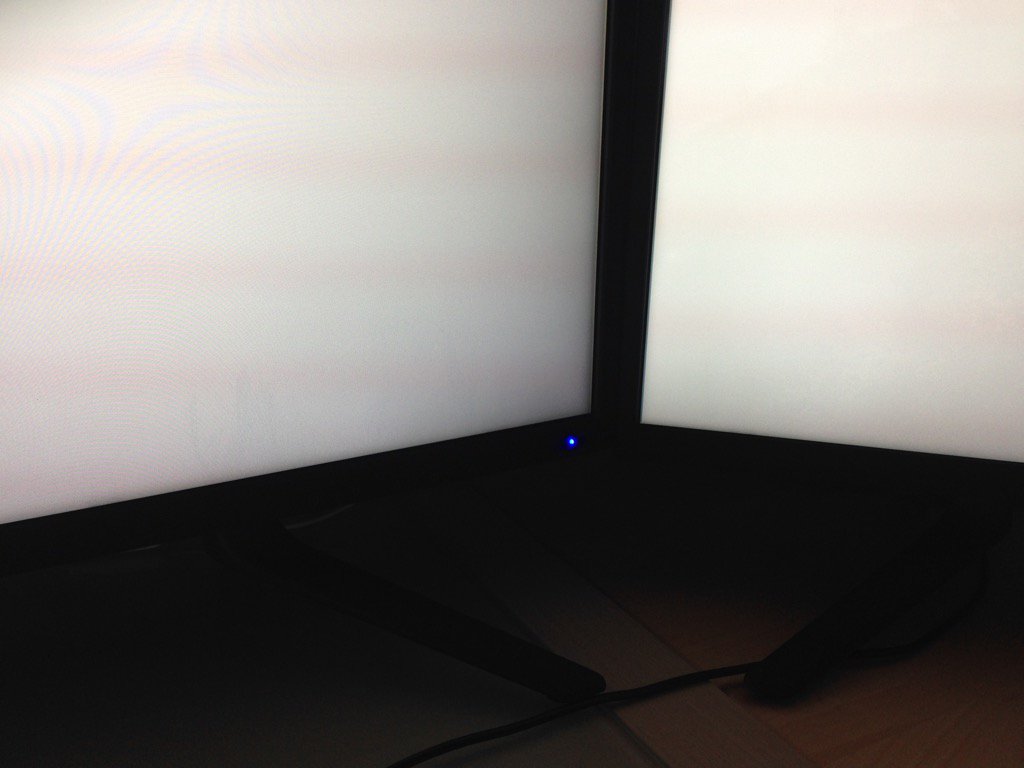
Anyway, seems I need a bigger desk... And it turns out a desktop resolution of 11520x2160 is beyond the capability of Aero, doh!
Yes I'm confident it's exactly the same panel (including the gloss), just with slightly better electronics driving it. The problems inherent with the panel are still present just less pronounced, i.e. the voltage issue causing the banding isn't so bad.would you say the panel is the exact same as the philips
Is this monitor confirmed to have HDMI 2.0? I see that it does 4k@60hz over HDMI but I think it's strange that no where does it use the HDMI 2.0 Branding as confirmation. It also says it's HDCP compliant but which version?
The reason I ask is that I'm considering the monitor but would like to make sure it's future proof for when I hook up SKY Sports in 4K or have an Ultra Blu-Ray player and that it will work.
In addition to it being a great PC monitor for PC gaming, which is my first priority
Any other lucky people that already got there monitor have any feedback on playing games? In particular RTS/TBS games and space sims!
 )
)
