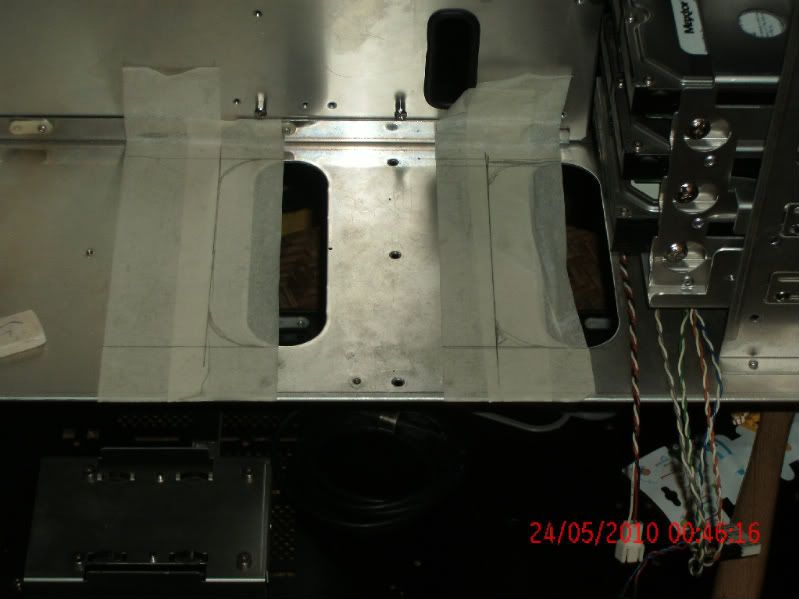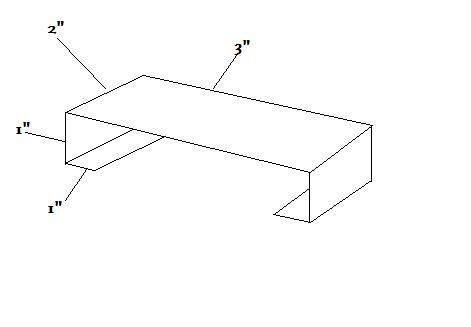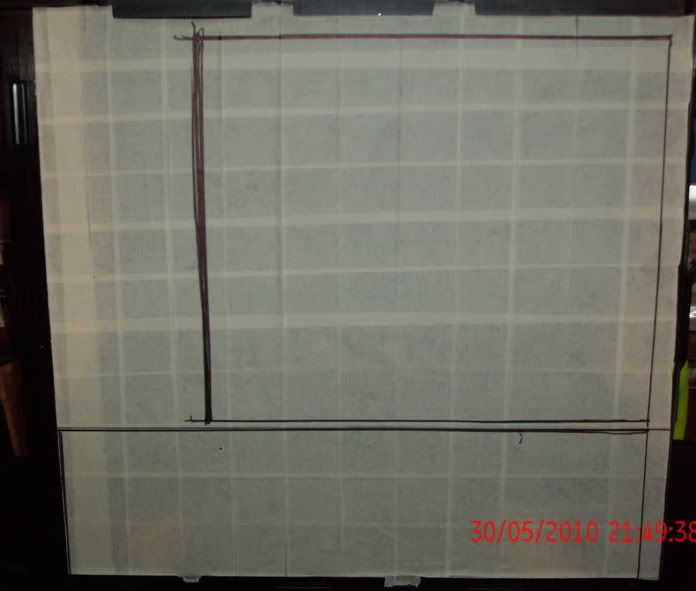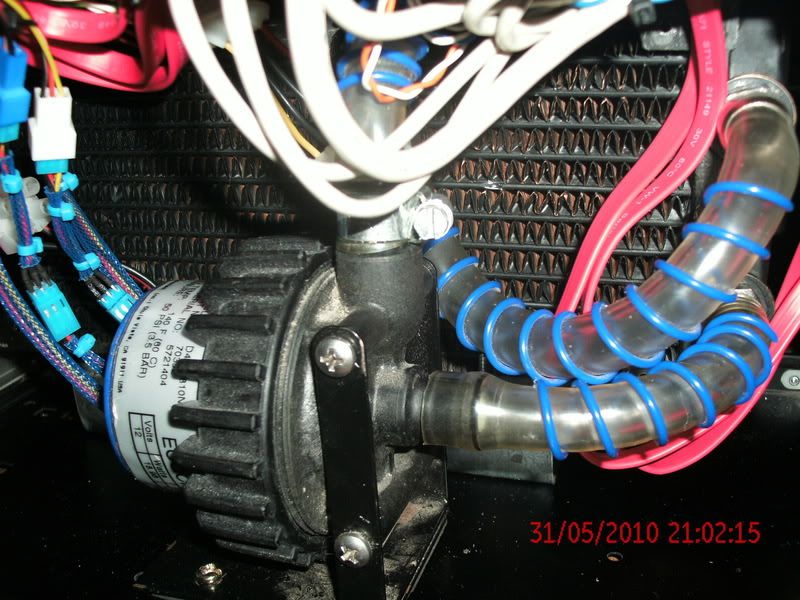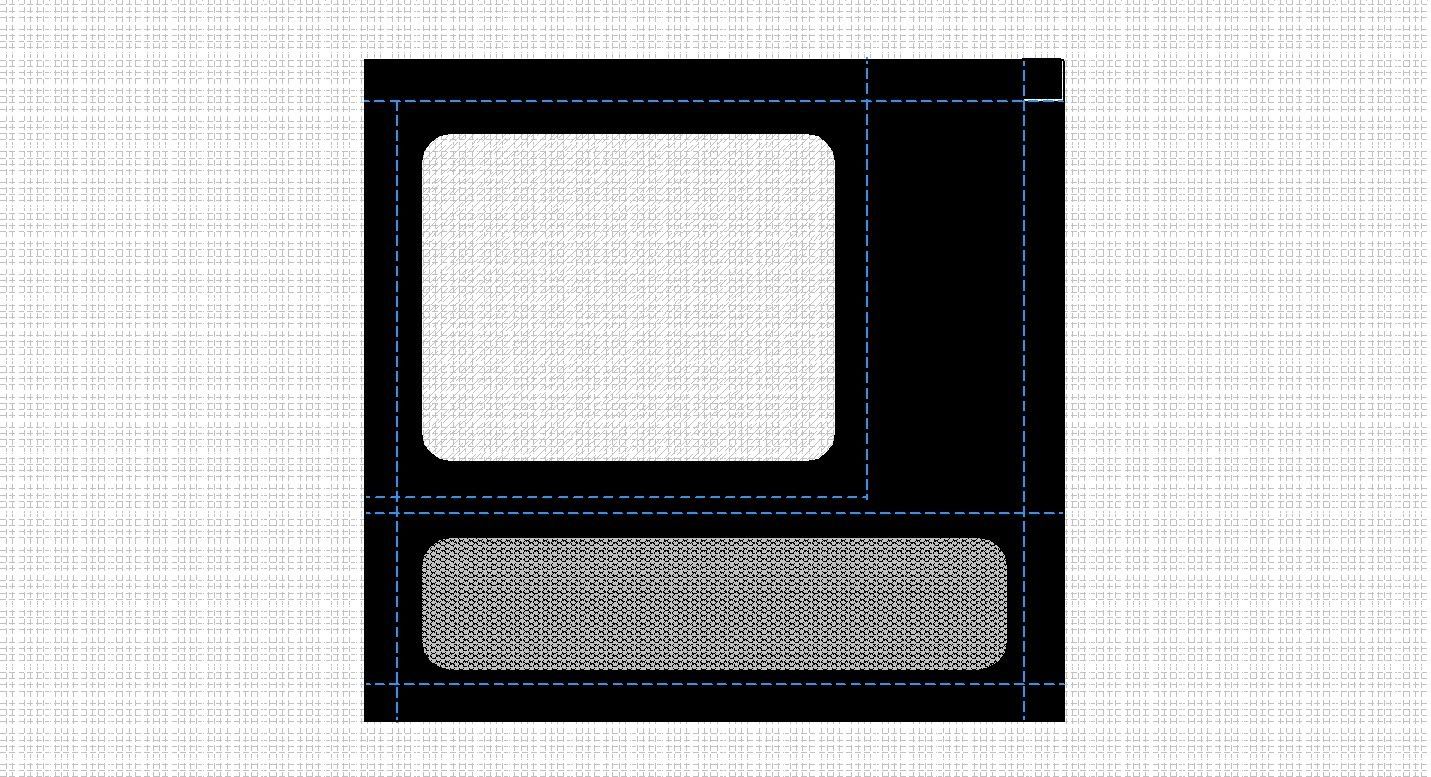Time for another update.
Ive worked out my mounting method for my PA120.2 in the bottom of my case.
Instead of spending £15 or so on a pre fabricated rad stand ive created one from some spare 1/2" square wood edging i had.
As you can see ive doubled it up and secured it with screws that match the holes meant for a shroud. (excuse the ashtray)
below is a pic of what it should look like once secured in the bottom of the case.
I will paint the wood rails black before final install to help it blend in.
I only need to work out which side im going to mount my fans on as they are led fans im inclined to have them the same side as the side panel.
I have also done some more work on the water cooling system by removing the HSF from my 8800gt and installing the waterblock.
Stock cooler removed, all the gunk cleaned off and the waterblock ready to install.
Front with new block installed.
Rear of card with new block installed.
After some tinkering and measuring ive had to increase the size of the screw holes on the reverse side of my HWLabs 120.1 rad in order to turn it round and bore holes in the reverse of the case for tubing.
Now i need to get another hole saw as the 1" saw will be too large a hole for 7/16th tubing even though the OD is 5/8th looking at the size's a hole saw with a diameter of 3/4" will be just right even after i wrap the edges with U-Trim.
So thats tommorows worked planned out, purchase 3/4" hole saw, measure and bore holes for tubing, tirm holes ready for tubing.
Secure Pump and pa 120.2 to bottom of the case and begin working on route for tubing.
Sat should hopefully be leak testing before final install of the remaing hardware.
Which will only leave me my side panel to design and complete. I have a rough idea of the window size and have sourced where i can get the acrylic for it, however im still trying to work out whether or not to install mesh along the whole bottom of the case which would allow me to install a Thermalchill PA 120.3 rad in or just enough to allow the PA120.2 to have air.
As it is not possible to get a spare side panel for the PC A20 case what would you do if it was your build. Would you future proof the design or just complete it for the hardware currently in use and possibly look at another case in the future if the loop needed more cooling.