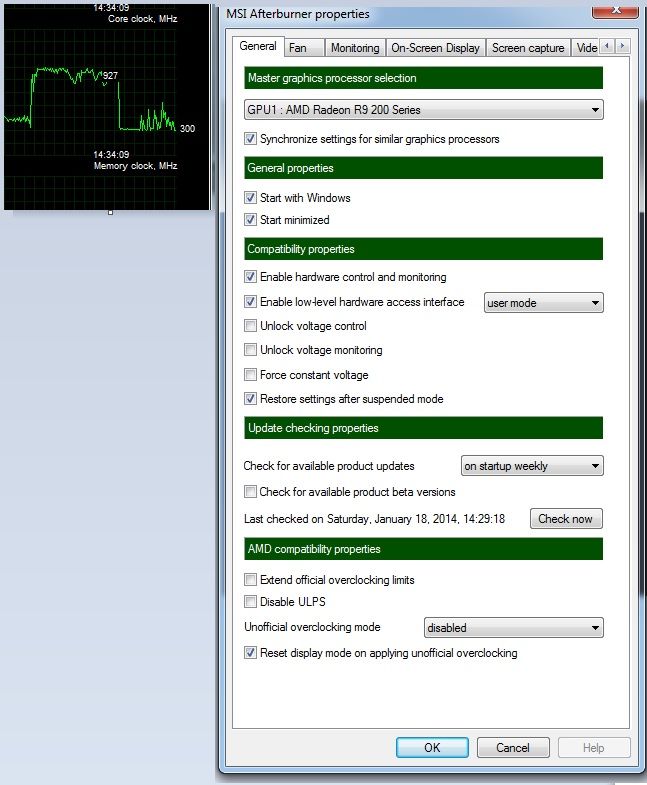What?! Isn't the core guaranteed to not go below 600 or something?! I guess the card isn't running in 3d mode.
It was a heavy firefight in Skyrim high def, ultra'd out, powertune with its strict power/temp/noise criteria had no other choice but to dump the clocks I guess

Its ridiculous AMD would even do this, for such a huge performing card, with the now cool and quiet aftermarket coolers they need to start fixing 3d clocks and then letting the fans handle the temps.
Reference designs with their 90*c + gaming temps I can understand having to throttle.