To be fair I'm just trying to make as much use of bits and pieces I already have - sure I could rush out and get an AIO unit, but cooling that RAID card as an add-in could be more hassle than just custom looping it from the start. I wouldn't say it's so much the tightly packed component side (after all it's a dtx board in a 3u case!) - it's that the air being drawn may not be sufficient for passively cooling the onboard CPU with it's stock heatsink (compared to like mentioned a server room), the PCB itself will fair just fine; maybe it's overkill but whatever, it's something alittle different that may help that noise and temperature balance in a home server rack and where it's stored.
Bit of a pain getting the block on the card though... had to shim it nice and evenly around the transistors but the result I'm pretty pleased with to say that it isn't designed for it; doesn't look half bad with the CPU block either.
Not going for anything too out there like hard line piping - keeping it nice and simple with compression fittings so they can be reused in any future server shifts. The green PCB isn't too bad - remember function over form
Bit of a pain getting the block on the card though... had to shim it nice and evenly around the transistors but the result I'm pretty pleased with to say that it isn't designed for it; doesn't look half bad with the CPU block either.
Not going for anything too out there like hard line piping - keeping it nice and simple with compression fittings so they can be reused in any future server shifts. The green PCB isn't too bad - remember function over form

Last edited: