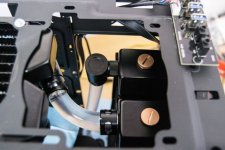I managed to get a lot done over the last couple of days. First up was getting the graphics card and making sure everything fit. This card is
heavy, but looks so nice. I did have some pictures of the back, but I was taking them at 6:45 in the morning, not paying attention to the fact the camera was on manual focus. Suffice to say the pictures are useless... Anyway, here it is:

It is long enough that it just creeps into the hard drive caddy area, though this angle doesn't really show that:

Due to sheer dumb luck, I mean extremely clever planning, the card sits just millimetres above the res. On the plus side this does help me sleep better knowing that if it does sag any due to the weight the res is there to support it (not that is does sag, the backplate does a good job of keeping it straight):

You can just about make out the tubing going from the pump to the front rad in the background of the pics. I have now finished the tubing and have some pictures, but was nearly locked in due to staying after work late to finish it. This meant I had no time to get the pictures off of the camera. But here is a sneaky peak from my rubbish phone camera: