Caporegime
If you're suffering from micro stutter or poor frame latency you can use RadeonPro to improve things, dramatically in some cases. This applies to multi gpu mainly but can also improve performance for single card users as well.
Here are my frame time results for playing battlefield 3.
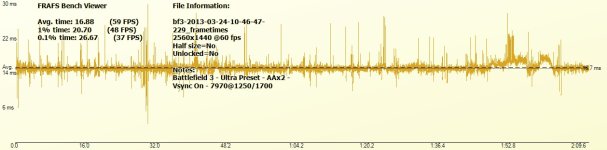
When i start using RadeonPro though im seeing much more consistent results.
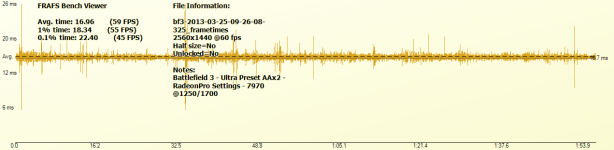
If i can improve single card latency that much with only using one gpu, then you can be sure it will have twice the effect for crossfire.
How To Set It Up
Disable vsync and triple buffering in game. If there is no option to disable triple buffering then assume that having vsync off will automatically disable it.
1. Add the game exe to the RadeonPro profile list.
2. Change Vsync to always on.
3. Tick Triple Buffering. (Crossfire users DO NOT TICK triple buffering - The extra frame buffer will only add latency that will be twice as noticeable on a multi gpu setup)
4. Tick dynamic frame rate control.
5 Put in 1-2 fps below your monitors refresh rate. - Don't forget to put in your monitors refresh rate in the box above, 60 or 120hz.

If you're unable to maintain this fps please use your average, or just below your average fps. Do not go any lower than 45. For best results id recommend a minimum of 50. 58-59 is ideal for 60hz monitors providing you can maintain that fps. 120hz - 60fps or higher depending on the amount of frames you can produce. Multi gpu setups can most likely use a higher fps because they have more grunt.
6. Under advanced tick flip que size and change it to 1.

If you don't wish to use Vsync or don't mind screen tearing then simply untick triple buffering and change vsync to 'Driver Default' in RadeonPro.
If you want to use a Dynamic vsync which will use vsync but the second fps drops below 60 vsync will be auto disabled then select Dynamic from the drop down box.
Other overlays can interfere with RadeonPro and make games crash if you have them running when starting a game. So make sure you shut down afterburner, fraps, team speak etc before you load the game with RadeonPro running. Once the game is loaded you can alt tab out and start up afterburner safely.
Here are my frame time results for playing battlefield 3.
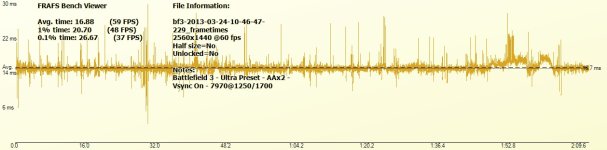
When i start using RadeonPro though im seeing much more consistent results.
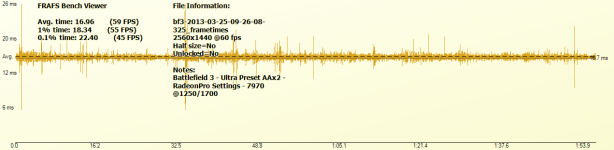
If i can improve single card latency that much with only using one gpu, then you can be sure it will have twice the effect for crossfire.
How To Set It Up
Disable vsync and triple buffering in game. If there is no option to disable triple buffering then assume that having vsync off will automatically disable it.
1. Add the game exe to the RadeonPro profile list.
2. Change Vsync to always on.
3. Tick Triple Buffering. (Crossfire users DO NOT TICK triple buffering - The extra frame buffer will only add latency that will be twice as noticeable on a multi gpu setup)
4. Tick dynamic frame rate control.
5 Put in 1-2 fps below your monitors refresh rate. - Don't forget to put in your monitors refresh rate in the box above, 60 or 120hz.

If you're unable to maintain this fps please use your average, or just below your average fps. Do not go any lower than 45. For best results id recommend a minimum of 50. 58-59 is ideal for 60hz monitors providing you can maintain that fps. 120hz - 60fps or higher depending on the amount of frames you can produce. Multi gpu setups can most likely use a higher fps because they have more grunt.
6. Under advanced tick flip que size and change it to 1.

If you don't wish to use Vsync or don't mind screen tearing then simply untick triple buffering and change vsync to 'Driver Default' in RadeonPro.
If you want to use a Dynamic vsync which will use vsync but the second fps drops below 60 vsync will be auto disabled then select Dynamic from the drop down box.
Other overlays can interfere with RadeonPro and make games crash if you have them running when starting a game. So make sure you shut down afterburner, fraps, team speak etc before you load the game with RadeonPro running. Once the game is loaded you can alt tab out and start up afterburner safely.
Last edited:







 but makes it worse, gives me more micro stutters, and in rf1.. strange!! so I have to use just Dynamic with 60hz refresh rate! but when it goes below 55 I get tearing..
but makes it worse, gives me more micro stutters, and in rf1.. strange!! so I have to use just Dynamic with 60hz refresh rate! but when it goes below 55 I get tearing..
