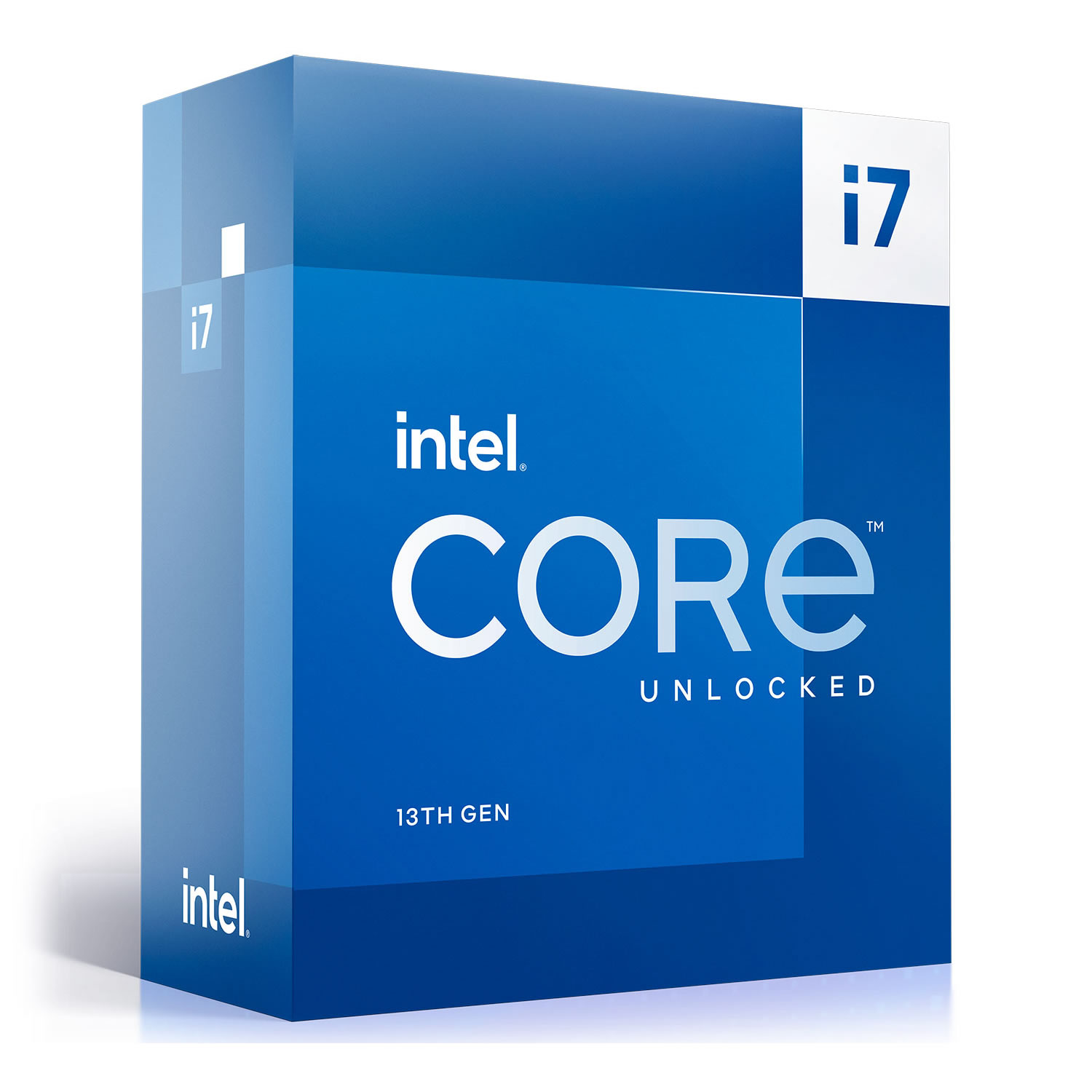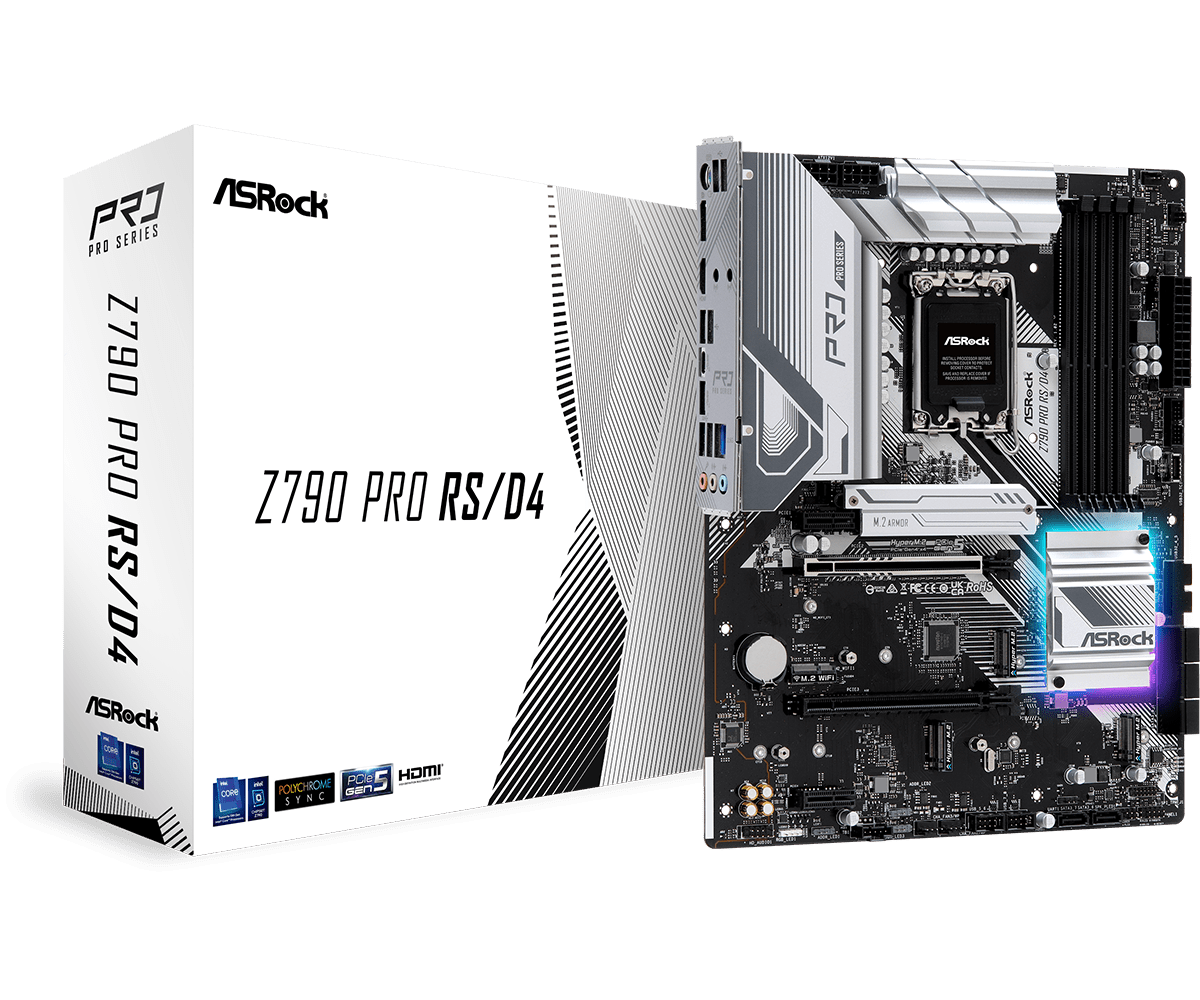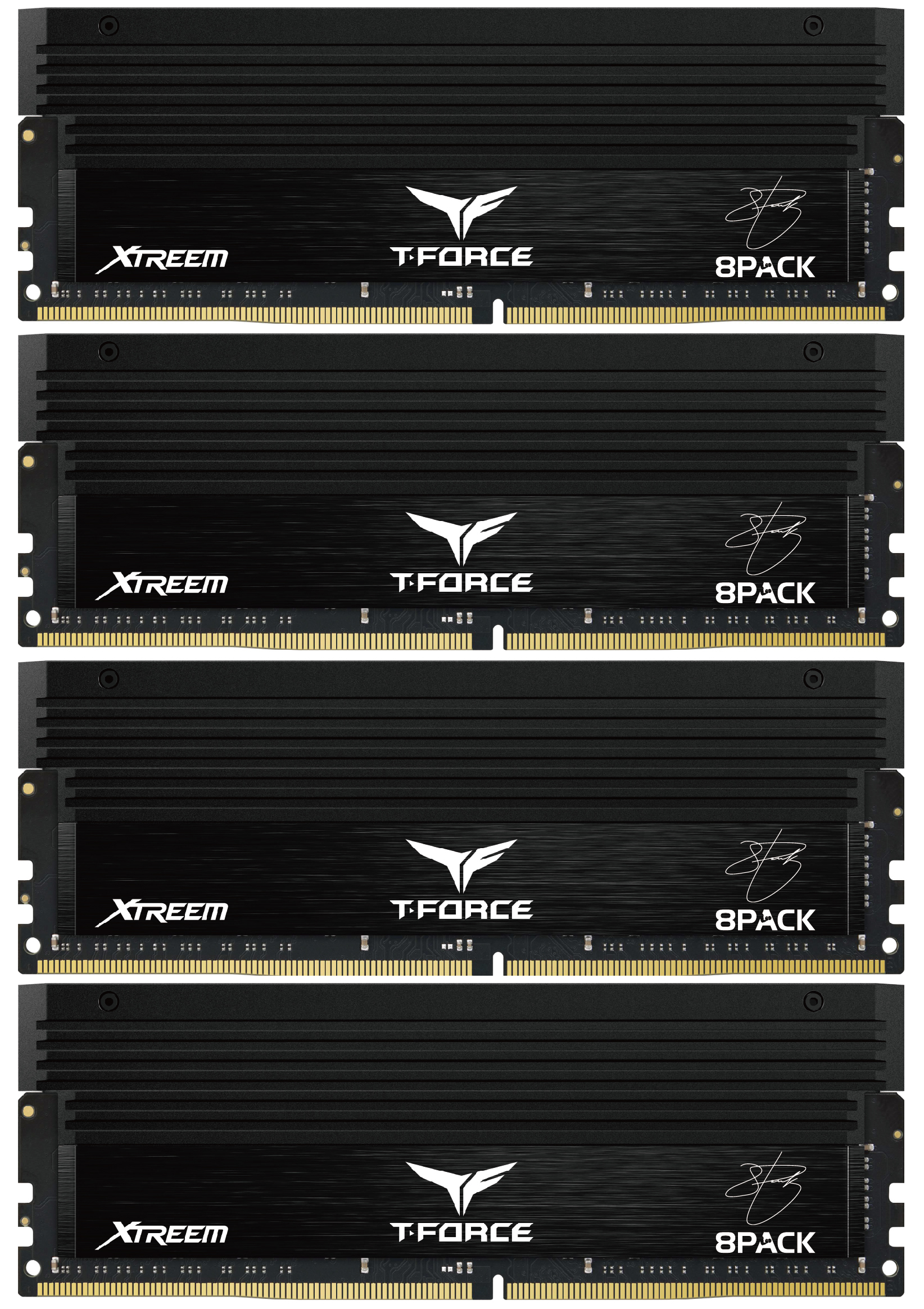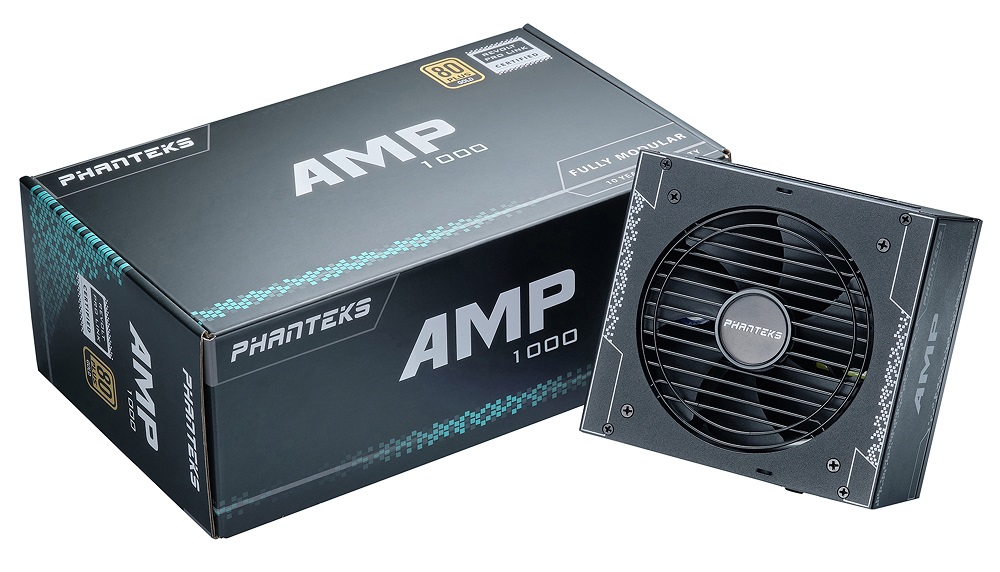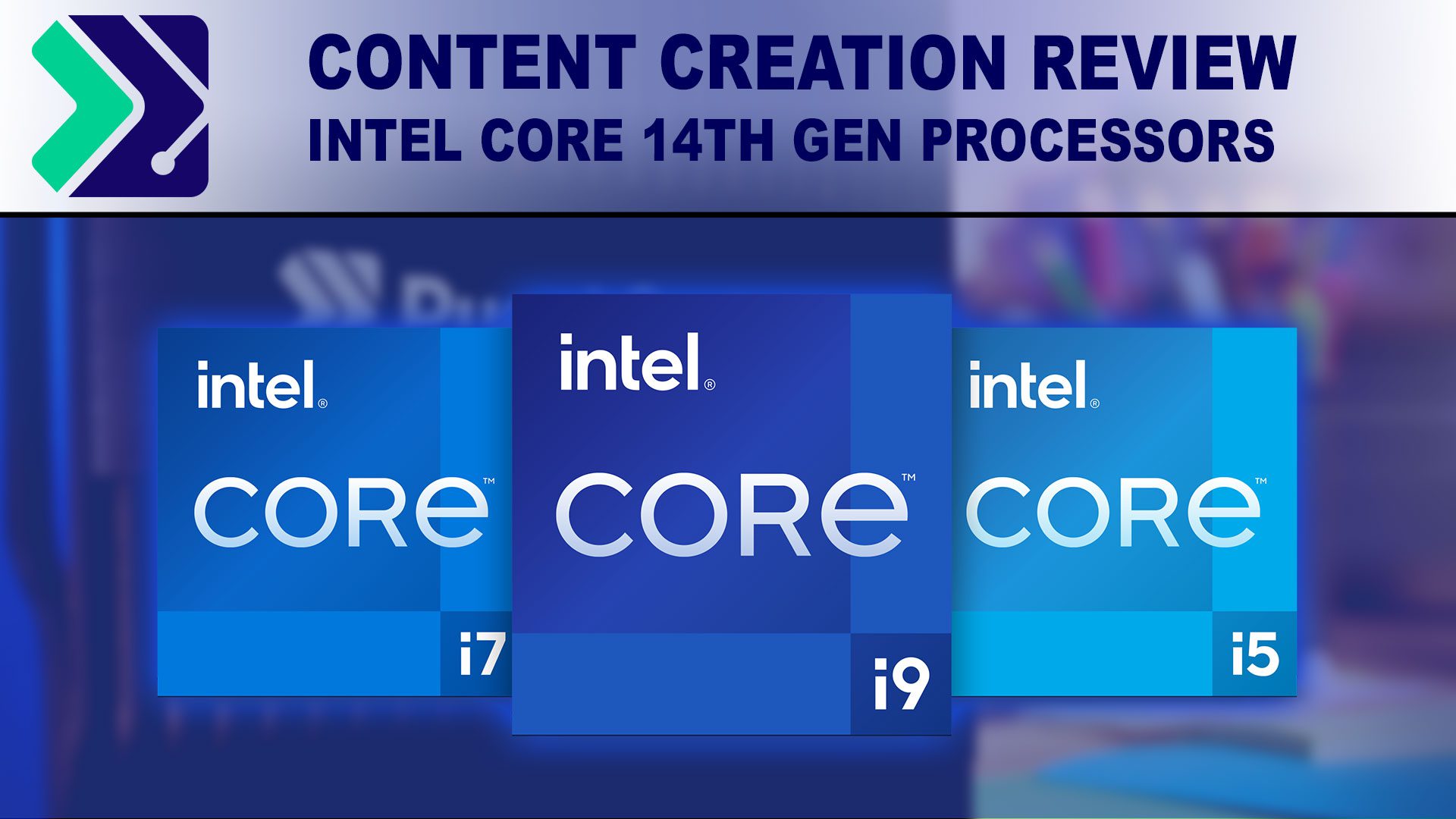I am looking to upgrade my desktop Windows 11 tower PC, and would appreciate recommendations for the new hardware.
As well as office productivity apps & general web/streaming use, it will be used for:
- home video editing
- amateur audio production (using Reaper DAW and an external USB audio interface)
- virtual machine hosting using VirtualBox for general dev/test environments
- very occasional gaming - F1 or Pro Evo Soccer.
I use three displays:
- 2 x permanently connected QHD (2560x1440) 27 inch monitors
- 1 x 32 inch HD TV (for occasional use).
My existing specs are:
I'd also like as many drive bays and SATA ports as possible, as I have several SATA hard drives of music and audio content which I want to have online. Likewise a lot of USB ports, as I have at least 7-8 USB devices permanently connected.
I was wondering if anyone could recommend an appropriate motherboard, CPU and graphics adapter which would give me decent performance as well as future-proofing, and which would represent a meaningful upgrade on my existing setup?
No specific budget (!)
As well as office productivity apps & general web/streaming use, it will be used for:
- home video editing
- amateur audio production (using Reaper DAW and an external USB audio interface)
- virtual machine hosting using VirtualBox for general dev/test environments
- very occasional gaming - F1 or Pro Evo Soccer.
I use three displays:
- 2 x permanently connected QHD (2560x1440) 27 inch monitors
- 1 x 32 inch HD TV (for occasional use).
My existing specs are:
- Aorus B450 AORUS ELITE
- AMD Ryzen 7 2700X Processor with Wraith Prism RGB LED Cooler
- ZOTAC GeForce GTX 1660 SUPER 6GB Twin Fan Graphics Card
- 32GB RAM.
I'd also like as many drive bays and SATA ports as possible, as I have several SATA hard drives of music and audio content which I want to have online. Likewise a lot of USB ports, as I have at least 7-8 USB devices permanently connected.
I was wondering if anyone could recommend an appropriate motherboard, CPU and graphics adapter which would give me decent performance as well as future-proofing, and which would represent a meaningful upgrade on my existing setup?
No specific budget (!)