Soldato
got a couple of vintage items off ebay, a Tuner and a Cassette Deck. i dont plan to add anything else. the cassette will record some tapes direct from a PC line out.
im hoping these will do the job for my requirements? i have liimited space and these will fit either side of the units.
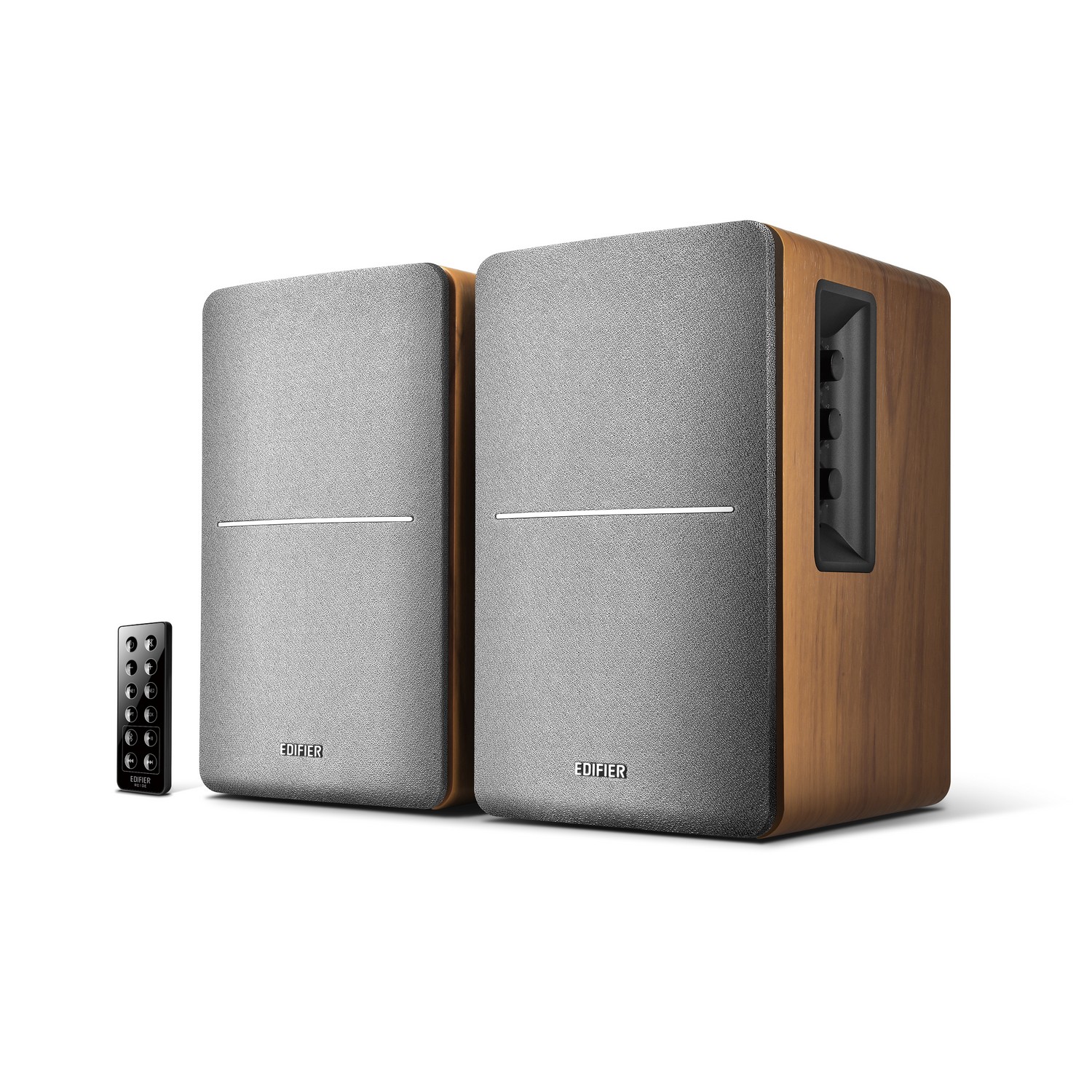
 www.overclockers.co.uk
www.overclockers.co.uk
im hoping these will do the job for my requirements? i have liimited space and these will fit either side of the units.
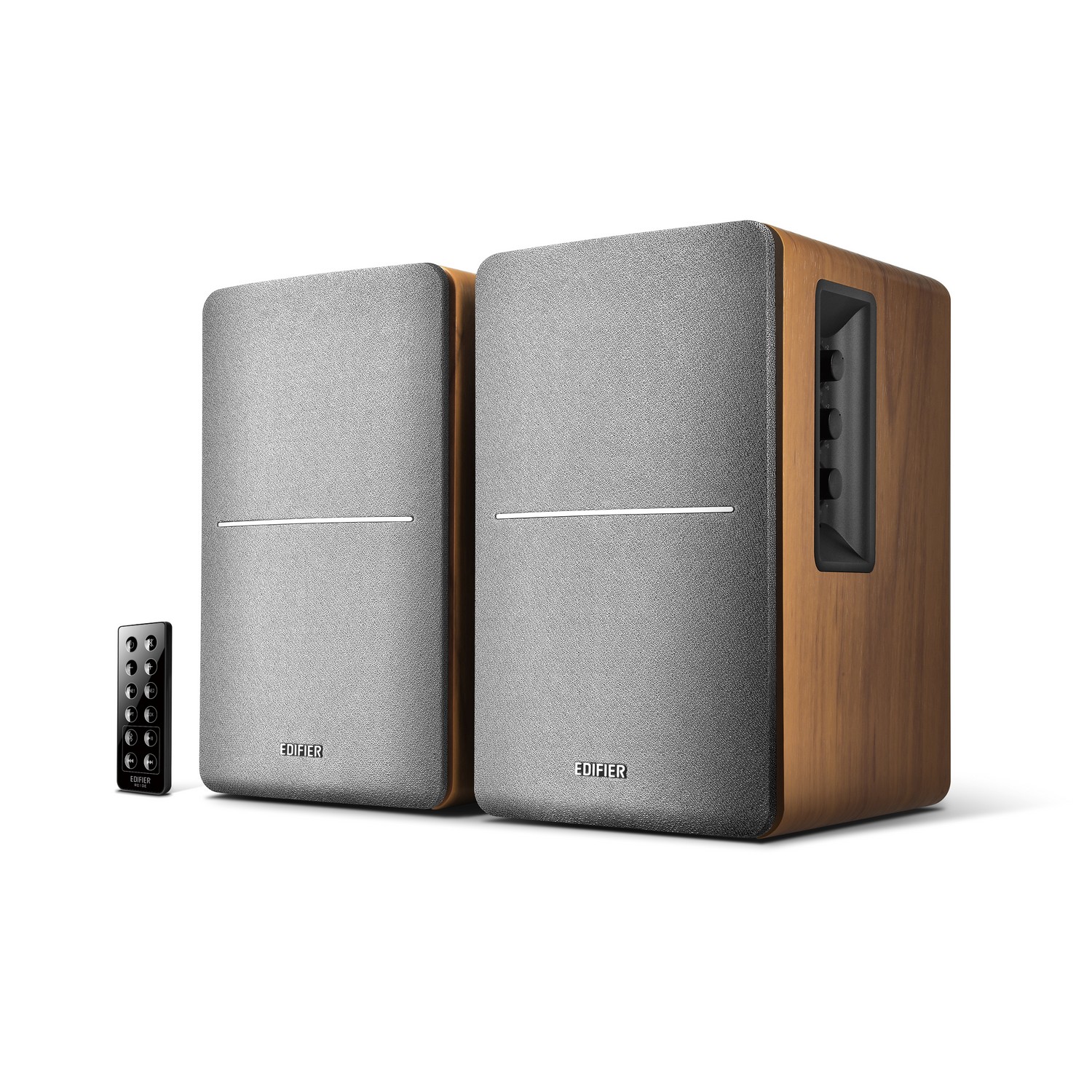
Edifier R1280DB Studio Bookshelf Speaker
Order Edifier R1280DB Studio Bookshelf Speaker now online and benefit from fast delivery.




 the display is on and searches channels, and the signal LED is lit, but no sound, (speakers are fine as new) any ideas , or is this likley some failure at capacitor level
the display is on and searches channels, and the signal LED is lit, but no sound, (speakers are fine as new) any ideas , or is this likley some failure at capacitor level