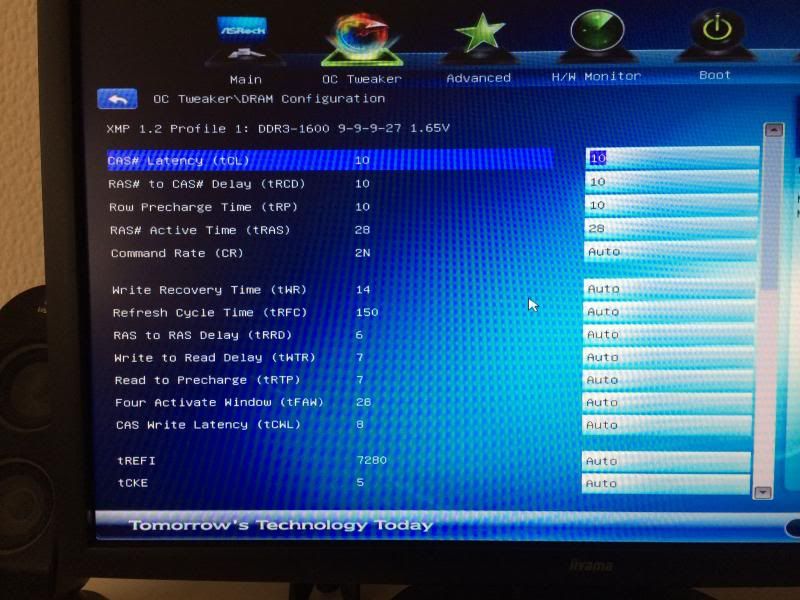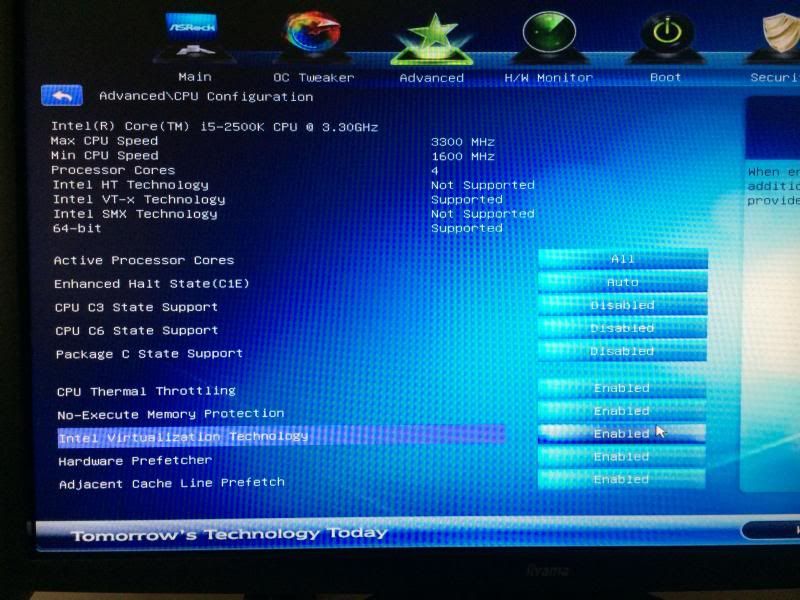Soldato
Does anybody have a very occasional sleep problem with this motherboard? Perhaps once a month or so when sleeping the screen turns off, the fans will stay on and eventually after a few minutes the system restarts, losing the current Windows session (even with hybrid sleep on).
I'm wondering if it is something to do with my 4.6Ghz overclock - has anyone else experienced this? It's the only thing wrong with this otherwise completely stable setup!
Not quite but sometimes if I leave my PC on all day I can return to it and it will be in a crashed state with a blank screen.