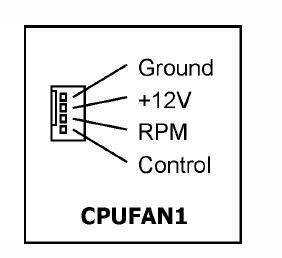I have the ip35 pro and a tuniq tower 120 cooler and for the last few days the cpu fan seems to be at 100% all the time. CPU temps are fine at <30 degC.
Previously i would hear it briefly at beginning of bootup and then it would slow down only speeding up again when the cpu was being used intensively.
I have tried messing with the uguru program both within the bios and windows and have also reset the bios. The fan speed is currently reported as 2100 rpm at the moment (it should be about 540 rpm and silent!)
The noise of it constantly on is really starting to aggravate me!
Any ideas please!
Previously i would hear it briefly at beginning of bootup and then it would slow down only speeding up again when the cpu was being used intensively.
I have tried messing with the uguru program both within the bios and windows and have also reset the bios. The fan speed is currently reported as 2100 rpm at the moment (it should be about 540 rpm and silent!)
The noise of it constantly on is really starting to aggravate me!
Any ideas please!