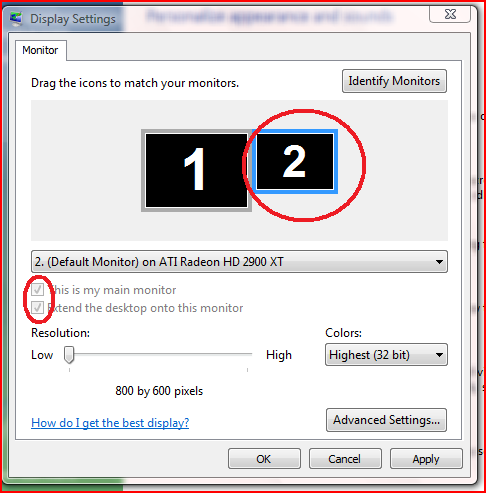Not sure if this is the right place but....
Just hooked up my neighbous Laptop to their T.V for them through DVI (not sure what the TV spec is). I have an imageon both the TV and monitor when I turn the laptop on, can see the desktop, internet etc. But when I try to play a DVD i get an image on the Laptop monitor but not on the T.V. I have tried using WMP, VCL player, PoweDVD but all I get is a black screen with audio.
Can anyone help, I thought it was going to be a nice quick easy job!!
Cheers
Hayley
Just hooked up my neighbous Laptop to their T.V for them through DVI (not sure what the TV spec is). I have an imageon both the TV and monitor when I turn the laptop on, can see the desktop, internet etc. But when I try to play a DVD i get an image on the Laptop monitor but not on the T.V. I have tried using WMP, VCL player, PoweDVD but all I get is a black screen with audio.
Can anyone help, I thought it was going to be a nice quick easy job!!
Cheers
Hayley