Hi,
I have been looking for some good Crysis configs for a while, and I finally found one worth using( thanks Taowolf51 for making this config)
This thread has pictures, comparisons and download link.
Direct download
Some screens and download link
Basically, you play with your own settings, but they will run better and the graphics will look nicer. I recommended this crysis config to my mates, and they all love it.
a nice before and after screen comparison:
http://img444.imageshack.us/my.php?image=screenshot0000ps5.jpg
http://img457.imageshack.us/my.php?image=screenshot0006xz7.jpg
How to instal:
1) Go to your Crysis game folder -> Electronic Arts -> Crytek -> Crysis.
2) Drag and drop the autoexec.cfg from the downloaded archive into your base Crysis folder. (not in the GAME or CONFIG folder)
ps: if you think the HDR is too excessive, try "r_HDRlevel=0.8" or perhaps "r_HDRlevel=0.7"
pps: Do not expect a huge performance boost, I got 1/3 fps extra, but it is mainly the way it makes the game look like it should.
Just made some screens, but they arent that good:
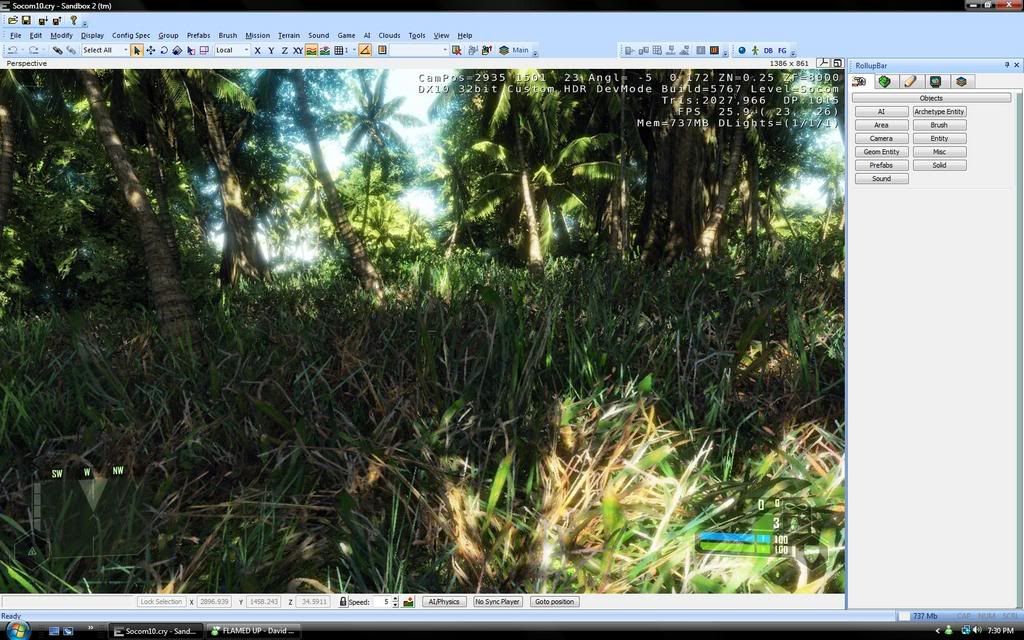

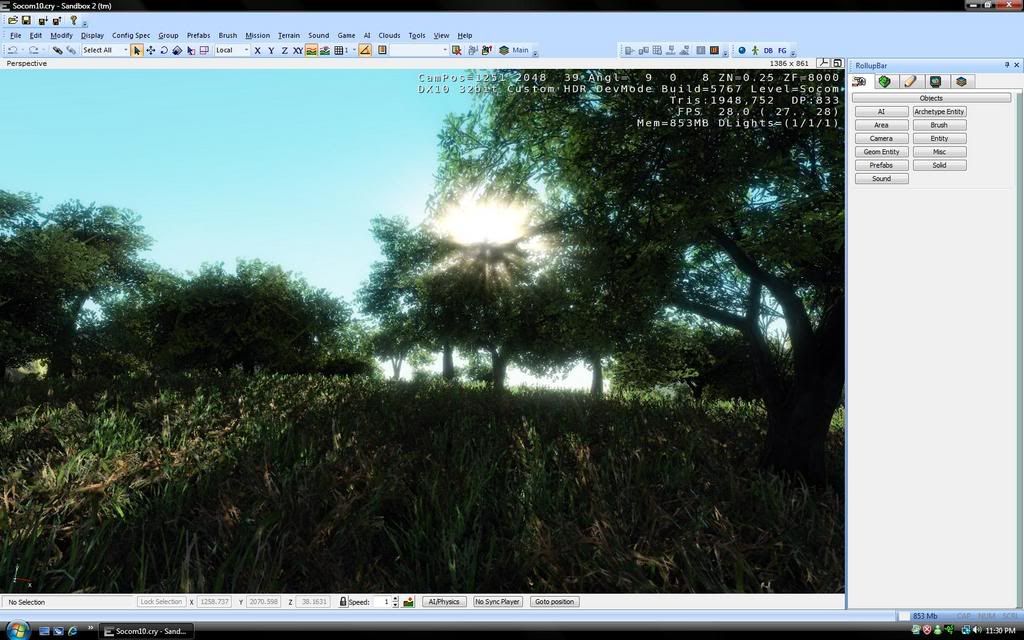






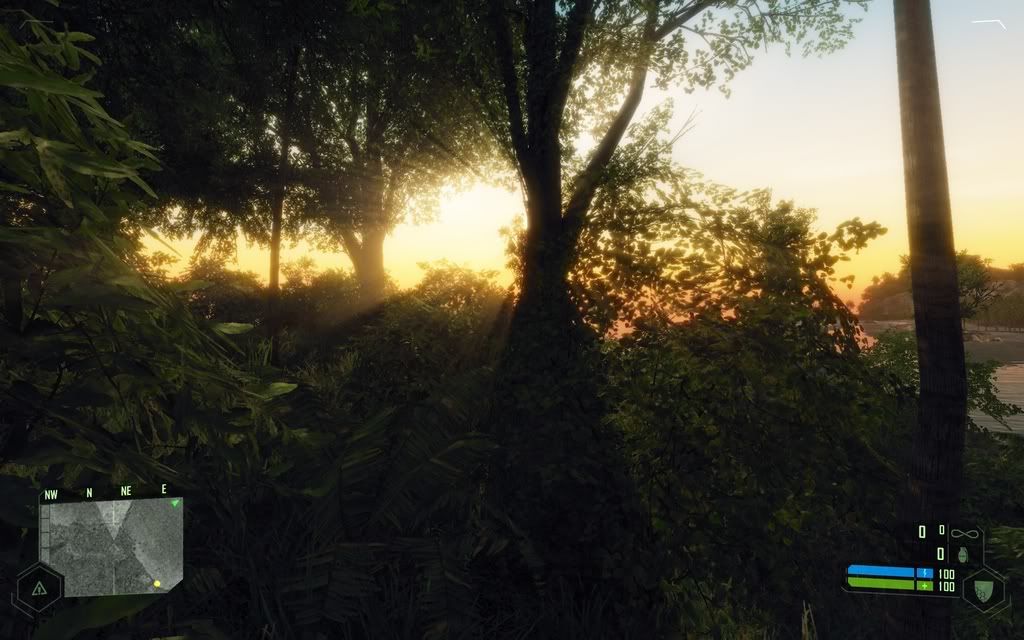
I have been looking for some good Crysis configs for a while, and I finally found one worth using( thanks Taowolf51 for making this config)
This thread has pictures, comparisons and download link.
Direct download
Some screens and download link
Basically, you play with your own settings, but they will run better and the graphics will look nicer. I recommended this crysis config to my mates, and they all love it.
a nice before and after screen comparison:
http://img444.imageshack.us/my.php?image=screenshot0000ps5.jpg
http://img457.imageshack.us/my.php?image=screenshot0006xz7.jpg
How to instal:
1) Go to your Crysis game folder -> Electronic Arts -> Crytek -> Crysis.
2) Drag and drop the autoexec.cfg from the downloaded archive into your base Crysis folder. (not in the GAME or CONFIG folder)
ps: if you think the HDR is too excessive, try "r_HDRlevel=0.8" or perhaps "r_HDRlevel=0.7"
pps: Do not expect a huge performance boost, I got 1/3 fps extra, but it is mainly the way it makes the game look like it should.
Just made some screens, but they arent that good:
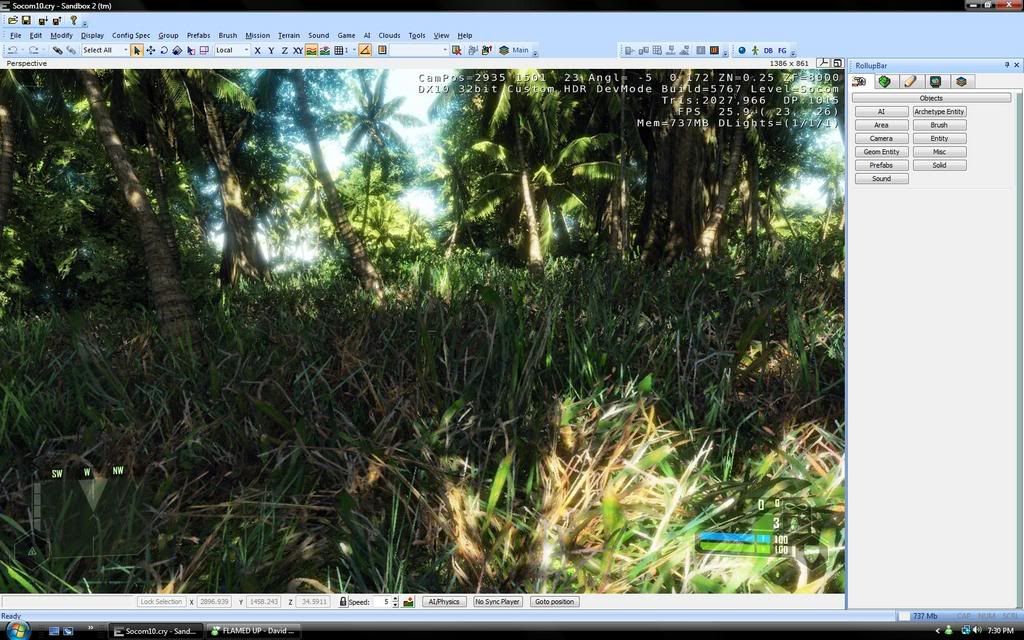

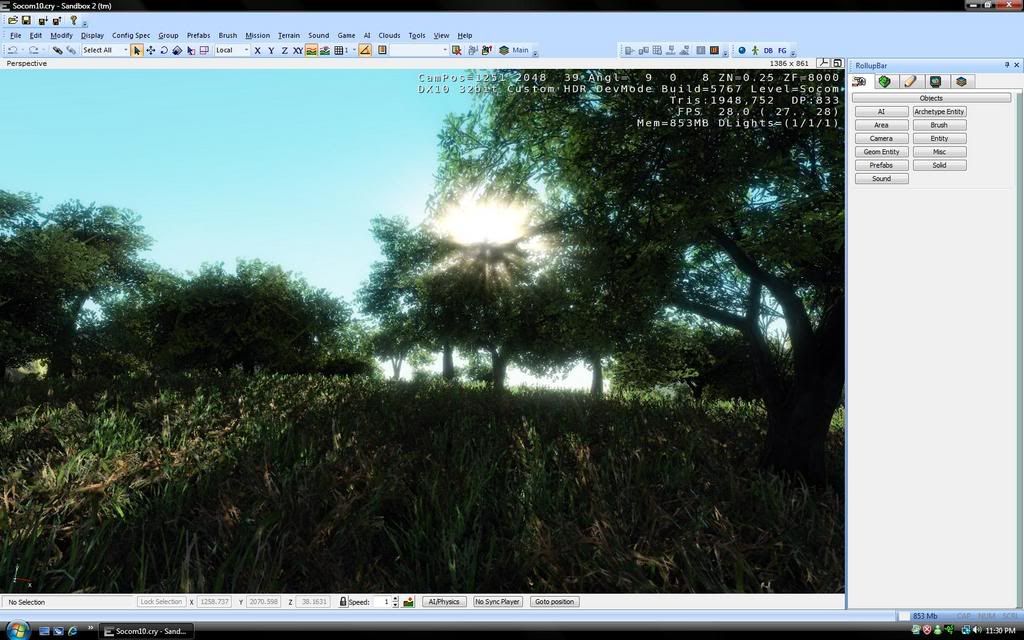






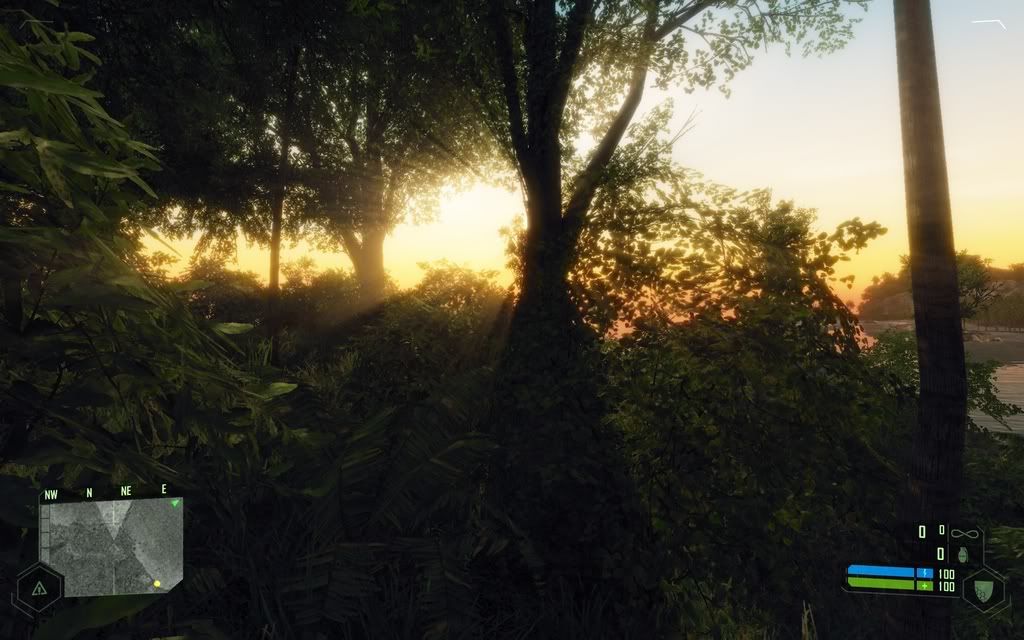
Last edited:


