Good afternoon fellas,
Just thought I make a quick post to introduce myself and talk a little about the P5K Premium which I received last week to replace my somewhat dissapointing P5W-DH.
I originally built back in February this year on a rather tight budget missing out on the P35 chipset by a matter of weeks
With a stiff upper lip I proceeded with my first OC project but no matter what I tried* (Blood, Sweat, Tears and an eventual an RMA) the P5W-DH would not pass 2.8Ghz.
I am very pleased to say that this is not the case with the P5K-Premium which I am currently running at 3.2Ghz on stock voltages
This is going to be a very interesting week as I make the subtle changes nessesary to further increase the bus speed, where will it stop? Nobody knows, hopefully not with another RMA
The last thing I will say regarding this board is that I have never seen such a feature rich BIOS, voltages for everthing including the all important North Bridge.
Couple of pictures for "mattyfez" below,
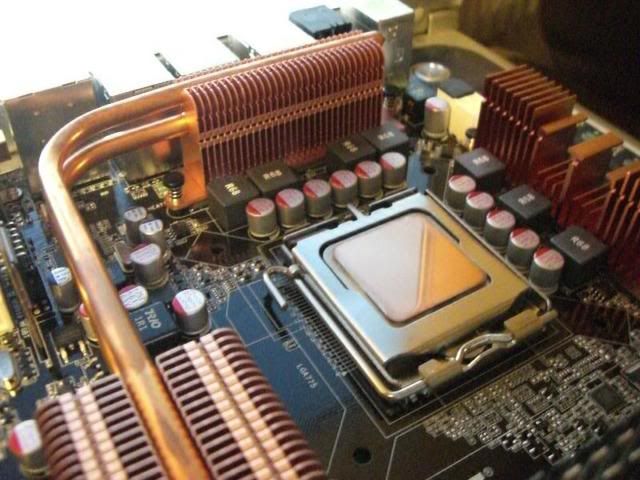

Post Lapping CPU
DIMM's
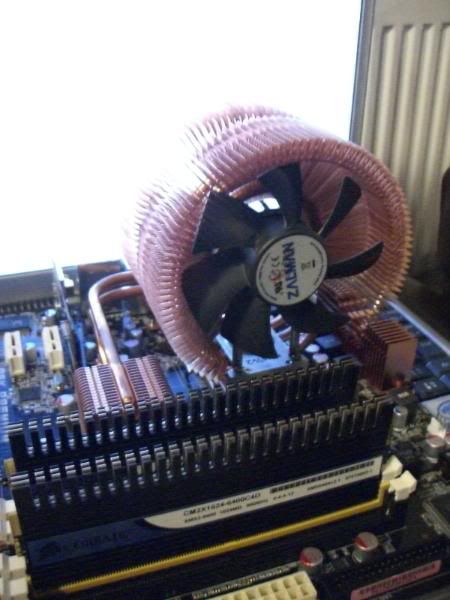
GPU nice and cool

CPU nice and cool

Thanks for reading..
Just thought I make a quick post to introduce myself and talk a little about the P5K Premium which I received last week to replace my somewhat dissapointing P5W-DH.
I originally built back in February this year on a rather tight budget missing out on the P35 chipset by a matter of weeks

With a stiff upper lip I proceeded with my first OC project but no matter what I tried* (Blood, Sweat, Tears and an eventual an RMA) the P5W-DH would not pass 2.8Ghz.
I am very pleased to say that this is not the case with the P5K-Premium which I am currently running at 3.2Ghz on stock voltages

This is going to be a very interesting week as I make the subtle changes nessesary to further increase the bus speed, where will it stop? Nobody knows, hopefully not with another RMA

The last thing I will say regarding this board is that I have never seen such a feature rich BIOS, voltages for everthing including the all important North Bridge.
Couple of pictures for "mattyfez" below,
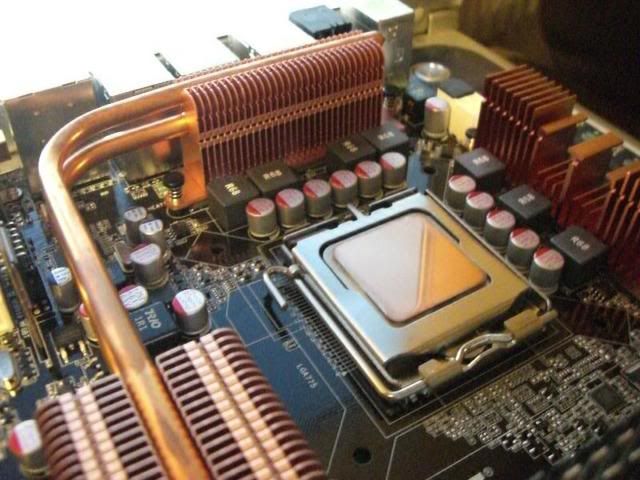

Post Lapping CPU
DIMM's
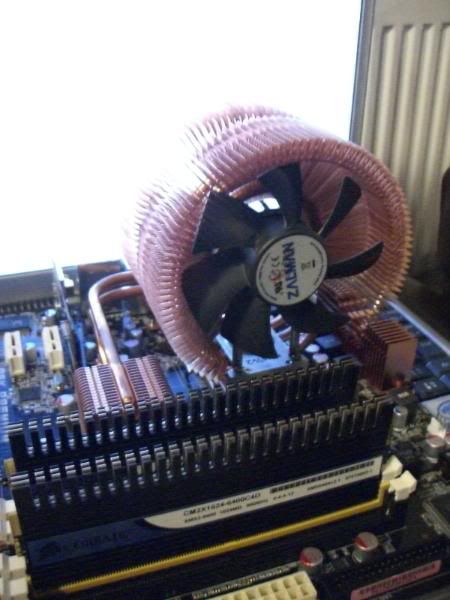
GPU nice and cool

CPU nice and cool

Thanks for reading..
Last edited:


