Associate
- Joined
- 23 Jan 2008
- Posts
- 158
- Location
- West midlands (Halesowen)
i think they hav the new 4 phase power, i will find out. mine came today and im jus bout to start seting up my new rig so ill b bak later 

Please remember that any mention of competitors, hinting at competitors or offering to provide details of competitors will result in an account suspension. The full rules can be found under the 'Terms and Rules' link in the bottom right corner of your screen. Just don't mention competitors in any way, shape or form and you'll be OK.

i think they hav the new 4 phase power, i will find out. mine came today and im jus bout to start seting up my new rig so ill b bak later

 lol jus doing updates. well the card does make a noise and at the speed it is atm is slightly noticable. and damn the card is HOT! jus placed thje back of my finger on the heat pipe n it hot, not burning ** finger hot but enough 4 u 2 pull away quickly cus of the shock lol, gona install my stuff and do updates so ill post back later, im not sure how to do pics bt ill hav ago too.
lol jus doing updates. well the card does make a noise and at the speed it is atm is slightly noticable. and damn the card is HOT! jus placed thje back of my finger on the heat pipe n it hot, not burning ** finger hot but enough 4 u 2 pull away quickly cus of the shock lol, gona install my stuff and do updates so ill post back later, im not sure how to do pics bt ill hav ago too.Modded the fan profile in the bios to 5% initial speed, and this got rid of it - must just be an odd thing that only happens at certain rpm.
JB
jb_fxtRoyal - those temps are fine. Personally, I wouldn't want any GPU temps above 90C and yours are well below that. VRM temps are very low - possible that the stock fan position is better at cooling them than the fan on the PCS.
I don't know much about WOV, is that an old game? best to test for temps on the most demanding software you'll be using - for instance on 3D Mark 06 for me, the VRMs never get above 90, and the GPU only touches max 55 at current fan settings, compared to VRM ~ 115 and GPU ~ 65 on crysis.
Modding the bios -
First use GPU-Z to save a copy of the original bios, using the icon to the right of bios version.
Download Radeon Bios Editor 1.13 - http://www.techpowerup.com/downloads/1148/TechPowerUp_Radeon_Bios_Editor_v1.13.html
This allows you to change all the bios settings - note: from what I've read, modding the voltage in the bios will not do anything on 4800 series cards, a physical voltmod is needed.
Original Powercolor bios seems to use a step fan setting starting the fan at 60C at 2% moving straight to 38% at 70C. If the only thing annoying you is the grinding, you can just alter the 2% values to 5%.
Due to worrying about the temps, I've gone for the transfer function option, with min% at 5%, then sloping starting at 50C going to 100% at 80C.
Save the bios under a new name, then flash using Winflash - http://www.techpowerup.com/downloads/1122/Winflash_2.0.1.2.html
Best to close down any other programs before doing this, and be aware flashing any bios always carries a risk.
Note - seems Cat 8.8 drivers don't like being installed if you have a bios with modded clocks.
Hope that Rivatuner works with these soon, it is a lot easier than mucking about with the bios.
JB
jb_fxtThat looks like a pretty good game royal, will definitely recommend that to one of my mates who's really into flying and flight sims.
The VRM temps are the bottom 3/4 in the pic below - they're called VDDC Slave temps.
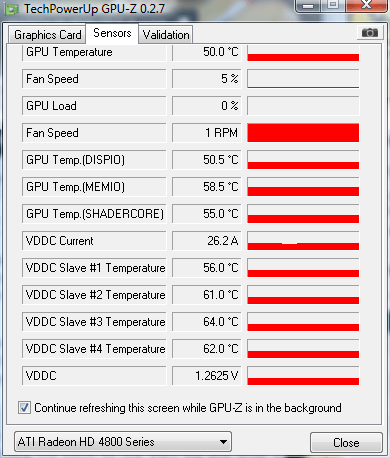
JB

