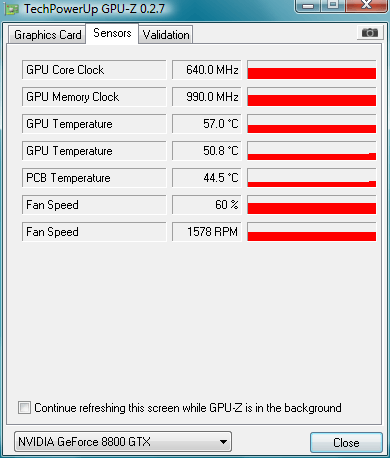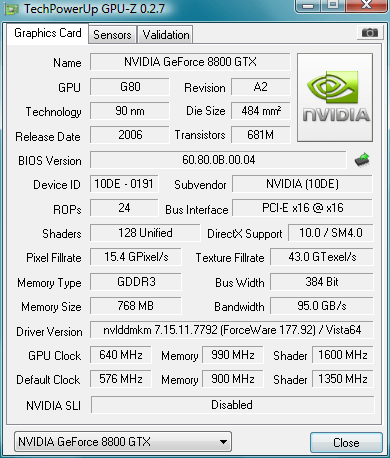Associate
- Joined
- 12 Mar 2005
- Posts
- 468
- Location
- Kings Norton, Birmingham
afternoon everyone,
Quick question reguarding the above card. Had a little play with it and got it running at these settings
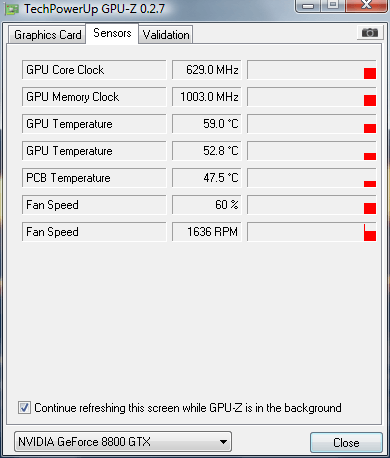
But according to rivaTuner it's running at 621/1404/999 which one should I beleive? also, what have you got out of yor cards and do you think I could push it a bit more?
thanks sp
Quick question reguarding the above card. Had a little play with it and got it running at these settings
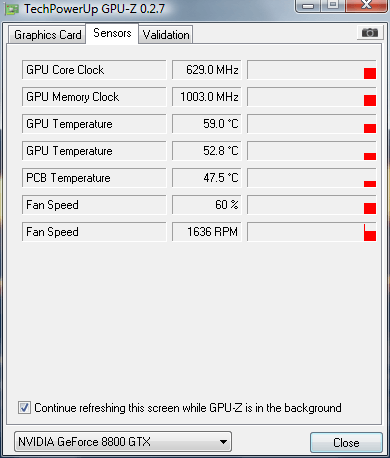
But according to rivaTuner it's running at 621/1404/999 which one should I beleive? also, what have you got out of yor cards and do you think I could push it a bit more?
thanks sp