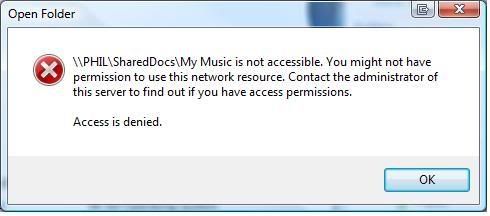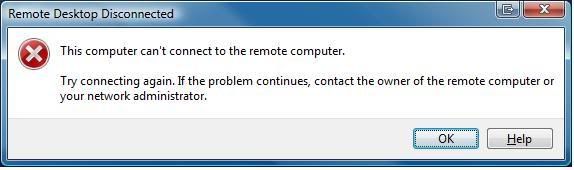Iam having abit off trouble figuring out how to get each PC to see each other over my home wireless network.
I have done this before, but it was some time ago now.
Ive set up the same workgroup name on each PC, but now where do I go?
I have done this before, but it was some time ago now.
Ive set up the same workgroup name on each PC, but now where do I go?