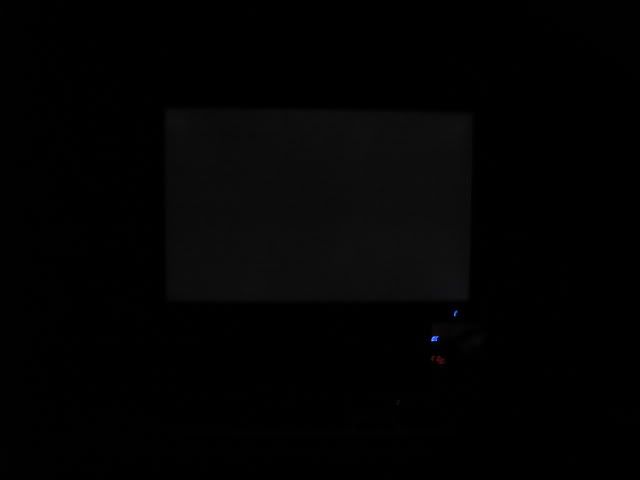Hi. i took delivery of the hyundai w240d-pva this morning, took advantage of the recent price drop. I wanted to try a PVA panel rather than a TN type.I was put off the ocuk ( digimiate) or yakura ones , didnt like the negs they had for build quality and faults etc.
I upgraded from an Ag Neovo F-419. The neovo was a PCpro winner 3 years ago for 19 inch tft ( not widescreen) . At the time of the review it was priced at £410.PcPro loved it,and gave it 6/6 stars.The neovo i had was an upgrade from a mitsubishi 22 inch crt diamondtron , which cost me a staggering £580 back in 1999 .Though good compared to other TFTs the neovo did not have the image quality or clarity of the crt mitsubishi.But i really needed a smaller footprint screen, the crt was huge.
the hyundai w240d-pva kicks the neovo in the behind.As soon as it was switched on i noticed the immense difference in colour clarity between the two panels.The colours in the pva are vastly superior.The difference is like night and day.The hyundai i have recieved has zero dead pixels.In addition the picture quality is on par with my old crt mitsubishi .
the screen real estate of the w240d-pva is huge compared to the old neovo.i was also considering the iiyama 26 inch and the ocuk 28 inch screens. However the w240d-pva is just about the right size for me as im sitting about 2 1/2 to 3 feet from the screen . 26 or 28 inch screens would have been way to big for me.
i havent tried the built in speakers.
there is 1 downside for me though. i dont especially like the glossy finish of the w240d-pva chassis .I much preferred the matt black of the neovo.
so, all things considered ,i am very glad that i upgraded .the wd40d-pva is a fantastic screen. A huge improvement over my old Ag-Neovo f-419. In addition the colour clarity of the pva panel is pretty close to the colours i was enjoying in my old mitsubishi 22inch crt.
Well worth the £300.
I upgraded from an Ag Neovo F-419. The neovo was a PCpro winner 3 years ago for 19 inch tft ( not widescreen) . At the time of the review it was priced at £410.PcPro loved it,and gave it 6/6 stars.The neovo i had was an upgrade from a mitsubishi 22 inch crt diamondtron , which cost me a staggering £580 back in 1999 .Though good compared to other TFTs the neovo did not have the image quality or clarity of the crt mitsubishi.But i really needed a smaller footprint screen, the crt was huge.
the hyundai w240d-pva kicks the neovo in the behind.As soon as it was switched on i noticed the immense difference in colour clarity between the two panels.The colours in the pva are vastly superior.The difference is like night and day.The hyundai i have recieved has zero dead pixels.In addition the picture quality is on par with my old crt mitsubishi .
the screen real estate of the w240d-pva is huge compared to the old neovo.i was also considering the iiyama 26 inch and the ocuk 28 inch screens. However the w240d-pva is just about the right size for me as im sitting about 2 1/2 to 3 feet from the screen . 26 or 28 inch screens would have been way to big for me.
i havent tried the built in speakers.
there is 1 downside for me though. i dont especially like the glossy finish of the w240d-pva chassis .I much preferred the matt black of the neovo.
so, all things considered ,i am very glad that i upgraded .the wd40d-pva is a fantastic screen. A huge improvement over my old Ag-Neovo f-419. In addition the colour clarity of the pva panel is pretty close to the colours i was enjoying in my old mitsubishi 22inch crt.
Well worth the £300.