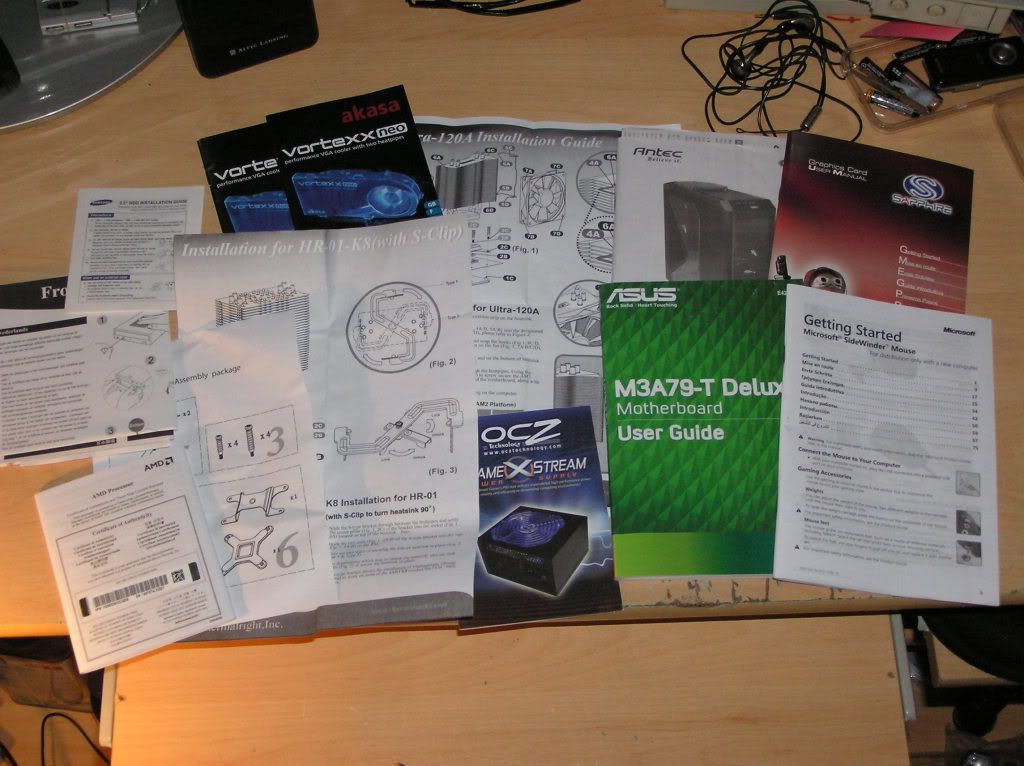Vortexx Neo is a new VGA cooler designed for hi-performance, low noise and stunning looks. It is a perfect upgrade for noisy and boring stock coolers.
Two long U-shape copper heatpipes help to transfer the heat from the large 62 x 62mm copper base to 33 bonded aluminium fine fins. A solid aluminium plate with a surface area of 45cm removes the heat from the RAM chips.
Thanks to the smart airflow, Vortexx Neo provides high thermal performance with much improved acoustic levels. An akasa design 80mm lo-noise fan draws cool air from the case through the coolers fins and exhausts the heated air out of the case rear panel. The innovative design directs some of the airflow to cool board components including the VGA voltage regulators, it is crucial for graphics performance and stability to keep these components within thermal operating parameters.
VORTEXX Neo is SLI and CrossFire compatible and is designed to optimize the performance of NVIDIA and ATI VGA hi- end cards. It has an acoustic performance at 2500 RPM of 1.0 Sone, whilst delivering an incredible cooling performance of 0.36ºC/W, most stock VGA coolers can only approach that thermal level at 4500 RPM fan speed which produces much more noise.