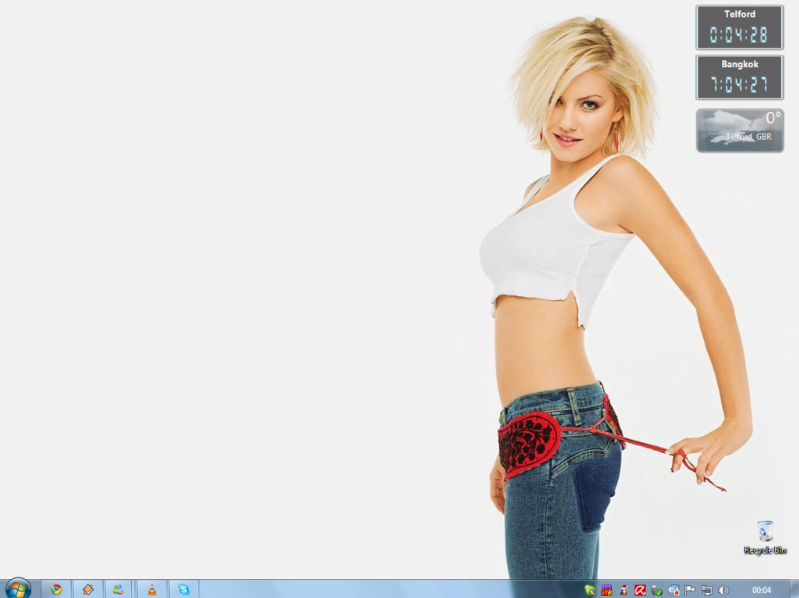Installation of Vista Ultimate on my gaming PC is now almost exactly 2 years old. It currently runs on Q6600 with 4Gb of memory, has handful of video editing utilities installed, some basic neccessities like winrar or office and considerable load of games. Otherwise it's untweaked in any shape or form.
Installation of XP Pro on my work PC is now almost 4 years old. It runs on Dell with old dual Xeon Noconas and 2Gb of PC2700 memory. Over those years it had so many applications and demos installed, reinstalled and uninstalled that Windows directory is over 12Gb in size. For all intents and purposes it should be a mess of epic proportions.
And yet.
In every single aspect, with exception of applications that do pure, raw processing and computations, the XP feels and is faster than Vista on much more powerful setup. It boots quicker, does stuff quicker, doesn't go rumbling and crunching through all drives for hours every time you leave it switched off for a week or two. It doesn't hesitate with startup programs, it doesn't ask for permission to permit asking for permission and generally just feels lighter, swifter and of course, the layout and ergonomics are just much better.
Now, bloated or not, Vista is necessity to all of us in IT world. And by now we kind of like the aero and quick search in start button whether we are ready to admit it or just moan for the sake of it. However. It is also true, that if we got that quick search and DX10 in XP majority of us would never look back at Vista. There would be no reason.
So, if Windows 7 is just a quirkier and slower version of "more of the same", then I say, this is it for me. This is where I leave this train. I love experimenting with OS's and I jump on every beta as soon as it appears, but by God it is all going in the wrong direction for Windows. I don't want things that are slower, fatter and more stupid to use. If it's more of the same, then I want it quicker. I want improvements. Just like I want the next engine of my car to be faster, smoother and more economical or my phone to have more features but also to be more clever and swifter. I want progress. Now, square buttons on taskbar are probably not it. Speed is what I am looking for. If the 7 is to be another Vista, for me it must be faster than XP or this time around I am just not bothered at all.