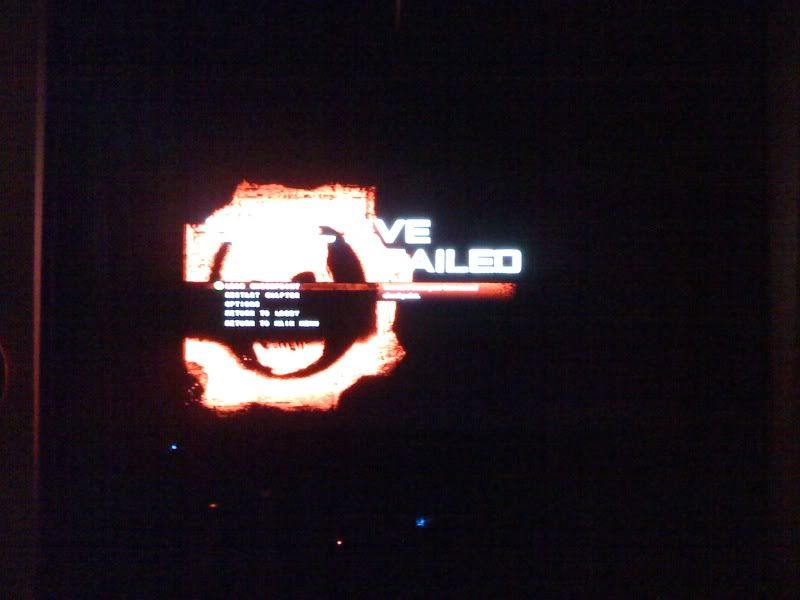You are using an out of date browser. It may not display this or other websites correctly.
You should upgrade or use an alternative browser.
You should upgrade or use an alternative browser.
Kuro Blacks
- Thread starter Simon
- Start date
More options
Thread starter's postsLooks crap, shouda got an LCD 



Lurvly isn't it
My parents have just let my flat with my set and all my belongings. Will get mine setup at home next week and get pics with my new camera
Enjoy buddy !
O and pop over to avforums, and ivest in the apollo LED strips in the lighting powerbuy thread. Makes the blacks appear as dark as the bezel when you put them on the back of the tv and select white light ! I have pics of mine in the apollo thread.




Lurvly isn't it

My parents have just let my flat with my set and all my belongings. Will get mine setup at home next week and get pics with my new camera

Enjoy buddy !
O and pop over to avforums, and ivest in the apollo LED strips in the lighting powerbuy thread. Makes the blacks appear as dark as the bezel when you put them on the back of the tv and select white light ! I have pics of mine in the apollo thread.
Yeah I will be moving shortly so will sort all that then.
I'm not noticing any phosphor trails when playing Call of Duty either.
The blacks really are very good, you don't notice until the lights are off. In a very well lit room my LE40A656 has good blacks, turn the lights down though and it goes grey.
Can see why people don't really notice the difference when in shops.
For my Xbox Im using DM1, In Game mode with Game control pref (no idea what that means?), I have also turned sharpness up on the enhancer mode as I find it helps on FPS games. Pretty much everything else is off, it produces quite a vivid image but I liked it like that on my Samsung and it looks great on COD:WAW and GOW2. Game mode cuts down on any input lag too.
I'm not noticing any phosphor trails when playing Call of Duty either.

The blacks really are very good, you don't notice until the lights are off. In a very well lit room my LE40A656 has good blacks, turn the lights down though and it goes grey.
Can see why people don't really notice the difference when in shops.
For my Xbox Im using DM1, In Game mode with Game control pref (no idea what that means?), I have also turned sharpness up on the enhancer mode as I find it helps on FPS games. Pretty much everything else is off, it produces quite a vivid image but I liked it like that on my Samsung and it looks great on COD:WAW and GOW2. Game mode cuts down on any input lag too.
Last edited:
Yeah I will be moving shortly so will sort all that then.
I'm not noticing any phosphor trails when playing Call of Duty either.
The blacks really are very good, you don't notice until the lights are off. In a very well lit room my LE40A656 has good blacks, turn the lights down though and it goes grey.
Can see why people don't really notice the difference when in shops.
And unfortunately these are the people on forums that harp on about how amazing their blacks are, black as the bezel and as good as Kuro. More likely their bezel is a light grey

For my Xbox Im using DM1, In Game mode with Game control pref (no idea what that means?), I have also turned sharpness up on the enhancer mode as I find it helps on FPS games. Pretty much everything else is off, it produces quite a vivid image but I liked it like that on my Samsung and it looks great on COD:WAW and GOW2. Game mode cuts down on any input lag too.
SHarpness helps in games as your obviously not looking for ultra realsim but more of a fun looking picture.
Never touched game more in my life, no lag at all with a clibrated movie setting for me, and handles everything perfectly, even on the higher speeds on wipeout HD. This is the one game to really show this set off, and the ability to make your own custom soundtracks to upload is something that needs to be implemented more on PS3. ALso one of the guys on avforums who whored up GTA IV got some serious retention of the radar that took a month or more to clear, but he did whore it up for a whole week only playing GTA for hours everyday, and using higher settings in game mode.
How long you had it now, and how many hours you reckon it has had ?
Yeah thats the only issue with game mode, brighter settings so whites are 'stronger'
How long you had it now, and how many hours you reckon it has had ?[/QUOTE]
Had it a month but it spent a lot of that in a box.
I'm now on some random settings I selected which look great for SD, probably about 50 hours.
How long you had it now, and how many hours you reckon it has had ?[/QUOTE]
Had it a month but it spent a lot of that in a box.
I'm now on some random settings I selected which look great for SD, probably about 50 hours.
Thats football interview is normal SD television ??? WOW that is amazing quality... so is that SKY TV then?
That's BBC1 through my Virgin box. Normal virgin box too so it is only using Scart.
you do know that most if not all of us are viewing those pics on lcd's
we just wont see the blacks as good as what you're seeing....pics are only as good as the screen we view them on.
The point is to compare the blacks of the screen with the reference point of the bezel, not to judge how black the black is as displayed on your screen.
The point is to compare the blacks of the screen with the reference point of the bezel, not to judge how black the black is as displayed on your screen.
Exactly, it was took on an iPhone too.
The point is that you can't see the grey glow that most tvs have.
Ive just watched cloverfield on my mates PX80, I think I have been spoilt now as even that was visible grey on the dark scenes
Last edited:

My NEC 20WMGX3 PC monitor for comparison.
The weird artefact is actually a reflection of me!
Your lights are on. My Samsung A656 looks like that in a lit room
Last edited:
Soldato
- Joined
- 17 Aug 2003
- Posts
- 20,160
- Location
- Woburn Sand Dunes
camera's dont prove anything, you have to see the screens to understand. taking a picture, especially on a low quality camber like an iphone that crushes the dynamic range anyway, is a waste of time.
i can take a photo of my pz80, correctly exposed for whatevers showing on the screen and everything would look pitch black and thats with a 400d, its pointless.


thats about as close as i can get to showing how my screen looks by taking a photo but you can see its already over exposed. over exposing will always show the differences to be larger than they really are
i can take a photo of my pz80, correctly exposed for whatevers showing on the screen and everything would look pitch black and thats with a 400d, its pointless.


thats about as close as i can get to showing how my screen looks by taking a photo but you can see its already over exposed. over exposing will always show the differences to be larger than they really are

Last edited:
Yeah thats the only issue with game mode, brighter settings so whites are 'stronger'
How long you had it now, and how many hours you reckon it has had ?
Had it a month but it spent a lot of that in a box.
I'm now on some random settings I selected which look great for SD, probably about 50 hours.[/QUOTE]
Had mine since launch in june, and is used at least 2hrs a day, but probably more like 3-4. It did definately improve over time, and the blcaks seemed to get a bit darker, although I don't rememebr the exact timescale.
You need these settings, as close as you can get to the best settings without calibrating yourself with equipment knowing what you are doing or getting it ISFd:
Movie Mode
Contrast 32-34
Brightness +1
Colour 0
Tint 0
Sharpness -15
PRO ADJUST
PURE CINEMA
Fim Mode OFF (SKY) or Advanced (BLUE RAY HD) OFF (SD DVD)
TXT Opt OFF
Intellegent Mode OFF
PICTURE DETAIL
DRE OFF (more accurate) or Low if you want more fake contrast
BLACL LEVEL OFF
ACL OFF
Enhancer Mode 2
Gamma 2
COLOUR DETAIL
Colour Temp Manual (PUSH FOR ENTER FOR 3 SECONDS)
Red High -2
Green High 0
Blue High -2
Red Low -1
Green Low 0
Blue Low -1
CTI OFF
Colour Management
Red 0
Yellow 0
Green 0
Cyan -1
Blue 0
Magenta -2
Colour Space 2
Noise Reduction All Off
The colour temp and management sections can be tweaked a little more as all sets are different, but the rest of it is pretty standard stuff.