Hi,
Have never had to use a mac before today, so excuse my ignorance. My boss me to install a brand new HD into his mac pro, to use as a storage drive. Pulled out the tray holder and slotted it back in.
When I booted the mac, the disk needed formatting so I did what I'd do in a windows based pc - format/partition it. Only thing similar to this in a mac i could find was an 'Erase' tab, that allowed me to format the drive and choose a filesystem. When I clicked this my colleage said how does it take to format. Basinng this ona windows pc and the fact it was a 640GB drive, I said 20 mins max. However, about a minute later it had finished!
I could read and write to drive and even restarted the mac to check.
Is this normal, or have I missed something huge (boss isn't back till tuesday, so I can fix any erros before then
Thanks
Have never had to use a mac before today, so excuse my ignorance. My boss me to install a brand new HD into his mac pro, to use as a storage drive. Pulled out the tray holder and slotted it back in.
When I booted the mac, the disk needed formatting so I did what I'd do in a windows based pc - format/partition it. Only thing similar to this in a mac i could find was an 'Erase' tab, that allowed me to format the drive and choose a filesystem. When I clicked this my colleage said how does it take to format. Basinng this ona windows pc and the fact it was a 640GB drive, I said 20 mins max. However, about a minute later it had finished!
I could read and write to drive and even restarted the mac to check.
Is this normal, or have I missed something huge (boss isn't back till tuesday, so I can fix any erros before then

Thanks


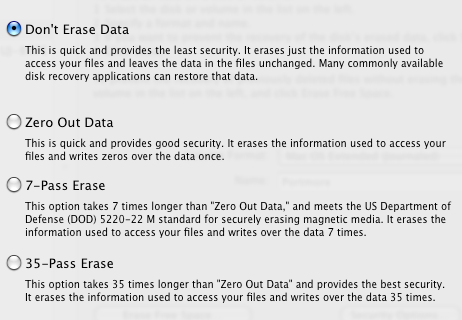
 ive had a mac for a week and love it even tho ive only got a g5
ive had a mac for a week and love it even tho ive only got a g5