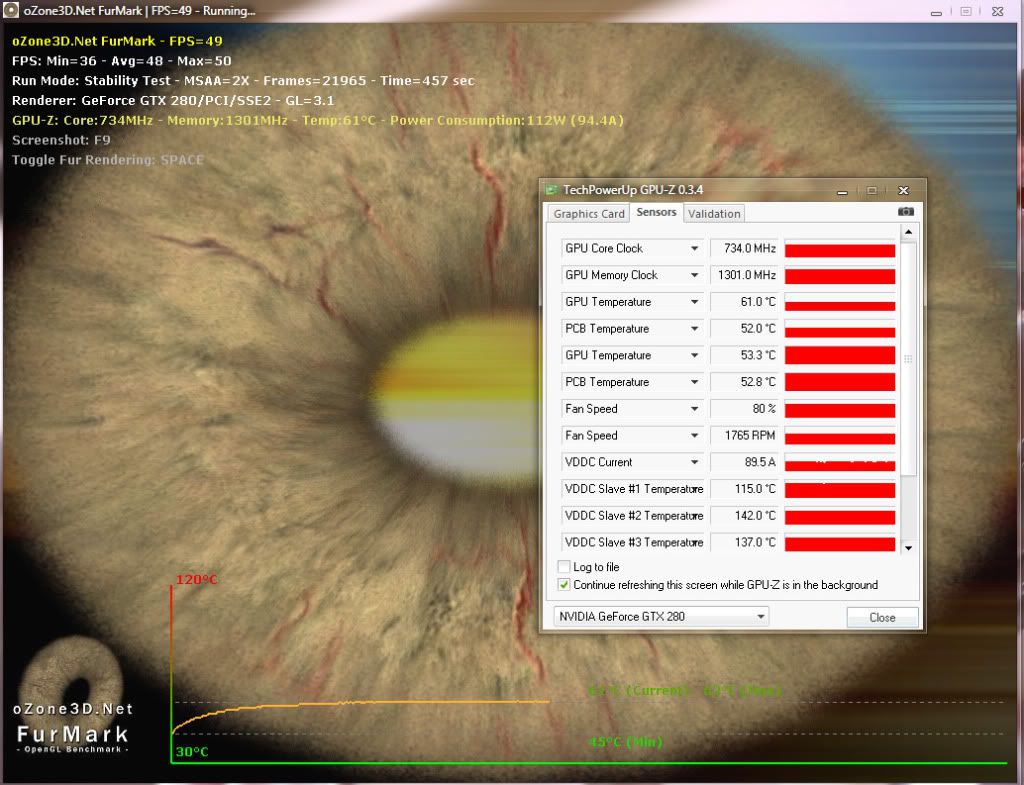Final update!
I attached the VRM cooler from the stock heatsink today, because the one that came with the Accelero was utter trash. Here's how it went.
These are the results from 5 minutes of Furmark with the VRM heatsink that came with the Accelero.
~140°C
The temperatures you're looking at are the bottom 5 temperatures (VDDC #1-5), as you can see they are very hot with the Accelero heatsink, and that is on a cool day, with no overclock. The maximum safe temperature for the VRMs is 150°C I think.
So, following the excellent example of OnBoard and his thread
here, I set about using the VRM heatsink that came on the stock cooler.
I had some trouble unscrewing the screws holding the plastic casing to the heatsink, so I hacked through both of them together.
After about 15 minutes on and off hack-sawing I had the part I wanted:
Off came the Accelero for the third time so I could reach the VRMs. Off came the PoS heatsink that came with the Accelero, and after a quick wipe clean for the VRMs, I used some MX-2 (make sure you use non-conductive TIM if you do this) on each of the VRMs.
I had also decided to replace the mediocre backplate supplied with the Accelero with the backplate from the stock cooler, because it gives more support to the PCB, and looks better. I don't know how much better/worse at cooling it is though. So, on went the backplate and on went the VRM sink, both attached by the same screws.
After attaching the Accelero for the 4th time (I was getting quite good at it at this point), I was ready to put it back onto my motherboard.
As you can see, the black backplate makes it look much nicer.
I booted it up, started up Furmark, and these were the results I got:
~110°C
So, it was a lot of work but I think it paid off

.



 .
.
 ).
).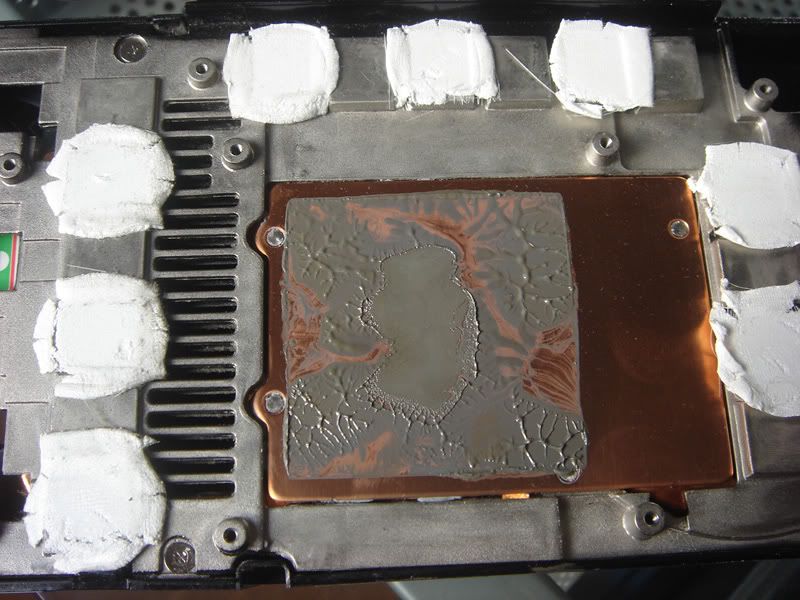
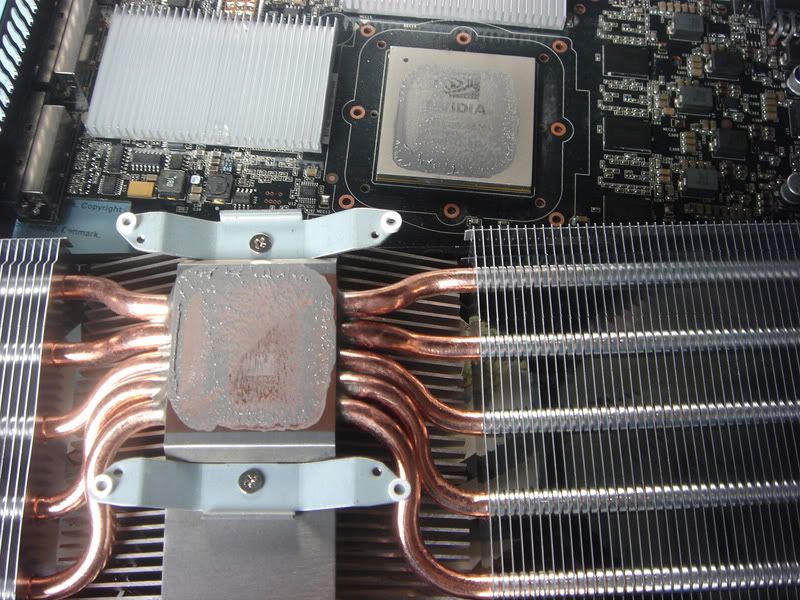

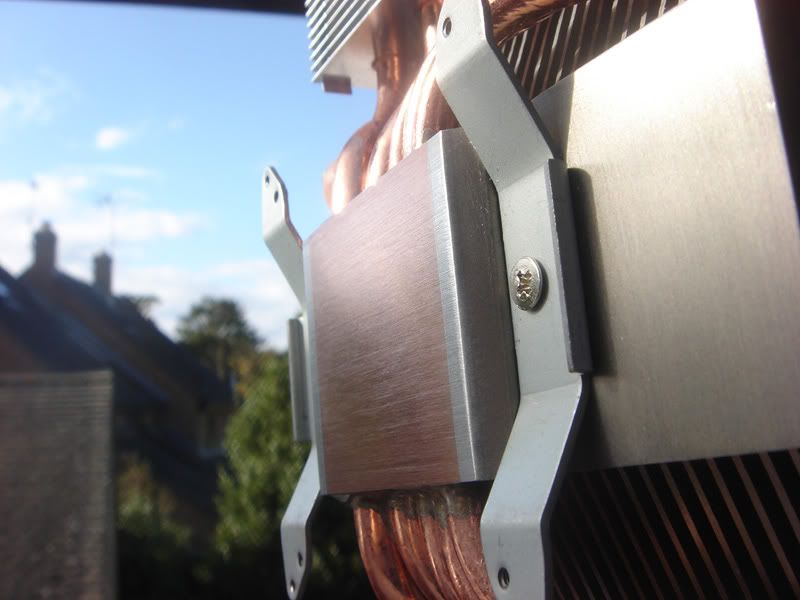


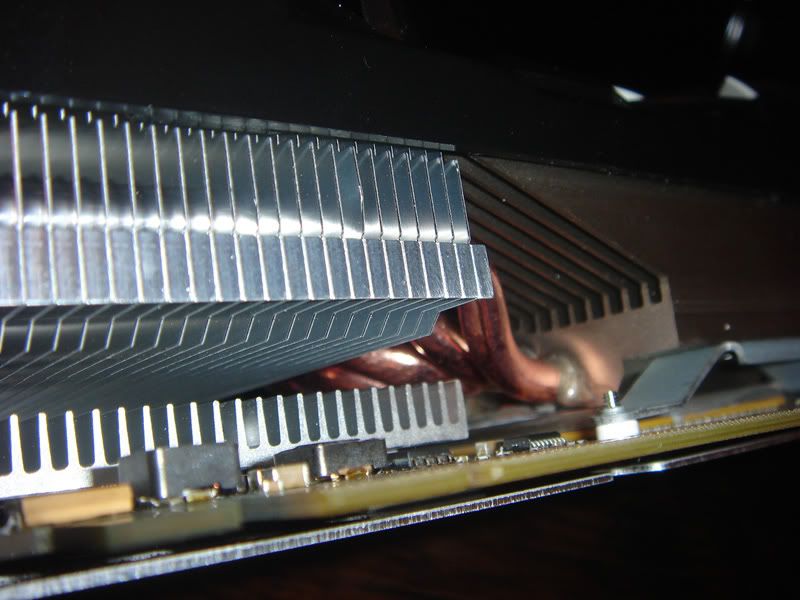
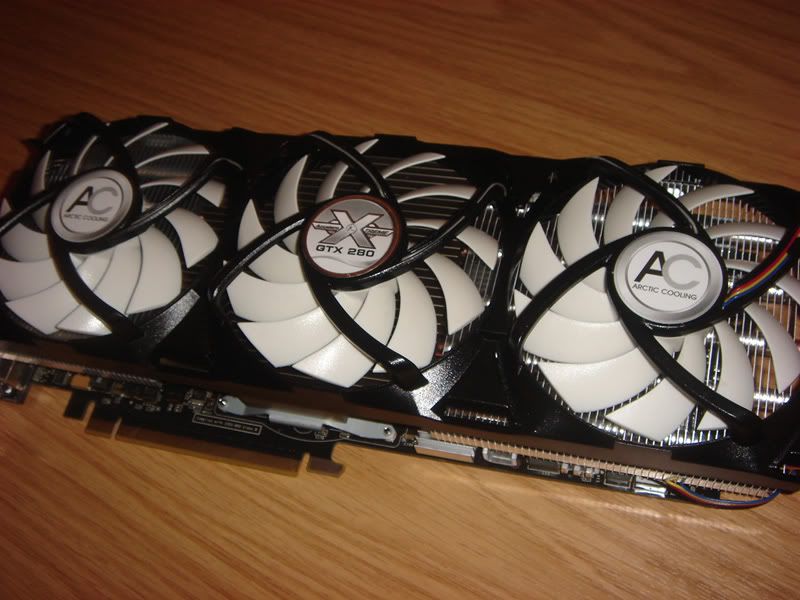
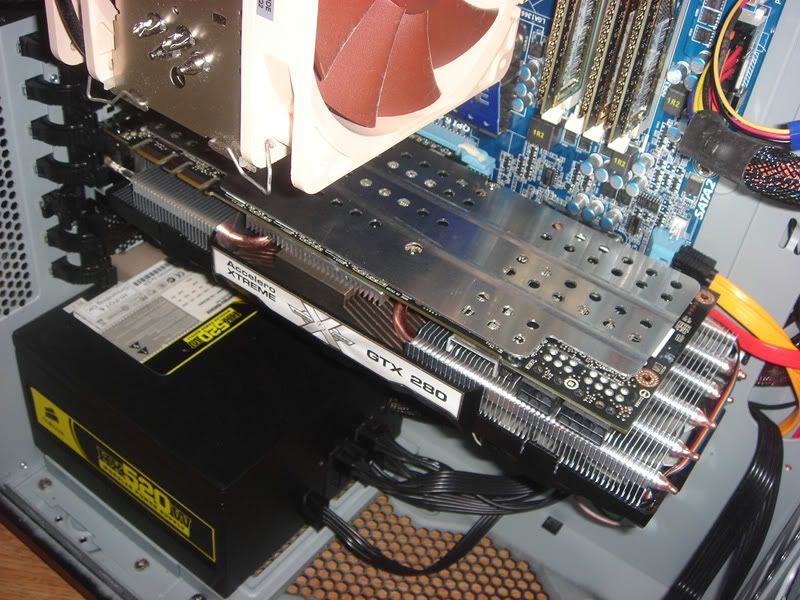





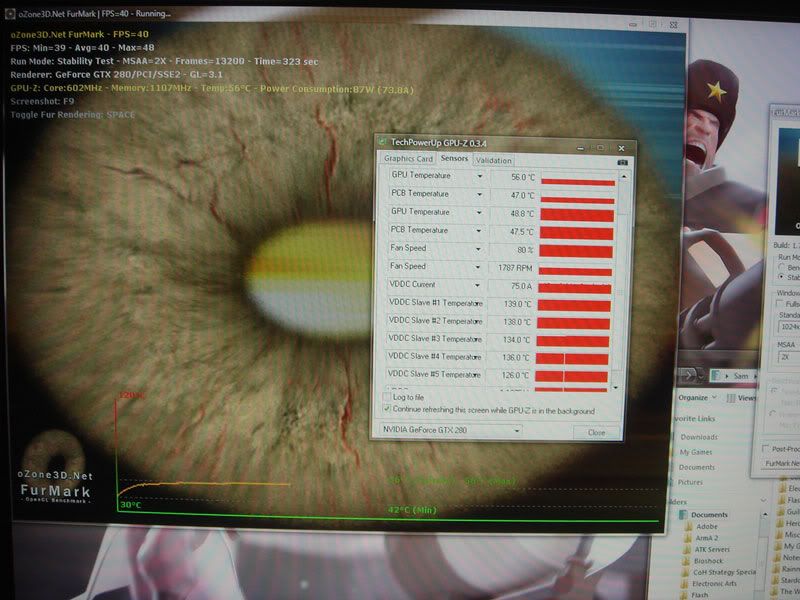


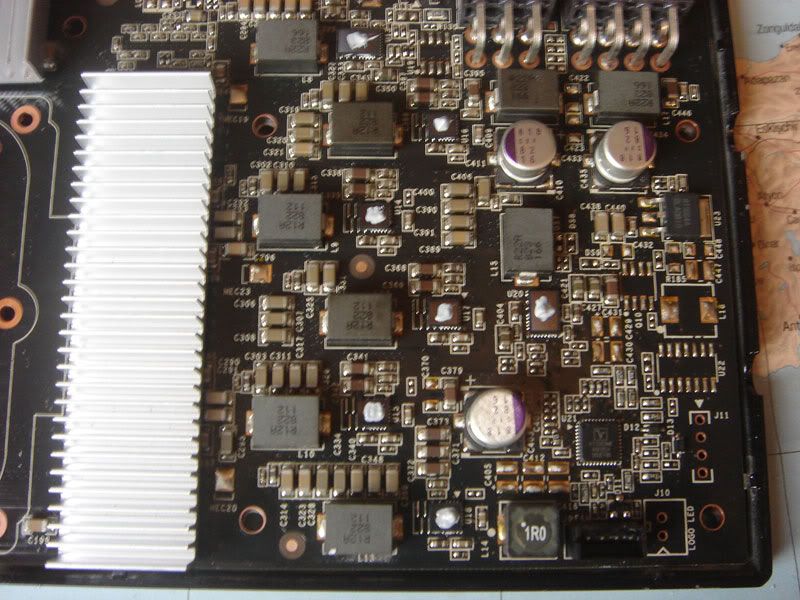
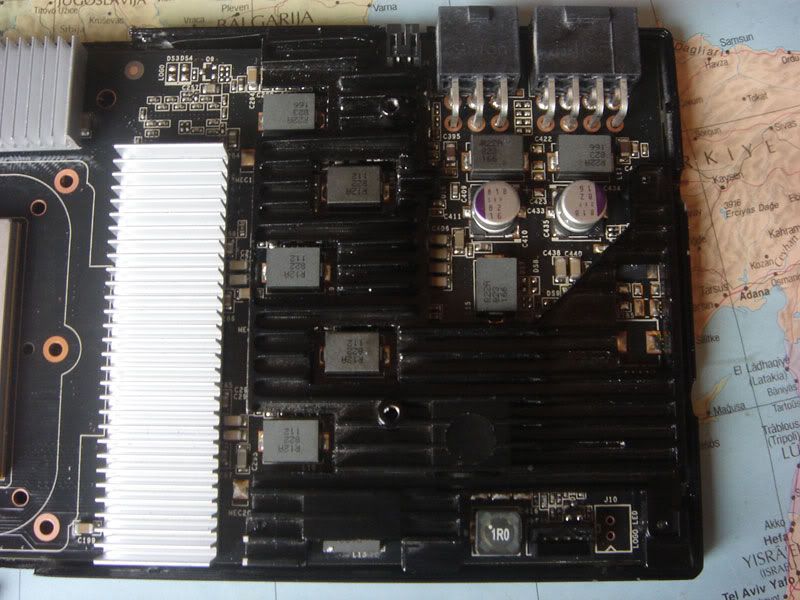


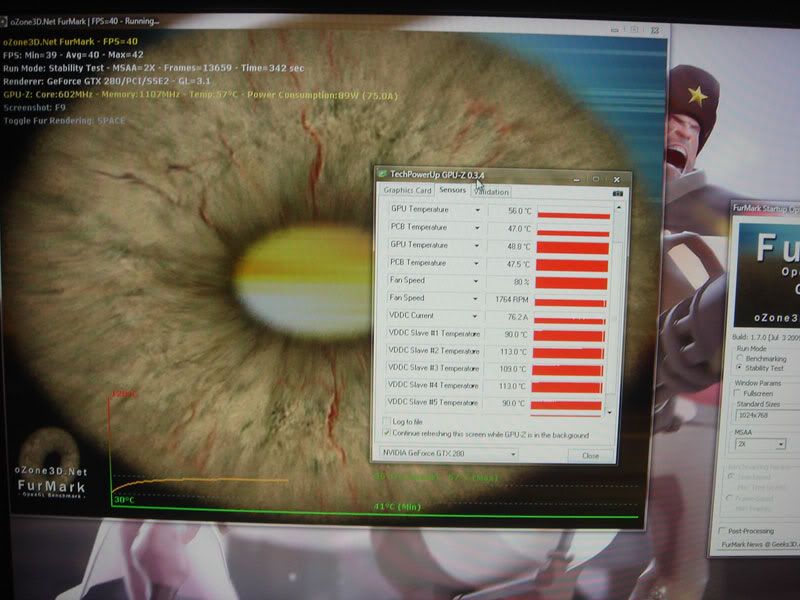
 .
.