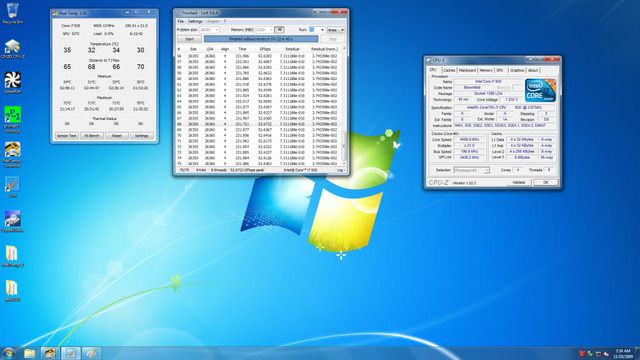-
Competitor rules
Please remember that any mention of competitors, hinting at competitors or offering to provide details of competitors will result in an account suspension. The full rules can be found under the 'Terms and Rules' link in the bottom right corner of your screen. Just don't mention competitors in any way, shape or form and you'll be OK.
You are using an out of date browser. It may not display this or other websites correctly.
You should upgrade or use an alternative browser.
You should upgrade or use an alternative browser.
P6TD & i7 920 OC Guide?
- Thread starter Stuff
- Start date
More options
Thread starter's postsIm using this guide for my 920 and p6t dlx v2 combo, settings will apply to the p6td as well.
http://www.overclock.net/intel-cpus/538439-guide-overclocking-core-i7-920-4-a.html
http://www.overclock.net/intel-cpus/538439-guide-overclocking-core-i7-920-4-a.html
I'm using that guide at the moment, on my P6TD Deluxe and 920, so far I've used the "s*rew efficency I want 4gig" section and seems to be working ok.
One thing that doesn't seem right however, are the temps, they seem to low compared to others. I'm using real temp, calibrated it and set the tmax to 90. Bearing in mind i'm on an open bench, the large fft prime hasn't gone over 60 (i'm using a mega shadow and a medium speed yate loon, vcore 1.12, 21x190).
Do you think i've messed up the calibration?
One thing that doesn't seem right however, are the temps, they seem to low compared to others. I'm using real temp, calibrated it and set the tmax to 90. Bearing in mind i'm on an open bench, the large fft prime hasn't gone over 60 (i'm using a mega shadow and a medium speed yate loon, vcore 1.12, 21x190).
Do you think i've messed up the calibration?
Do you have hyperthreading enabled? If not this could explain the lower temps, i looked at the "screw efficiency" section part but decided to give it a miss, prefer to work from the bottom up on the lowest voltages, albeit it takes a bit more time.
I'm using that guide at the moment, on my P6TD Deluxe and 920, so far I've used the "s*rew efficency I want 4gig" section and seems to be working ok.
One thing that doesn't seem right however, are the temps, they seem to low compared to others. I'm using real temp, calibrated it and set the tmax to 90. Bearing in mind i'm on an open bench, the large fft prime hasn't gone over 60 (i'm using a mega shadow and a medium speed yate loon, vcore 1.12, 21x190).
Do you think i've messed up the calibration?
This calibration is making your temps appear lower.
This calibration is making your temps appear lower.
Thanks, what should I set it to? I was told 90.
Thanks, set it to 100 and re-calibrated real temp. It's loading at 68 now, I've also changed the fan to a Noiseblocker MF12-P which is pushing more air and is much quieter too.
At the moment I'm still finding the 'sweet spot" in Prime, trying to lower the voltages some more. If it lasts the night then i'll give it some Linx.
At the moment I'm still finding the 'sweet spot" in Prime, trying to lower the voltages some more. If it lasts the night then i'll give it some Linx.
Associate
- Joined
- 28 Jul 2009
- Posts
- 1,549
Is there a guide on how to overclock a i7 860?
Because I do not have a clue in the slightest on how to overclock.
Because I do not have a clue in the slightest on how to overclock.
Soldato
- Joined
- 20 Apr 2008
- Posts
- 3,843
- Location
- West Midlands
Is there a guide on how to overclock a i7 860?
Because I do not have a clue in the slightest on how to overclock.
yet you have this rig

Intel i7 860|Asus Maximus III Formula|4GB Geil Ultra|BFG 285GTX OCX |640GB WD|Corsair HX750|W7 64
Are you still using the ***** efficiency option Arcane?
I started by using those settings, once I tested that was prime stable I started lowering the voltages and then re-testing, basically doing the first method in the guide in reverse.
Good luck mate, bit different from my own approach, but if its stable and you can lower voltages thats always good.I started by using those settings, once I tested that was prime stable I started lowering the voltages and then re-testing, basically doing the first method in the guide in reverse.



 Ohh! ohh! Where's the OP?
Ohh! ohh! Where's the OP?