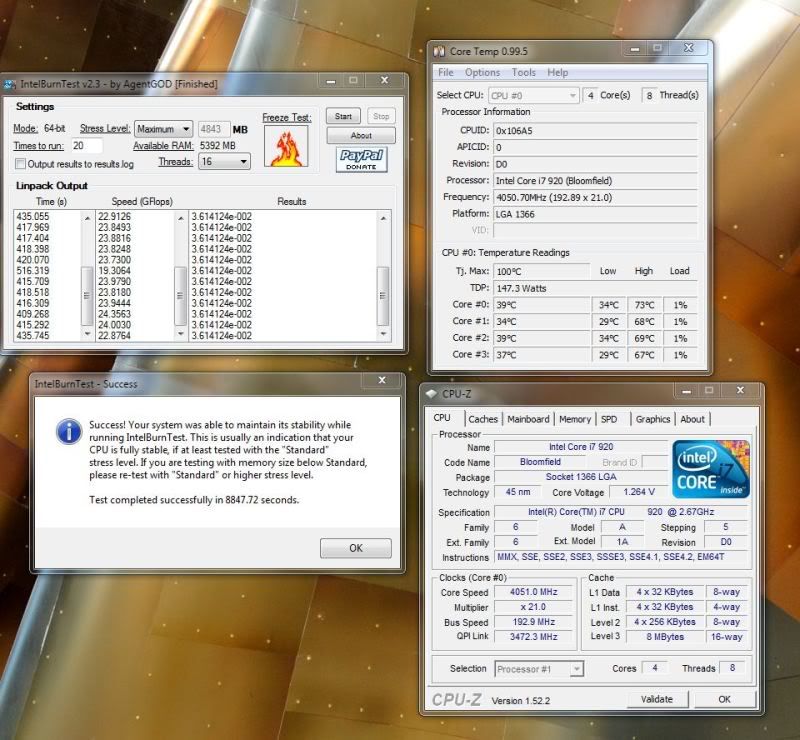hey guys
I have received yesterday a Titan Goliath with I7 920 overclocked by OCUK. The cpu is cooled by a Proclima Megahalems cpu cooloer (or at least this is the name on the manual of the cooler ).
).
When i received the PC the Cpu fan wasn't fixed to the coler, probably during the travel to Italy something happend. Well in few mins i put the fan in place even if i'm not sure to have fixed it in the right way. Now while i'm writing this post the OCCT utility report the 4 cores between 46 to 49° at a 2040 cpu frequency. And if i start one of the OCCT test the temperrature reach quite fast 80° and the test itself stop.
Instead while I was playing WoW yesterday the cpu T° remain around 55/60° C.
the question is: are these temperatures normal or I have fixed the fan in a wrong way?
Regards from Italy
karabosca
I have received yesterday a Titan Goliath with I7 920 overclocked by OCUK. The cpu is cooled by a Proclima Megahalems cpu cooloer (or at least this is the name on the manual of the cooler
 ).
).When i received the PC the Cpu fan wasn't fixed to the coler, probably during the travel to Italy something happend. Well in few mins i put the fan in place even if i'm not sure to have fixed it in the right way. Now while i'm writing this post the OCCT utility report the 4 cores between 46 to 49° at a 2040 cpu frequency. And if i start one of the OCCT test the temperrature reach quite fast 80° and the test itself stop.
Instead while I was playing WoW yesterday the cpu T° remain around 55/60° C.
the question is: are these temperatures normal or I have fixed the fan in a wrong way?
Regards from Italy
karabosca