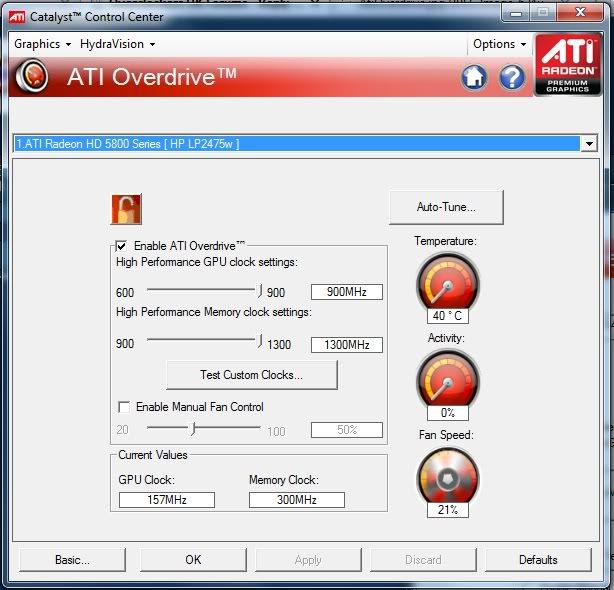just wondering what my ati overdrive should be reading for defaults....ive enabled it to adjust my fan and wondering what should the other settings be for a 5870 vapor x at the moment they are
gpu clock 400mhz
memory clock 1250mhz
fan at 22 %
if i enable overdrive to adjust the fan myself it changes the values to
gpu clock 240 mhz
memory clock 300mhz
fan at say 50%
what do i need to set them on to make them the default values while overdrive is on thanks
gpu clock 400mhz
memory clock 1250mhz
fan at 22 %
if i enable overdrive to adjust the fan myself it changes the values to
gpu clock 240 mhz
memory clock 300mhz
fan at say 50%
what do i need to set them on to make them the default values while overdrive is on thanks