Soldato
- Joined
- 4 Nov 2004
- Posts
- 4,220
- Location
- Seattle area, USA
Links are direct from Mozilla 
Update: now 3.6.6!
Windows
http://download.mozilla.org/?product=firefox-3.6.6&os=win&lang=en-GB
Mac
http://download.mozilla.org/?product=firefox-3.6.6&os=osx&lang=en-GB
Linux
http://download.mozilla.org/?product=firefox-3.6.6&os=linux&lang=en-GB
Release notes
http://www.mozilla.com/en-US/firefox/3.6.6/releasenotes/

Update: now 3.6.6!
Windows
http://download.mozilla.org/?product=firefox-3.6.6&os=win&lang=en-GB
Mac
http://download.mozilla.org/?product=firefox-3.6.6&os=osx&lang=en-GB
Linux
http://download.mozilla.org/?product=firefox-3.6.6&os=linux&lang=en-GB
Release notes
http://www.mozilla.com/en-US/firefox/3.6.6/releasenotes/
Firefox 3.6.6 modifies the crash protection feature to increase the amount of time that plugins are allowed to be non-responsive before being terminated.
Please see the complete list of changes in this version. You may also be interested in the Firefox 3.6.4 release notes for a list of changes in the previous version.
Last edited:




 .
.


 That was a short version!
That was a short version!  Just updated the OP
Just updated the OP 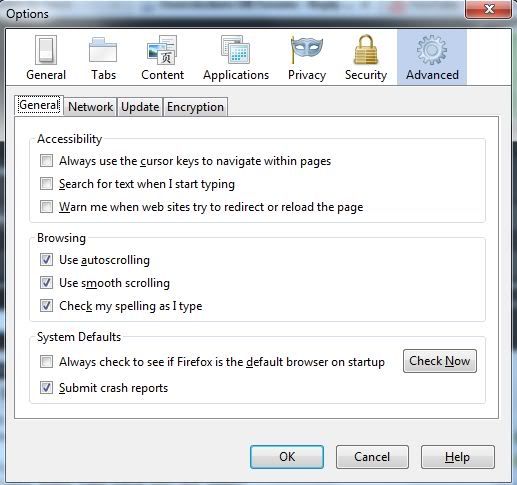
 There are plenty of open standards such as HTML5 that could be driven forward if it weren't for the reliance on the old-fashioned, buggy and resource intensive Flash.
There are plenty of open standards such as HTML5 that could be driven forward if it weren't for the reliance on the old-fashioned, buggy and resource intensive Flash.