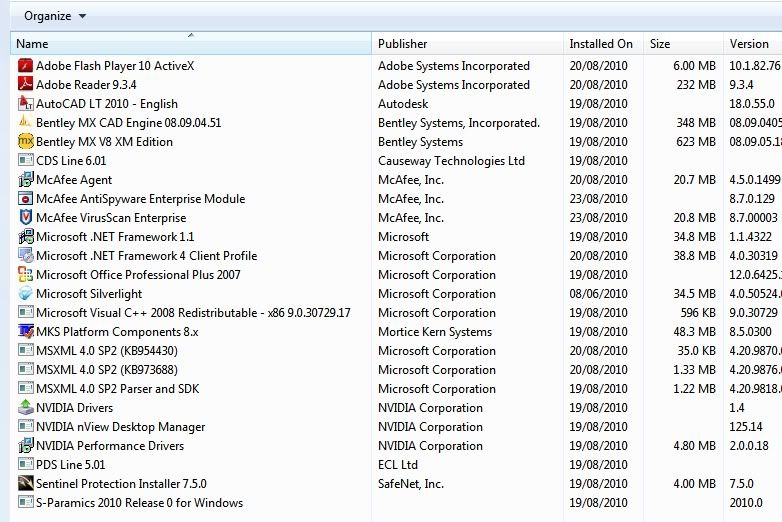Soldato
- Joined
- 20 Apr 2008
- Posts
- 3,832
- Location
- West Midlands
I'm no IT wizzard and just trying to help our new IT guys out so appologies if what i'm writitng doesn't make sense.
Basically the company i work for are prodominantly running XP and within control panel we have "run advertised programmes" where the IT dept can place programmes for us employees to instal. AutoCAD, MX, Vissim, Paramics etc etc.
My machine has recently been upgraded to Win7 and now the IT guys are unsure how to impliment the "run advertised programmes" on my machine.
Can someone please help get this sorted as the IT dept are looking to upgrade the whole company to Win7 but can't roll it out without not knowing how to get this feature installed and working.
any help would be appreciated
Basically the company i work for are prodominantly running XP and within control panel we have "run advertised programmes" where the IT dept can place programmes for us employees to instal. AutoCAD, MX, Vissim, Paramics etc etc.
My machine has recently been upgraded to Win7 and now the IT guys are unsure how to impliment the "run advertised programmes" on my machine.
Can someone please help get this sorted as the IT dept are looking to upgrade the whole company to Win7 but can't roll it out without not knowing how to get this feature installed and working.
any help would be appreciated