how do you when a card is on its away out sometimes when i play oblivion i get that corrput line of like textures going across the screen and the only way of gettin ride of it is to restart the game i dont think any of my other games do this only oblivion im using the newset set of drivers cos the drivers i used before done the except same thing..
-
Competitor rules
Please remember that any mention of competitors, hinting at competitors or offering to provide details of competitors will result in an account suspension. The full rules can be found under the 'Terms and Rules' link in the bottom right corner of your screen. Just don't mention competitors in any way, shape or form and you'll be OK.
You are using an out of date browser. It may not display this or other websites correctly.
You should upgrade or use an alternative browser.
You should upgrade or use an alternative browser.
how do you no when a graphic card is dying?
- Thread starter scubes
- Start date
More options
Thread starter's poststry running furmark.
if the memory is going you usually get little dots across the screen.
when its the gpu core you get weird triangles and stretching weirdness, sometimes text can be fubar, with corrupt fonts.
come to think off it this happend today with the triangle thing you mentioned.
the cards idle in there mid 30,shavent seen any dots of any kind as of yet..
Soldato
- Joined
- 12 May 2005
- Posts
- 12,631
Also, another sure sign is, if it knows it's dying, it might well be writing out a will. I suggest carefully check around to see if there's a copy of it on your PC's harddrive! 
Serious reply, try GPU benching software like 3d mark. Also, are you sure that it doesn't have a cake load of dust in there? Check to make sure that it's not overheating - or better still just give it a clean anyways.
You could also try taking the side off and aiming a desk fan in there (I've done it before just to see if it happens).
Are you sure that oblivion isn't corrupt, if you've got a bunch of mods they could be causing issues.
*edit*
Hmm, looking at your reply this post is kind useless.
You could try underclocking the GPU core and see if that fixes it. Sometimes, if its on its way out, down clocking is a temp fix and can kind of give that it's the issue.

Serious reply, try GPU benching software like 3d mark. Also, are you sure that it doesn't have a cake load of dust in there? Check to make sure that it's not overheating - or better still just give it a clean anyways.
You could also try taking the side off and aiming a desk fan in there (I've done it before just to see if it happens).
Are you sure that oblivion isn't corrupt, if you've got a bunch of mods they could be causing issues.
*edit*
Hmm, looking at your reply this post is kind useless.
You could try underclocking the GPU core and see if that fixes it. Sometimes, if its on its way out, down clocking is a temp fix and can kind of give that it's the issue.
This is what my gtx 280 was displaying just before it died.
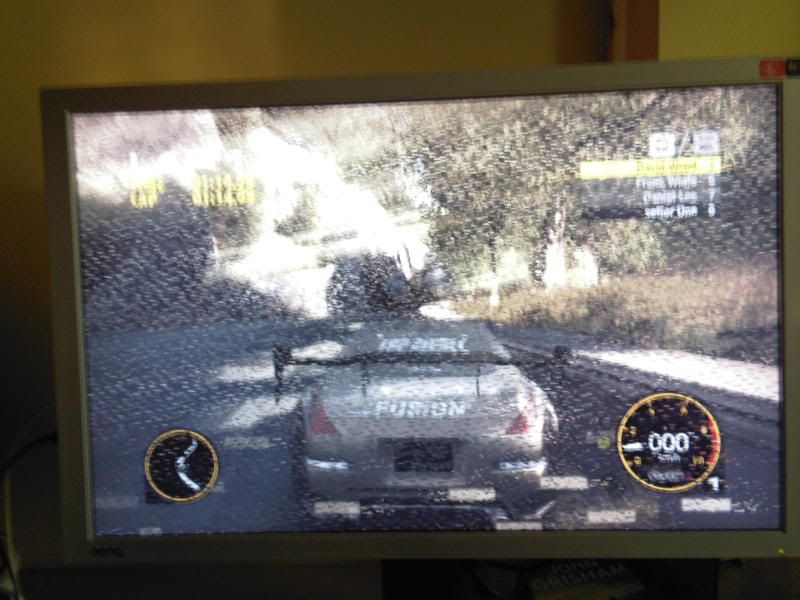
It could run furmark without any issues, but games sarted artifacing very quickly. Below is a few shots from the gtx 275 that replaced it, it died after an evenings use.

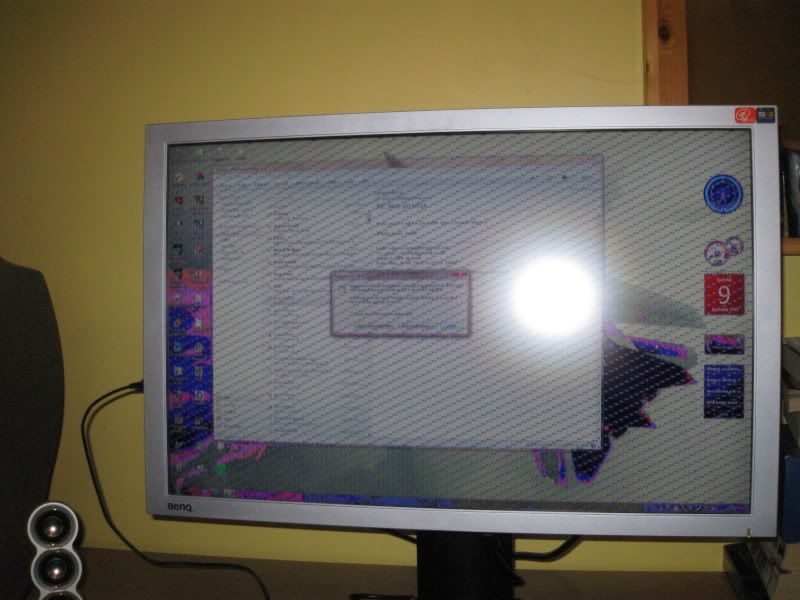
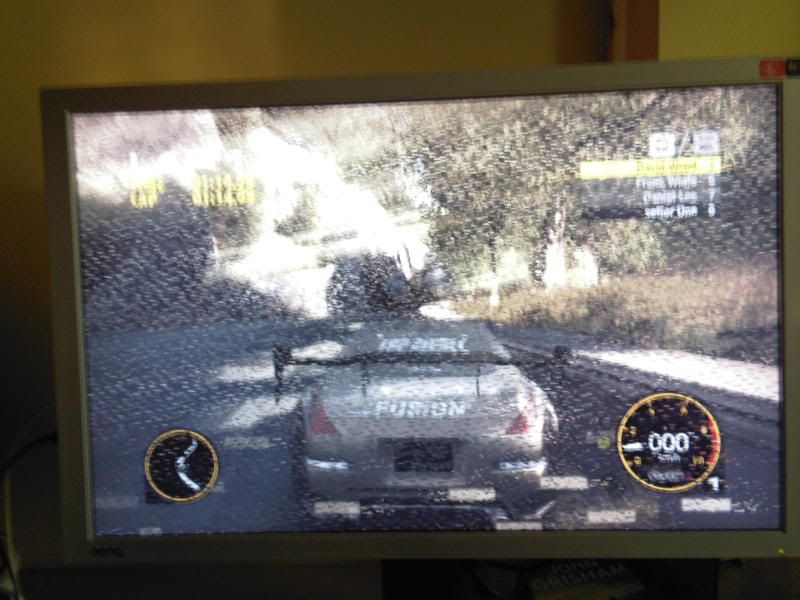
It could run furmark without any issues, but games sarted artifacing very quickly. Below is a few shots from the gtx 275 that replaced it, it died after an evenings use.

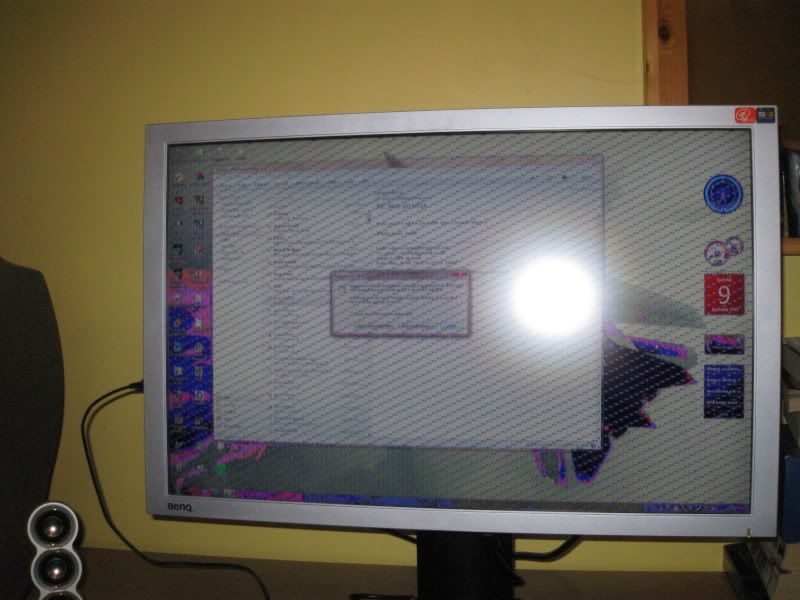
This is what my gtx 280 was displaying just before it died.
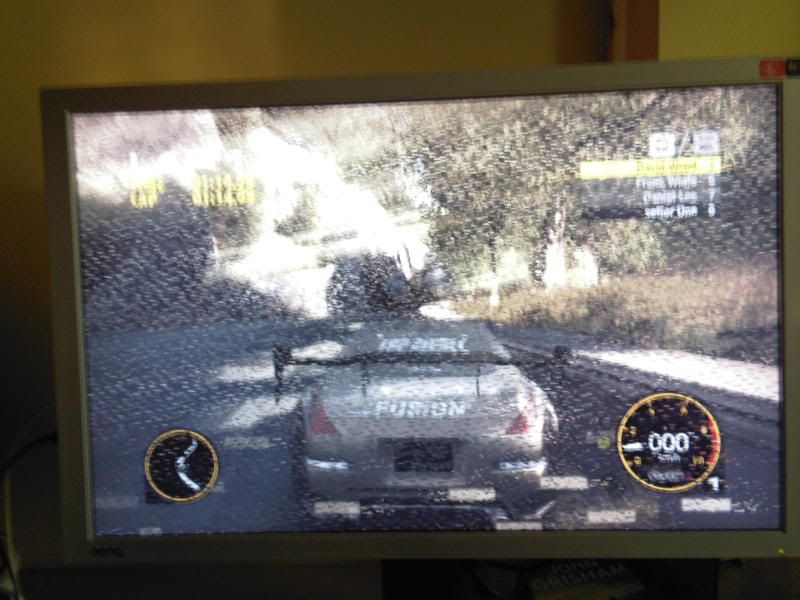
It could run furmark without any issues, but games sarted artifacing very quickly. Below is a few shots from the gtx 275 that replaced it, it died after an evenings use.

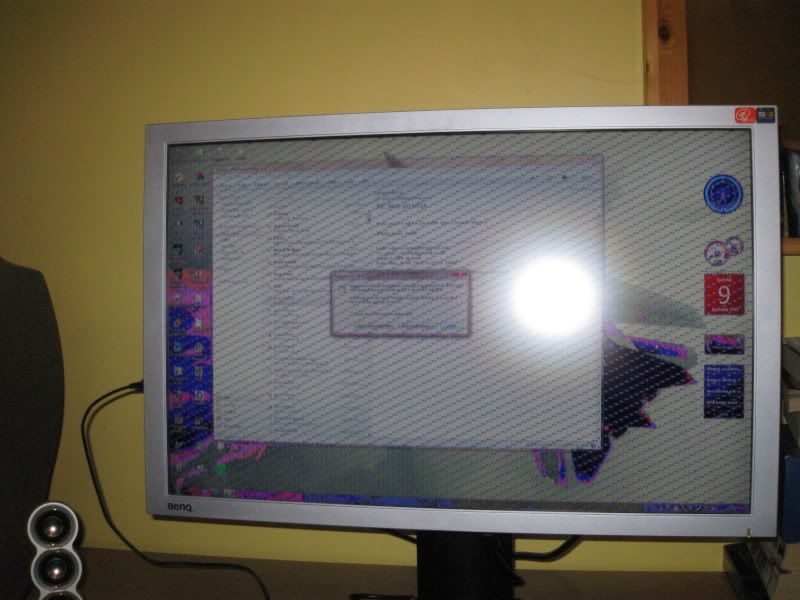
nope havent got any of those problems .

ran fur for 10 mins and the temp was 63 c not bad .
Also, another sure sign is, if it knows it's dying, it might well be writing out a will. I suggest carefully check around to see if there's a copy of it on your PC's harddrive!
Serious reply, try GPU benching software like 3d mark. Also, are you sure that it doesn't have a cake load of dust in there? Check to make sure that it's not overheating - or better still just give it a clean anyways.
You could also try taking the side off and aiming a desk fan in there (I've done it before just to see if it happens).
Are you sure that oblivion isn't corrupt, if you've got a bunch of mods they could be causing issues.
*edit
Hmm, looking at your reply this post is kind useless.
You could try underclocking the GPU core and see if that fixes it. Sometimes, if its on its way out, down clocking is a temp fix and can kind of give that it's the issue.
ive only got a add on for oblivion kotn..

