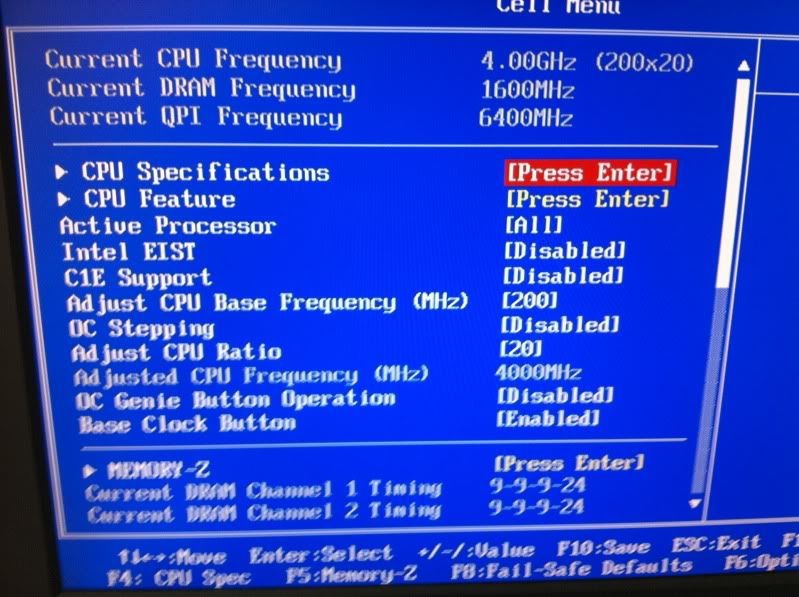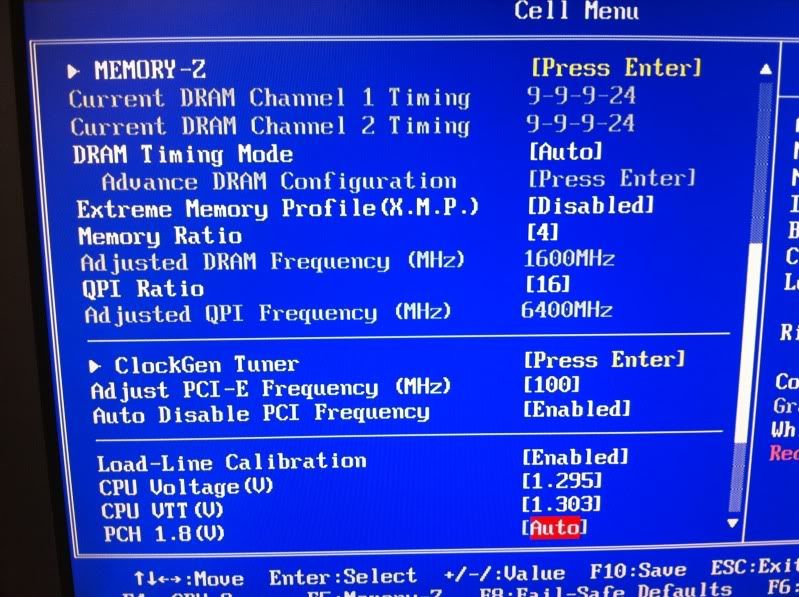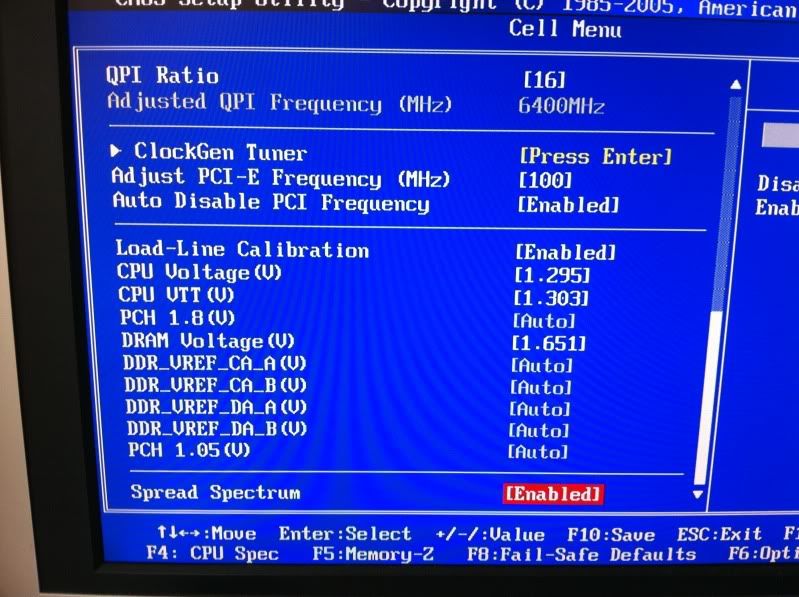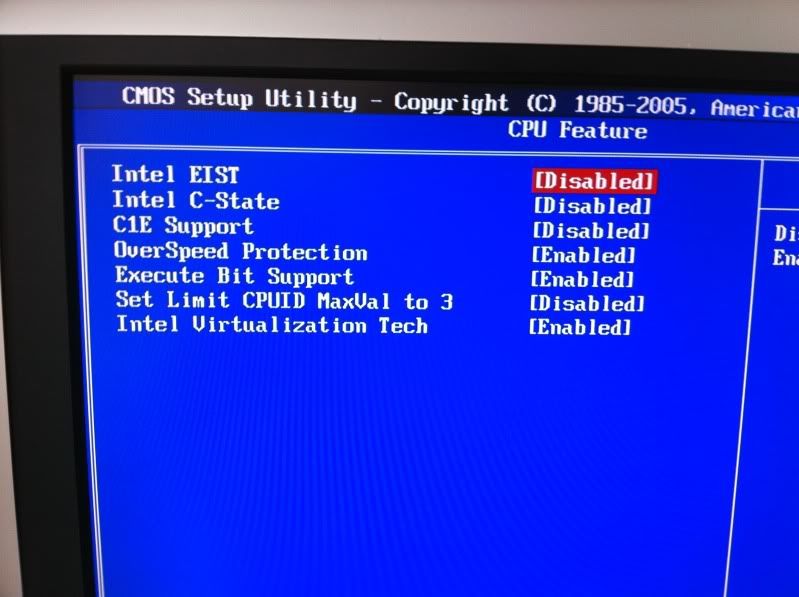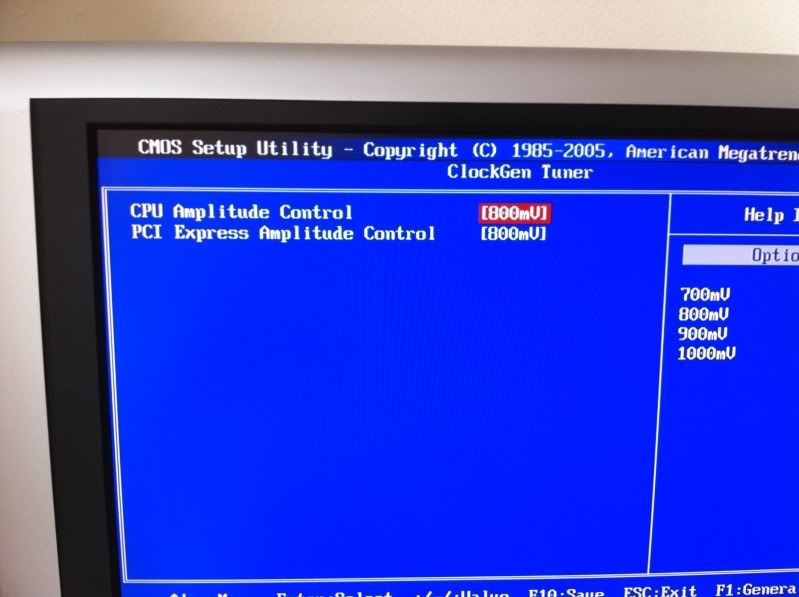Associate
- Joined
- 28 Oct 2010
- Posts
- 2,446
- Location
- Colchester
Hello,
I've now water cooled my cpu with a custom water loop. I want to overclock my cpu as far as it can possible go, at the mo my cpu is i5 760 clocked @ 4ghz (20 x 200) @ 1.27v, my temps are 25'c idle and 45'c fully loaded.
What I want to do now is push my cpu as far as it can go and keep it at that speed stable for 24/7 use but I don't want to kill my cpu.
What I was thinking of doing is putting my vcore to 1.45v and then upping my FSB 5 at a time then using prime for 30mins to make sure it's stable then keep upping my FSB.
I have tryed to up my multiple from 20 to 21 but i keep getting BSOD.
I would like to 4.2 to 4.5 and then start dropping the vcore down to a stable point as well.
What do you guys think? Is this a good idea or bad?.
Cheers
Chris
I've now water cooled my cpu with a custom water loop. I want to overclock my cpu as far as it can possible go, at the mo my cpu is i5 760 clocked @ 4ghz (20 x 200) @ 1.27v, my temps are 25'c idle and 45'c fully loaded.
What I want to do now is push my cpu as far as it can go and keep it at that speed stable for 24/7 use but I don't want to kill my cpu.
What I was thinking of doing is putting my vcore to 1.45v and then upping my FSB 5 at a time then using prime for 30mins to make sure it's stable then keep upping my FSB.
I have tryed to up my multiple from 20 to 21 but i keep getting BSOD.
I would like to 4.2 to 4.5 and then start dropping the vcore down to a stable point as well.
What do you guys think? Is this a good idea or bad?.
Cheers
Chris


 )
)