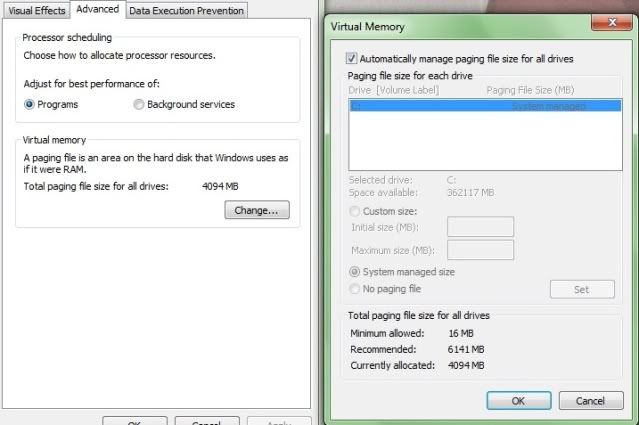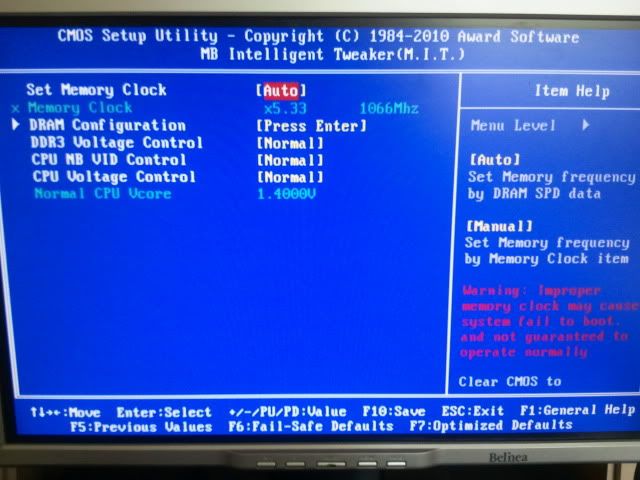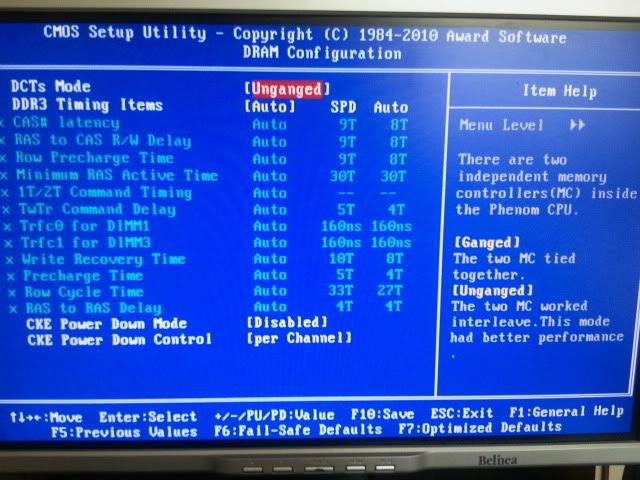As above really. System is a budget system, but only a few weeks old.
Basic spec:-
Athlon II X2 @ 3ghz
Gigabyte Nforce m/board
4gb 1333mhz ram
500gb WD caviar hdd
Basically i keep getting intermittent blue screens. These can be 5 within 10minutes, or none whatsoever over 7 hours.
Usual message i get is "memory management"
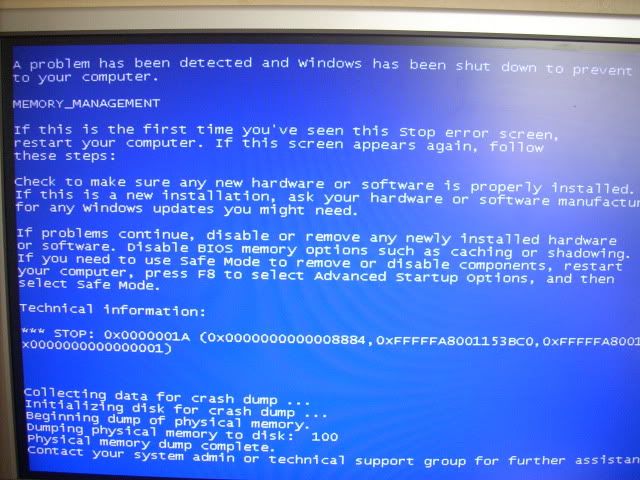
But have had a couple of different ones. Is this likely to be a hardware fault? Its done it since ive first had the system.
Its running Windows 7 Ultimate. I have run Memtest for an hour or so, no errors reported.
Any help is appreciated as its a mega annoying problem when burning discs etc
Cheers
Basic spec:-
Athlon II X2 @ 3ghz
Gigabyte Nforce m/board
4gb 1333mhz ram
500gb WD caviar hdd
Basically i keep getting intermittent blue screens. These can be 5 within 10minutes, or none whatsoever over 7 hours.
Usual message i get is "memory management"
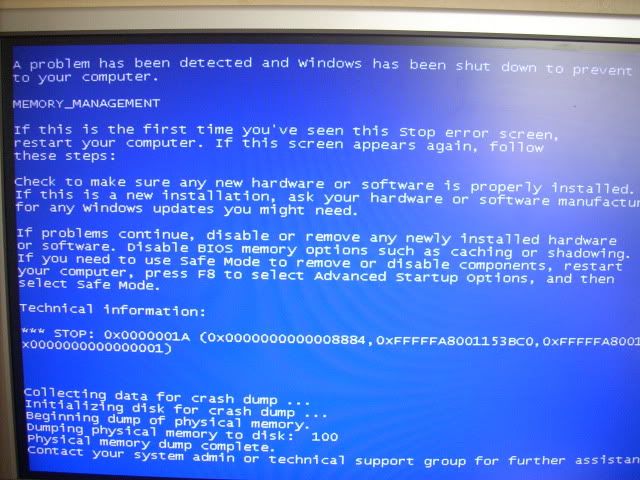
But have had a couple of different ones. Is this likely to be a hardware fault? Its done it since ive first had the system.
Its running Windows 7 Ultimate. I have run Memtest for an hour or so, no errors reported.
Any help is appreciated as its a mega annoying problem when burning discs etc

Cheers