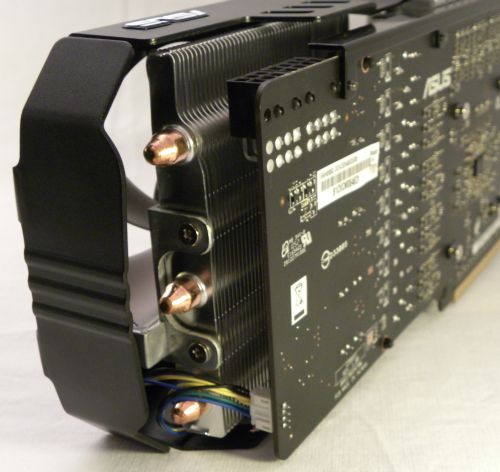Soldato
- Joined
- 15 Sep 2006
- Posts
- 4,986
- Location
- Liverpool
So my friend recently built a computer using this GPU and he's been complaining about the GPU fan being too loud. He says the fan will randomly spin up to 100% for no reason and sometimes stay like that. We've tried MSI Afterburner and Asus's own fan control tool, but the manual fan control doesn't work on them.
He's just checked GPU-z and it's displaying the fan speed % correctly, but the fan RPM never changes. So changing the fan speed in Afterburner doesn't affect the noise level at all. It is stuck at 4000ish RPM, which does sound too fast. Especially when he's not running any 3D applications or anything.
Any ideas why the fan control on any software won't work? Could the cooler on the GPU be faulty?
The power supply is a Corsair TX650 and he's running Windows 7. Mobo is Gigabyte P67 UD3 B3 with an i5 2500k.
Cheers
He's just checked GPU-z and it's displaying the fan speed % correctly, but the fan RPM never changes. So changing the fan speed in Afterburner doesn't affect the noise level at all. It is stuck at 4000ish RPM, which does sound too fast. Especially when he's not running any 3D applications or anything.
Any ideas why the fan control on any software won't work? Could the cooler on the GPU be faulty?
The power supply is a Corsair TX650 and he's running Windows 7. Mobo is Gigabyte P67 UD3 B3 with an i5 2500k.
Cheers