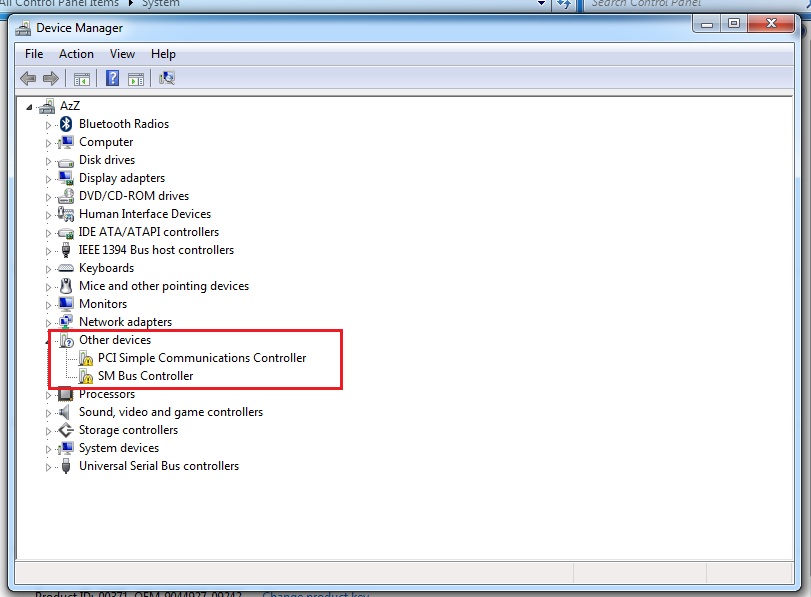How are you guys finding this board im thinking of ordering the Asus P8Z68-V pro or Asus P8Z68-V today not sure if there is any performance difference between these 2 boards.
well i can say asus got the know and the how am finding it very good.but having said that i allways go to asus.
some diff:
the v as only got:
Dual Intelligent Processors 2 with DIGI+ VRM Digital Power Design
UEFI BIOS (EZ Mode) - Flexible & Easy BIOS Interface
LucidLogix® Virtu (Universal Switchable Graphics) - Auto Switching between Integrated Graphics and NVIDIA/AMD Cards
Intel® Smart Response Technology - SSD Speed with HDD Capacity
BT GO! (Bluetooth) - Diverse BT Enjoyment, New Technology Lifestyle
GPU Boost - Push the Limits with iGPU Level Up!
Quad USB 3.0 Support - Double Access, Double Convenience
Quad-GPU SLI and Quad-GPU CrossFireX Support!
compare to the v-pro:
Dual Intelligent Processors 2 with DIGI+ VRM Digital Power Design
UEFI BIOS (EZ Mode) - Flexible & Easy BIOS Interface
LucidLogix® Virtu (Universal Switchable Graphics) - Auto Switching between Integrated Graphics and NVIDIA/AMD Cards
Intel® Smart Response Technology - SSD Speed with HDD Capacity
BT GO! (Bluetooth) - Diverse BT Enjoyment, New Technology Lifestyle
GPU Boost - Push the Limits with iGPU Level Up!
Quad USB 3.0/SATA 6Gb/s Support - Double Access, Double Convenience
Quad-GPU SLI and Quad-GPU CrossFireX Support!
for wot i can make out the only diff is the quad usb 3.0 support.
not sure the price diff.
for wot i can see and read people are buying them and rating them