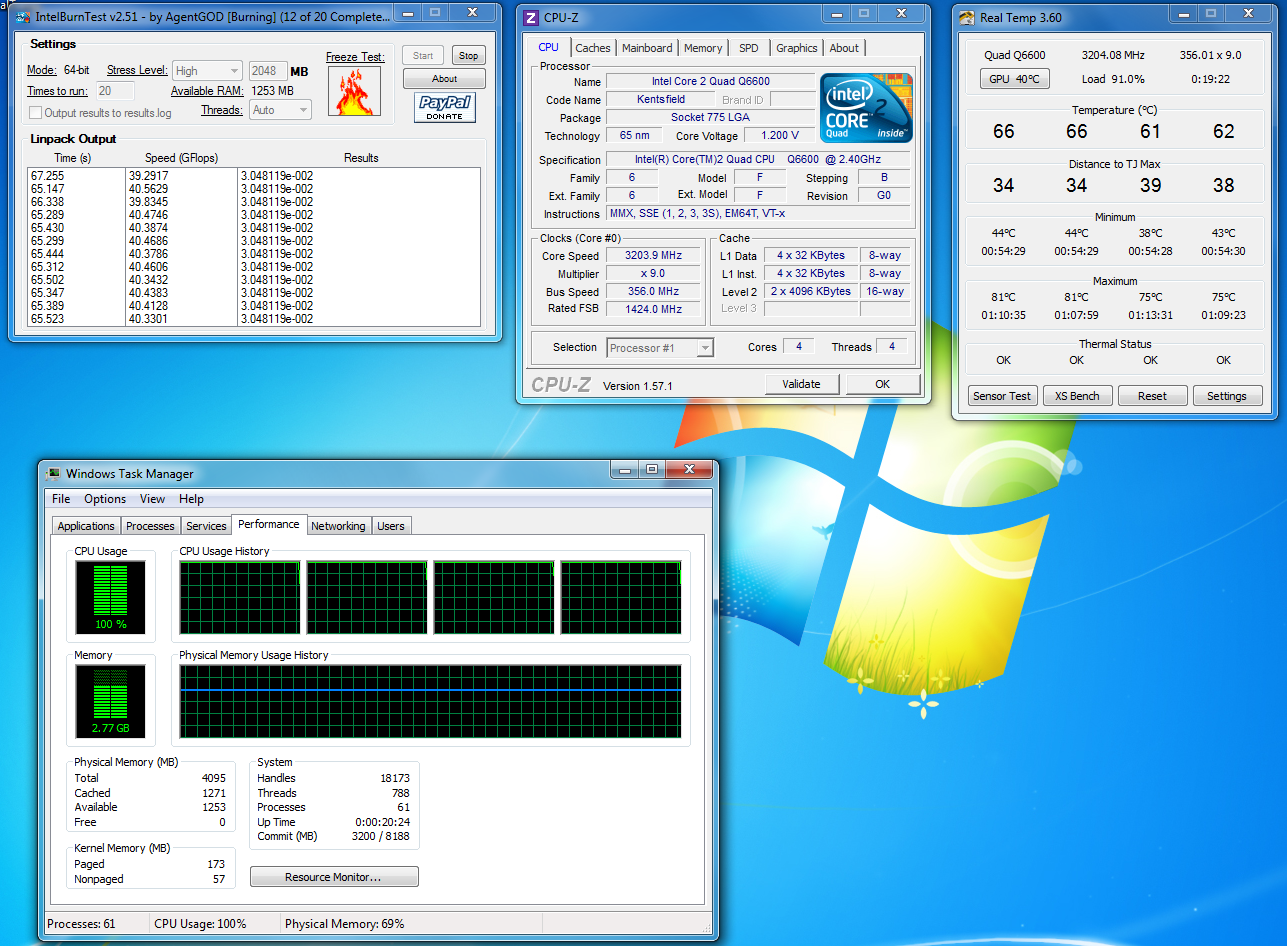I'm new here so please bare with me. I want to overclock and watercool my current PC. Here is what I have now:
Q6600 (already OC'd to 3ghz)
Titan Fenrir CPU cooler
Asus P5K
4gb Corsair Twin DDR2 (1066mhz)
ATI HD 4870
Velociraptor 300gb HDD
Samsung 500gb HDD
PSU 800w (I'm not 100% sure on this)
Antec 900 2 case
My CPU runs about 27 deg.C on idle, and approx. 40 deg.C under load, which already seems quite cool. This is why I want to overclock to 3.5-4.0ghz if possible.
Here are my questions....
1) Does my Antec case have the space and fittings to install a decent custom loop water cooling system?
2) CPU-Z shows that my RAM is running at 534mhz, shouldn't this read 1066mhz? or am I confused on this one?
3) My GPU reads idle temperatures of 80 deg.C, so its important to me that I water cool the graphics card. Also the motherboard chipset and CPU. Can anyone help me find/choose all the parts I would need to do this? Koolance seem like a good choice.
That's about it. Once the water is installed I will read through the guides here on the forums and figure out the OC settings myself.
Thanks in advance.
Q6600 (already OC'd to 3ghz)
Titan Fenrir CPU cooler
Asus P5K
4gb Corsair Twin DDR2 (1066mhz)
ATI HD 4870
Velociraptor 300gb HDD
Samsung 500gb HDD
PSU 800w (I'm not 100% sure on this)
Antec 900 2 case
My CPU runs about 27 deg.C on idle, and approx. 40 deg.C under load, which already seems quite cool. This is why I want to overclock to 3.5-4.0ghz if possible.
Here are my questions....
1) Does my Antec case have the space and fittings to install a decent custom loop water cooling system?
2) CPU-Z shows that my RAM is running at 534mhz, shouldn't this read 1066mhz? or am I confused on this one?
3) My GPU reads idle temperatures of 80 deg.C, so its important to me that I water cool the graphics card. Also the motherboard chipset and CPU. Can anyone help me find/choose all the parts I would need to do this? Koolance seem like a good choice.
That's about it. Once the water is installed I will read through the guides here on the forums and figure out the OC settings myself.
Thanks in advance.