Associate
- Joined
- 18 Oct 2011
- Posts
- 133
- Location
- Kirkcaldy, Fife.
Hi guys,
I just thought I'd share this with you all. This is a good alternative to the 'flash' tutorial above, especially if you don't want to replace the BIOS. Think of it, as more of an 'upgrade'.
You'll need these 3 items to complete the upgrade successfully:
So, with no further delay - Lets get to business.
Note: If you're running two HD6950s in CrossFire, you must flash one card at a time.
Congratulations! You've just completed the easiest BIOS modification of all time!
After rebooting recheck GPU-Z. You'll still have a HD6950 although yoou will have 1536 shaders.
Coming back to a point I made earlier; you can further modify the BIOS by setting new overclock limits by using this program:
RBE - Radeon BIOS editor
It has its own full on tutorial, so I'll let you figure it out; that is if you haven't used it already.
Have fun guys.
I just thought I'd share this with you all. This is a good alternative to the 'flash' tutorial above, especially if you don't want to replace the BIOS. Think of it, as more of an 'upgrade'.
Warning - As with all firmware modifications - This can brick your card. I cannot guarantee your HD6950 will be fully compatible (the batch file will tell you other wise). I cannot guarantee it will work, and I take no responsibility if Hell starts freezing over inside your rig.
You'll need these 3 items to complete the upgrade successfully:
- W1zzard's script:W1zzard's HD6950 Shader Unlock Script
- ATi WinFlash: ATI Winflash 2.0.1.14
- GPU-Z: GPU-Z - Video card GPU Information Utility
So, with no further delay - Lets get to business.
Note: If you're running two HD6950s in CrossFire, you must flash one card at a time.
- Load up GPU-Z:
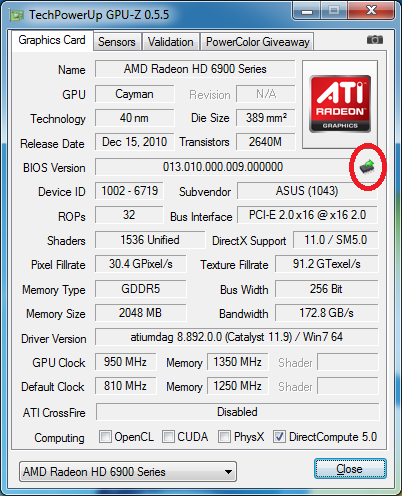
Click the little icon within the red circle, it will prompt you to store your BIOS.
Store your BIOS as: Original.bin
Move the BIOS to the same directory as the W1zzard Script.
- You should have a folder that looks like this (The modded.bin will appear after the file has run):
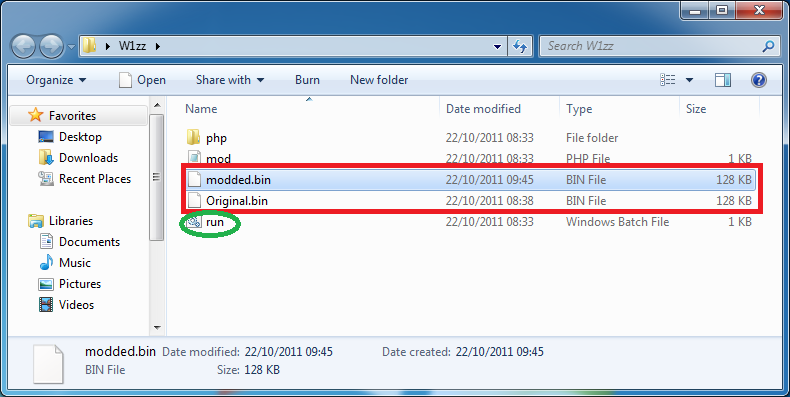
Double click the batch file labelled 'run', you'll see this window.. Just press any button, twice.
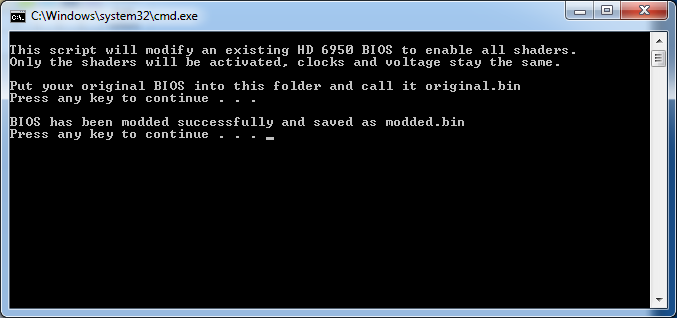
You will now have the modded.bin in the w1zzard folder, like above.
Move the modded.bin to the ATi Winflash folder:
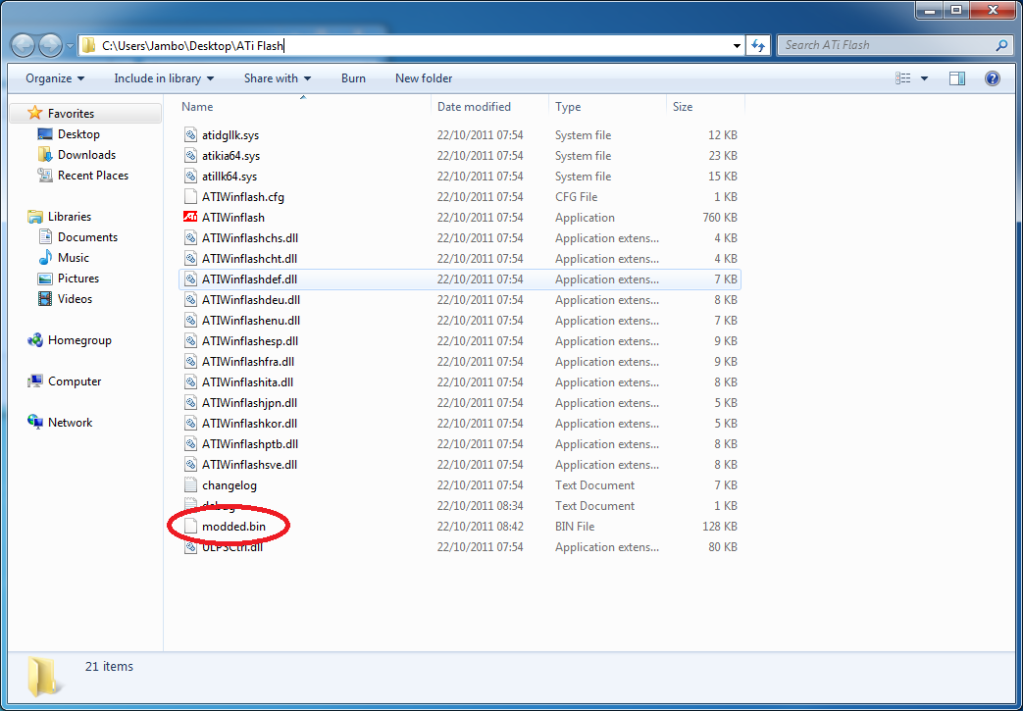
- Load up the command prompt.
Change the directory to the ATi Winflash directory:
cd desktop\Whatever Folder You Have ATi Winflash In
Unlock the BIOS for flashing:
atiwinflash -unlockrom 0
Here's an image below for reference:
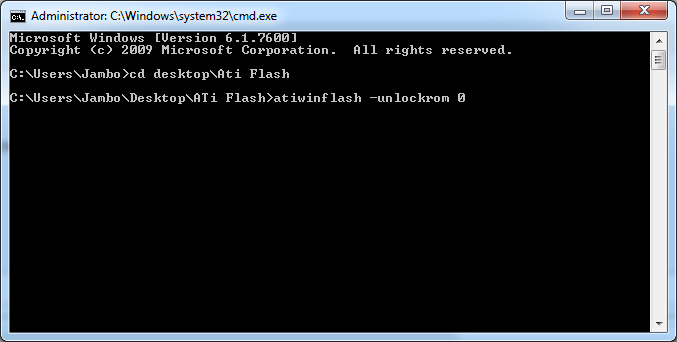
A progress bar will pop up, and disappear.
Flash the BIOS by using this command:
atiwinflash -f -p 0 modded.bin
Here's an image for reference below:
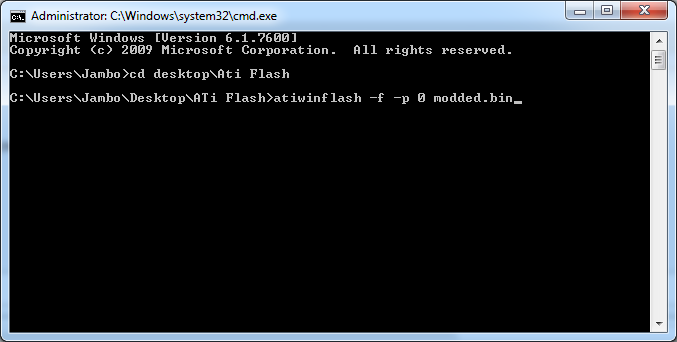
The same progress bar will pop up, and it will take about 20-30 seconds.
After the flash is complete you'll get a verification window, then you'll be prompted to reboot. Do it!
Congratulations! You've just completed the easiest BIOS modification of all time!
After rebooting recheck GPU-Z. You'll still have a HD6950 although yoou will have 1536 shaders.
Coming back to a point I made earlier; you can further modify the BIOS by setting new overclock limits by using this program:
RBE - Radeon BIOS editor
It has its own full on tutorial, so I'll let you figure it out; that is if you haven't used it already.
Have fun guys.



