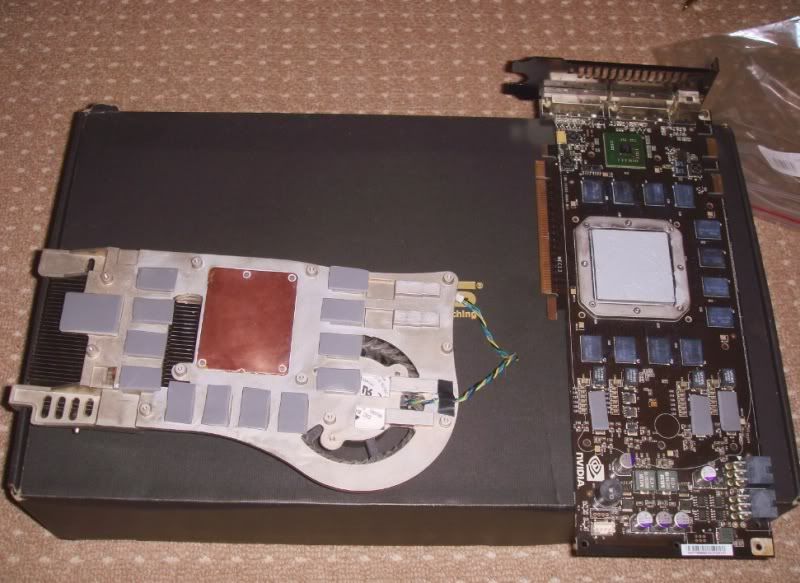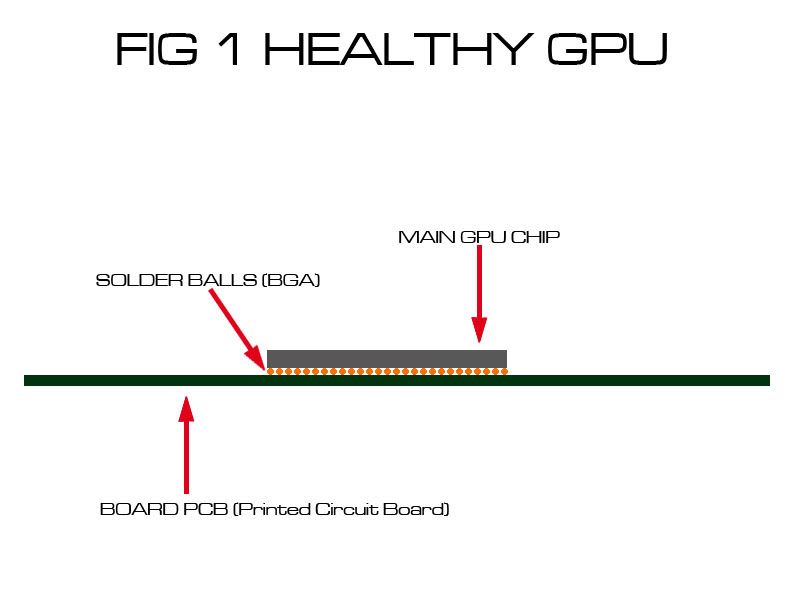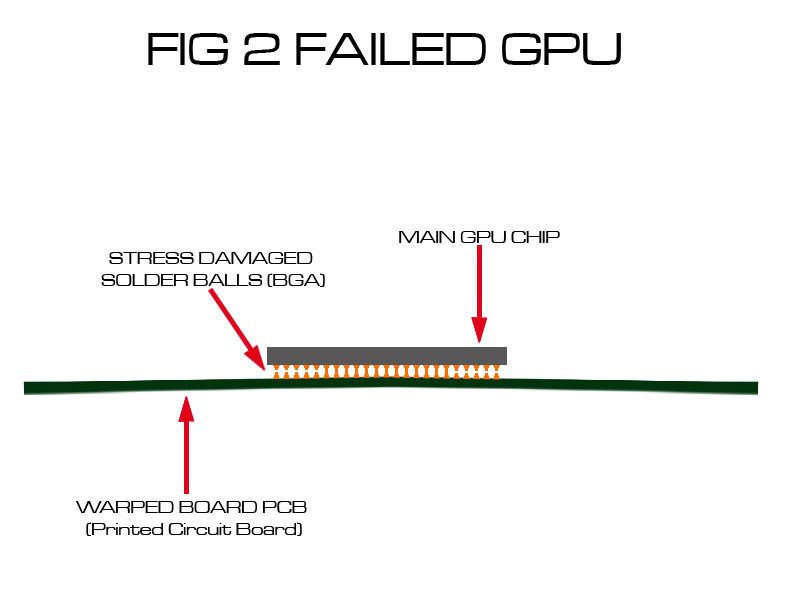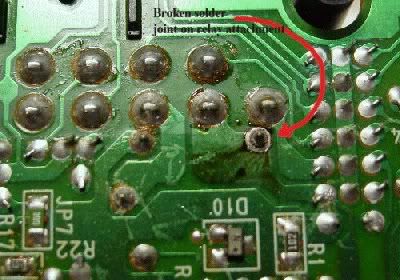When GPU manufacturers give out their temps it is the part ONLY that they are rating for heat.
That means the GPU core itself and not the rest of the components.
Number one cause of GPU death is solder failure. And it happens because the board expands and contracts (it's made of glass fibre). As it expands it puts pressure on the solder points. And, because they are in an array it only takes a couple to fail and you start seeing artefacts and so on.
This is why people bake them.
Sadly it doesn't provide a long term fix, as that would be to replace the solder and that is impossible without very expensive and complex machinery. Most namely - this.
Lots of methods have been tried to stop the problem, most notably this metal frame around the GPU itself.
But sadly as I said to repair them properly you need a small sheet with holes punched in it for your GPU core. That gets laid over the cleaned PCB and solder "screen printed" onto the board. At that point you put the GPU on and put it in the reflow oven (pictured above).
Here is a couple of pics to show what happens to the solder.
The culprit? ROHS solder. IE - lead free "green" solder. Something that has been mandatory for a few years now and that has caused GPU makers serious headaches.
Old solder contained lead. Lead is soft and pliable, and when mixed with an alloy (tin) can give and take as the board expands and contracts. Sadly lead is poisonous, so was outlawed by health and safety.
At which point new solder was developed, but now it is all tin. And tin is harder and more brittle than lead, so tends to snap away easier. The cause of it of course is flux. Flux is an epoxy resin that hardens around the solder to keep it in place. Sadly as it gets old it degenerates and yeah, you're screwed. See pic.
This is why Nvidia changed their minds all of a sudden, and told people that for safe operation a temp of 80c or lower was good to prolong the life of your equipment.
How that will pan out? well, I see far less failures on the 4 and 5 series as I did on the 8 and 2 series. They are plain terrible.