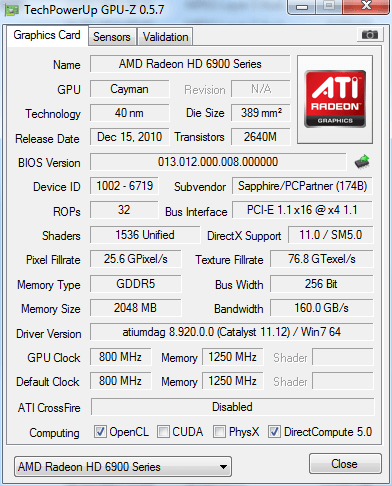Associate
- Joined
- 12 May 2011
- Posts
- 2,120
- Location
- UK
I want to unlock my Sapphire 6950 2GB which has the bios switch, well I assume it is, it's a small little bugger. The problem is;
http://s726.photobucket.com/albums/...6950 unlock/?action=view¤t=IMG_1913.jpg
Thats a picture of the switch, how would I get about sliding it? As It's actually really small and just below the black casing making it impossible for me to get my finger there
http://s726.photobucket.com/albums/...6950 unlock/?action=view¤t=IMG_1913.jpg
Thats a picture of the switch, how would I get about sliding it? As It's actually really small and just below the black casing making it impossible for me to get my finger there