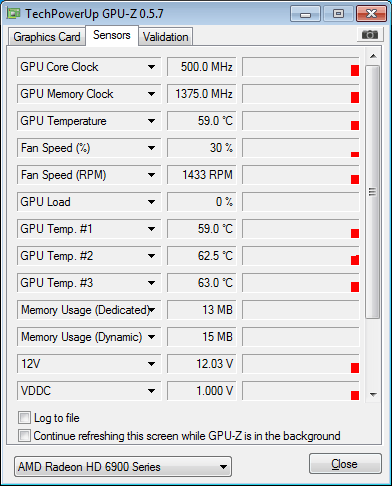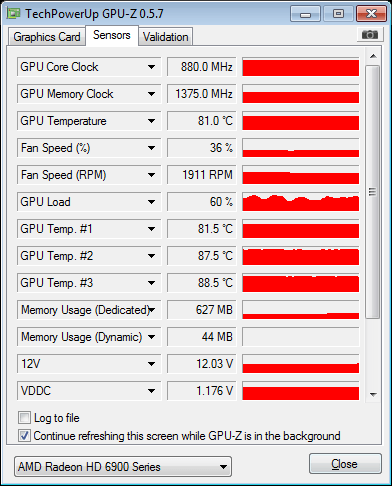Recently whilst playing SW:TOR I've had my graphics card shut the computer down because the temperature has pushed 95-100oC. It is an ATI Toxic 6950HD with a vapor chamber cooler - the card doesn't appear to be anywhere near under full load and yet the temperature shoots up to ~80oC as soon as I load the game. It idles at 50-60oC, which sounds probably too high for idle? What can I do to sort that? Airflow in my case is not restricted, and I can't be doing with water cooling (although the noise of the fan on load is beginning doing my head in!).
Also not in direct relation but I saw when running ATI tools (to check temps) that the clock speed of my card was 480MhZ, but the BIOS GPU speed was 850MhZ. Anyone able to shed some light on what that means?
Also not in direct relation but I saw when running ATI tools (to check temps) that the clock speed of my card was 480MhZ, but the BIOS GPU speed was 850MhZ. Anyone able to shed some light on what that means?



 . Cheers all, will see if things improve.
. Cheers all, will see if things improve.