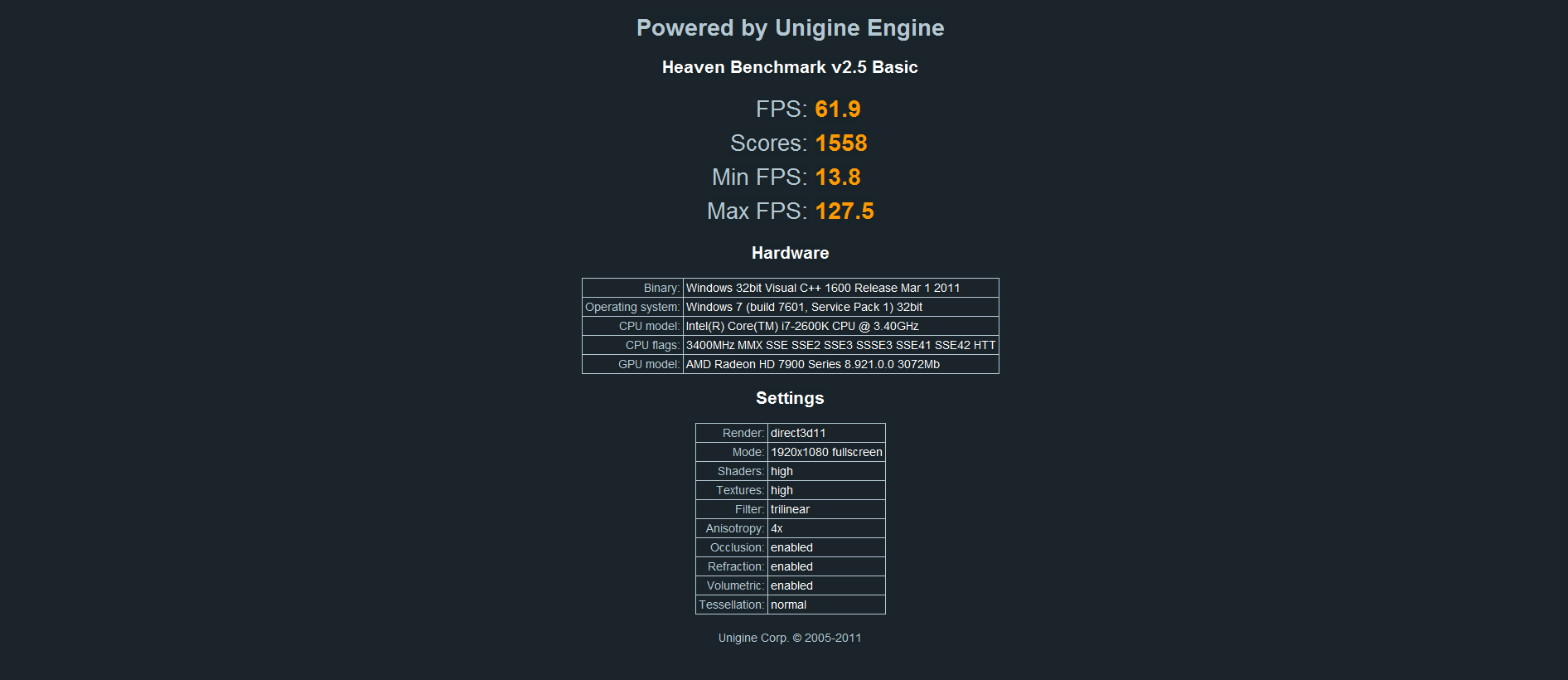ok just got my 7970, but not beig used to new GPU's im not sure what drivers i should have or what i should be using.
ive just installed the driver that came on the disk which are 8.921.0.0
i see more up to date drivers on the amd website, but they s eem to be for 64 bit windows, im using 32 bit.
do need to be using 64 bit windows 7 with this card??
i also see catalyst 11.2 and 12.1 but im not sure exactly what they are.
so what should i install???
bit of a noob with gpus to be honest lol
ive just installed the driver that came on the disk which are 8.921.0.0
i see more up to date drivers on the amd website, but they s eem to be for 64 bit windows, im using 32 bit.
do need to be using 64 bit windows 7 with this card??
i also see catalyst 11.2 and 12.1 but im not sure exactly what they are.
so what should i install???
bit of a noob with gpus to be honest lol

Last edited: