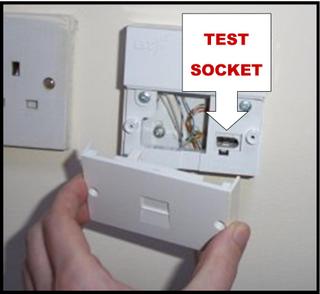I know "up to" is self explanatory but im wondering if this sounds off to anybody, when our village only had 2Mb we got the whole whack and the same when we had 8Mb but our exchange was upgraded to 24Mb yesterday and were only getting 15.5Mb, despite being about 500 feet from the exchange (as crow flies, think cables run ~1000 feet) so losing 30%+ of the speed over that distance doesn't seem right to me.
Oh yeah im with Talktalk >.> (never moved after C&W bought Bulldog DSL)
Oh yeah im with Talktalk >.> (never moved after C&W bought Bulldog DSL)