Soldato
- Joined
- 25 May 2011
- Posts
- 3,299
Hi I am trying to power the 2 blue (USB 3.0) ports on my Lian case. It list on the specs
USB3.0 x 2 / HD Audio / SD Card Reader
Which can be seen here

Someone mentioned I need to connect them via the tiny headers to my motherboard but as far as I can tell its all connected up correctly.
My motherboard lists this
Internal I/O Connectors
1 x 24-pin ATX main power connector
1 x 4-pin ATX 12V power connector
2 x SATA 6Gb/s connectors
4 x SATA 3Gb/s connectors
1 x CPU fan header
1 x system fan header
1 x front panel header
1 x front panel audio header
1 x S/PDIF Out header
4 x USB 2.0/1.1 headers
1 x serial port header
1 x Trusted Platform Module (TPM) header
1 x clearing CMOS jumper
Note it says " 4 x USB 2.0/1.1 headers" is that my problem as it lists USB 2.0 so wont power the front USB 3.0 ports
Find the manual for my case really confusing!! and from the images mentioning the front USB blue ports the cables dont look like the tiny headers so am confused!
Here are some images taken from my phone of the manual.
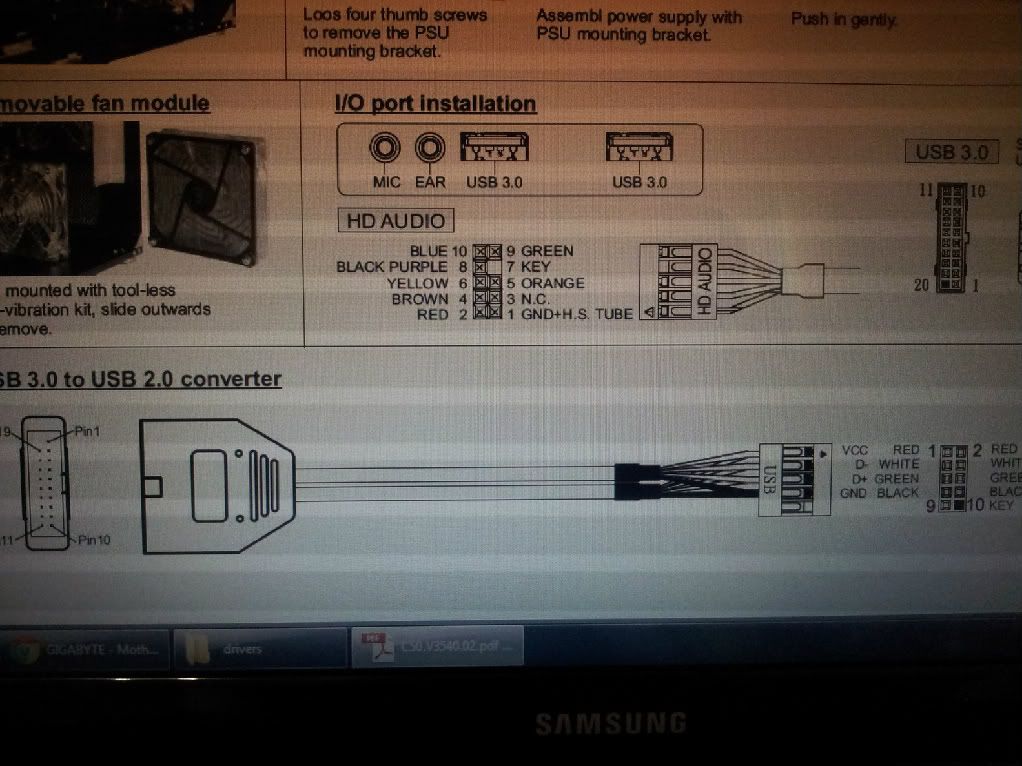
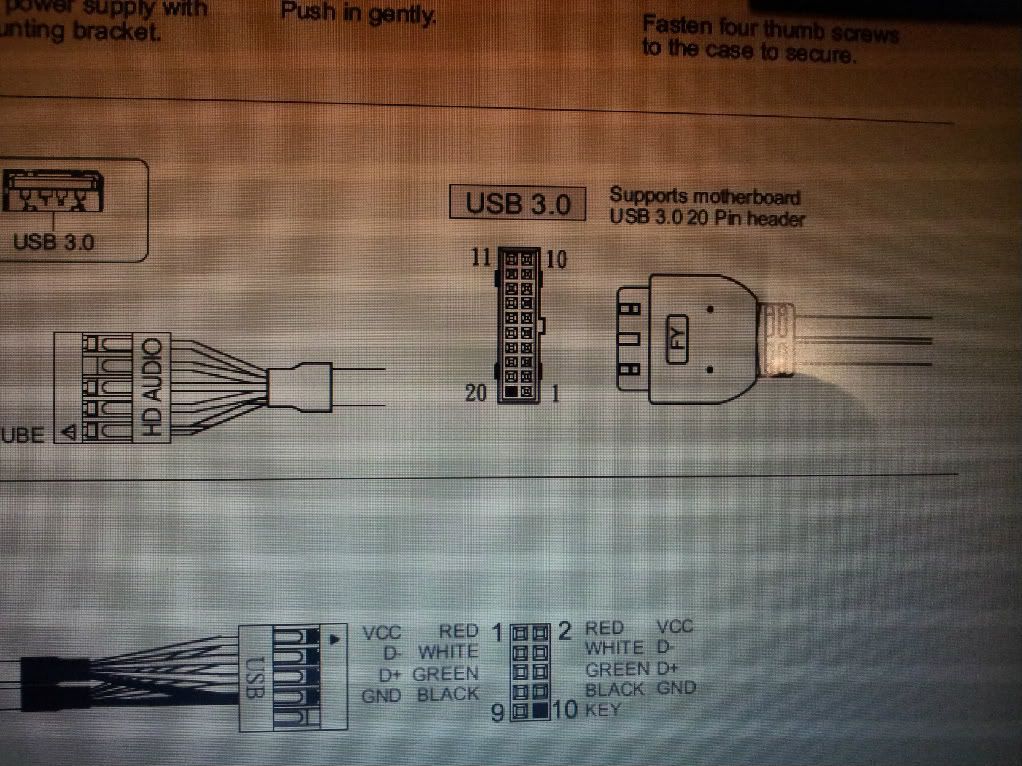
Picture of my motherboard if you need to tell me where to hook things up to
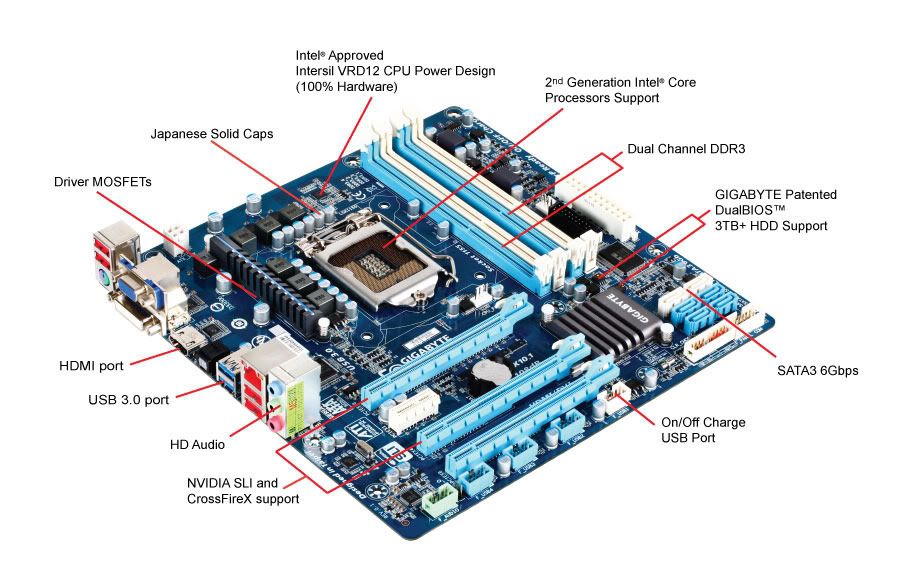
USB3.0 x 2 / HD Audio / SD Card Reader
Which can be seen here

Someone mentioned I need to connect them via the tiny headers to my motherboard but as far as I can tell its all connected up correctly.
My motherboard lists this
Internal I/O Connectors
1 x 24-pin ATX main power connector
1 x 4-pin ATX 12V power connector
2 x SATA 6Gb/s connectors
4 x SATA 3Gb/s connectors
1 x CPU fan header
1 x system fan header
1 x front panel header
1 x front panel audio header
1 x S/PDIF Out header
4 x USB 2.0/1.1 headers
1 x serial port header
1 x Trusted Platform Module (TPM) header
1 x clearing CMOS jumper
Note it says " 4 x USB 2.0/1.1 headers" is that my problem as it lists USB 2.0 so wont power the front USB 3.0 ports
Find the manual for my case really confusing!! and from the images mentioning the front USB blue ports the cables dont look like the tiny headers so am confused!

Here are some images taken from my phone of the manual.
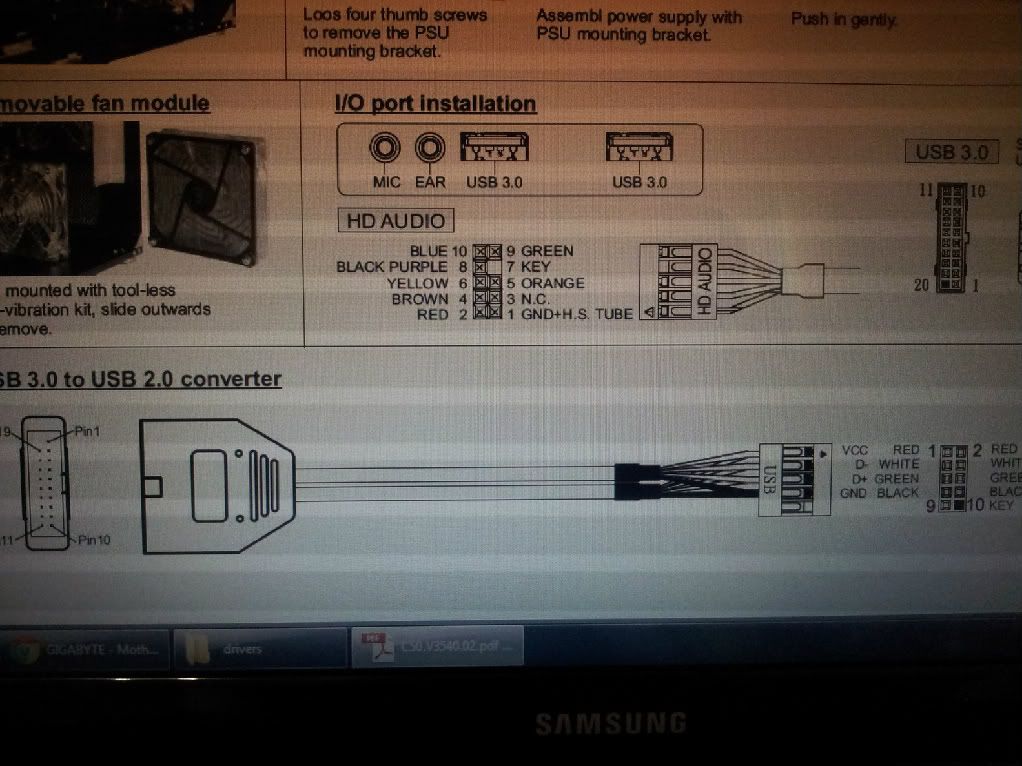
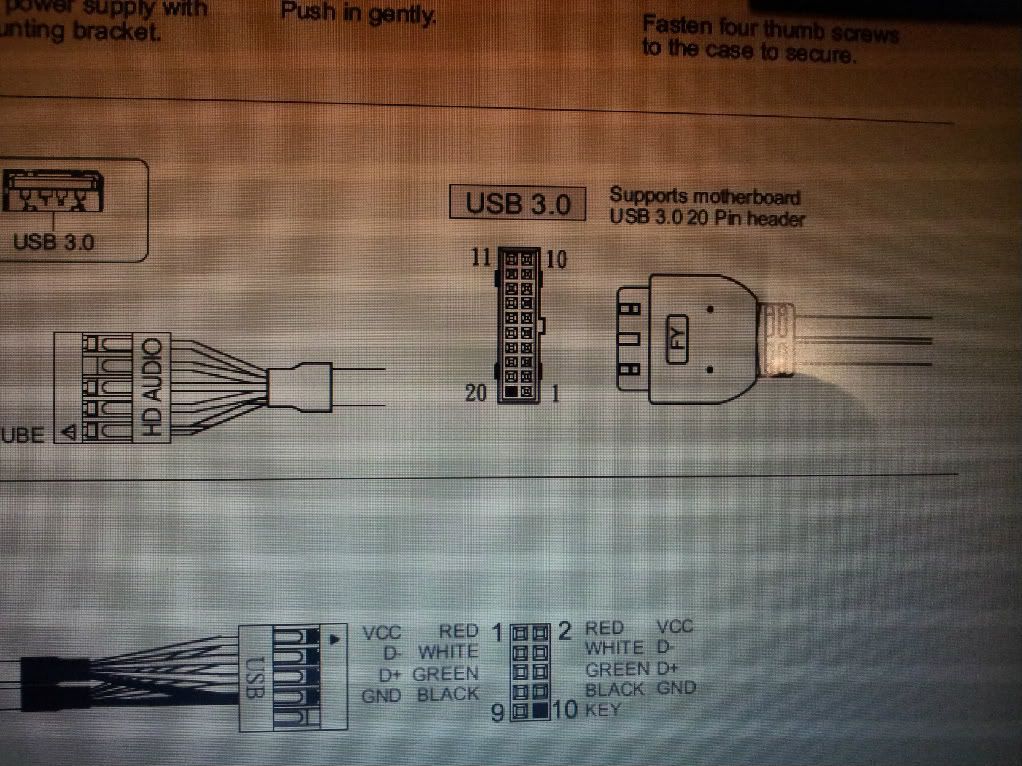
Picture of my motherboard if you need to tell me where to hook things up to

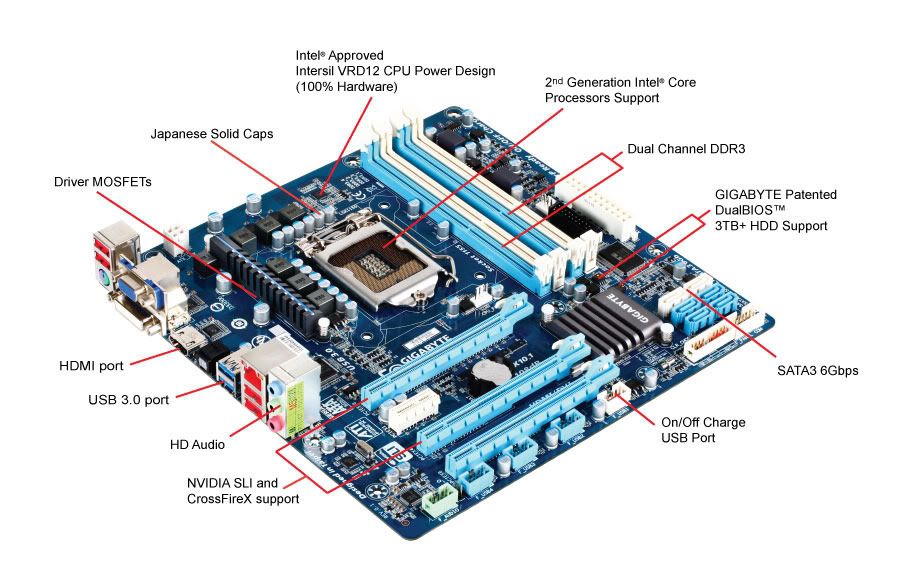
Last edited:




