-
Competitor rules
Please remember that any mention of competitors, hinting at competitors or offering to provide details of competitors will result in an account suspension. The full rules can be found under the 'Terms and Rules' link in the bottom right corner of your screen. Just don't mention competitors in any way, shape or form and you'll be OK.
You are using an out of date browser. It may not display this or other websites correctly.
You should upgrade or use an alternative browser.
You should upgrade or use an alternative browser.
***Official Ivybridge Overclock Thread***
- Thread starter MonsterMoshi
- Start date
More options
Thread starter's postsCannot currently work out how to overclock manually in my bios - options are there, cannot adjust them it seems.
Tried an auto overclock and it took me to 4.6ghz @ 1.328v. Giving Prime small FFT max temps of: 74 75 75 75 with cooling set to medium.
Seems OK, if I could manually overclock I am sure I could reduce volts...
Will have another look but manual has been zero help. I can view all of the settings, but cannot adjust them.
Download and take a look at this: http://199.91.154.124/j1t2c4oxnndg/l34d6j6c4wqfx69/Z77+UEFI+OC+Tuning+Guide.pdf
Written by one of the Asus guys iirc so should be of some use.
Soldato
- Joined
- 1 Jun 2010
- Posts
- 7,058
- Location
- Bedford
20 mins Prime and I am now having max temps of: 71 72 72 73.
Similar to my Q6600 which was in a proper water loop.
Also, the Q6600 had a much lower max temp IIRC.
Either way, my CPU is now 1.1ghz quicker than my old one and has better clock-for-clock performance.
Have you seen any difference in 5850xfire performance?
One 5850 gets bottlenecked by [email protected], let alone two.
Associate
- Joined
- 16 Apr 2011
- Posts
- 1,069
- Location
- South Wales
Have you seen any difference in 5850xfire performance?
One 5850 gets bottlenecked by [email protected], let alone two.
Yes, big difference in GPU usage. Games much smoother now. I will do a benchmark of Far Cry 2 when i get a chance because that should show just how much the old CPU was bottlenecking them.
Associate
- Joined
- 16 Apr 2011
- Posts
- 1,069
- Location
- South Wales
I have 4.6 Prime stable for 30 minutes using 1.312v with ram @ 1866 @ 1.45v.
Max temps (H100 medium - and quite quiet I might add): 70 72 71 72
I'm happy with those temps, given that I don't do much to stress a CPU like Prime so under normal gaming conditions it should be cool and quiet.
I might be able to reduce volts a little bit, It may have failed prime last time because I had ram running at higher speeds on stock voltage.
Max temps (H100 medium - and quite quiet I might add): 70 72 71 72
I'm happy with those temps, given that I don't do much to stress a CPU like Prime so under normal gaming conditions it should be cool and quiet.
I might be able to reduce volts a little bit, It may have failed prime last time because I had ram running at higher speeds on stock voltage.
I'm 4.5ghz prime stable for 40 mins using 1.25v (llc 4) dropping to 1.176 on load with ram at 1866 @ 1.4v (samsung green) with a ASRock Extreme6 Z77, Silver Arrow Cooler and HAF932 case.
max temp of 75 on core2, generally sits around 70 with core4 the coolest.
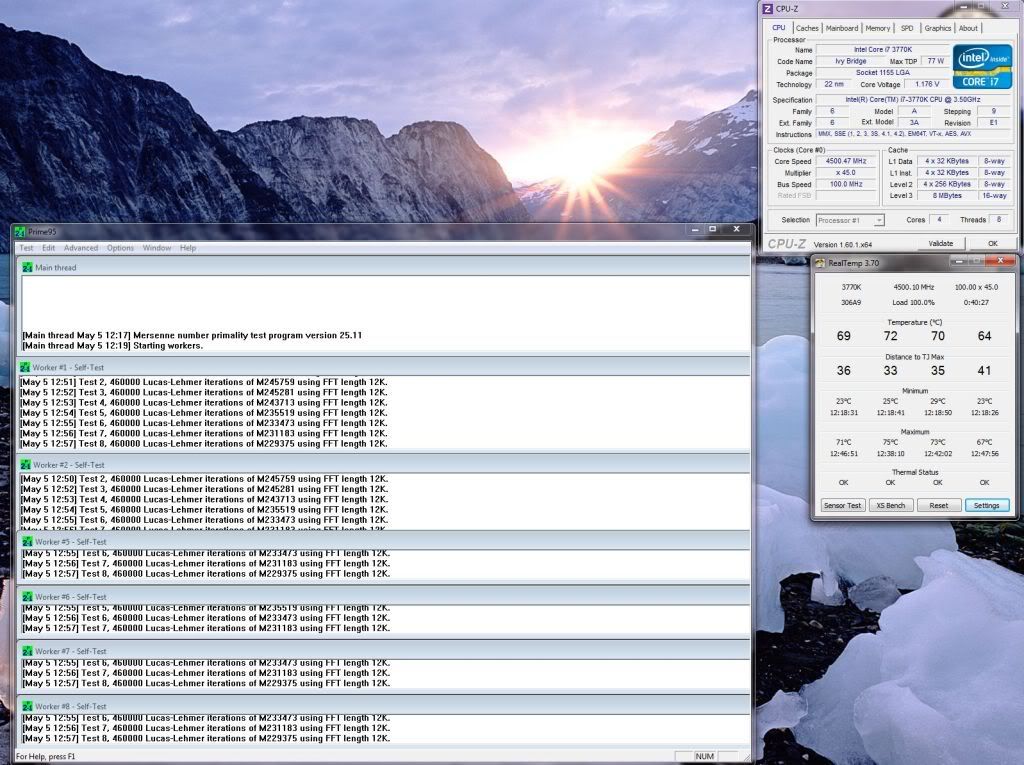
I'm only aiming for 4.5ghz 24x7 so thats me a happy chap but going to try lowering the volts and upping the llc a bit more, maybe 1.2v with level 2 or 3 llc.....
max temp of 75 on core2, generally sits around 70 with core4 the coolest.
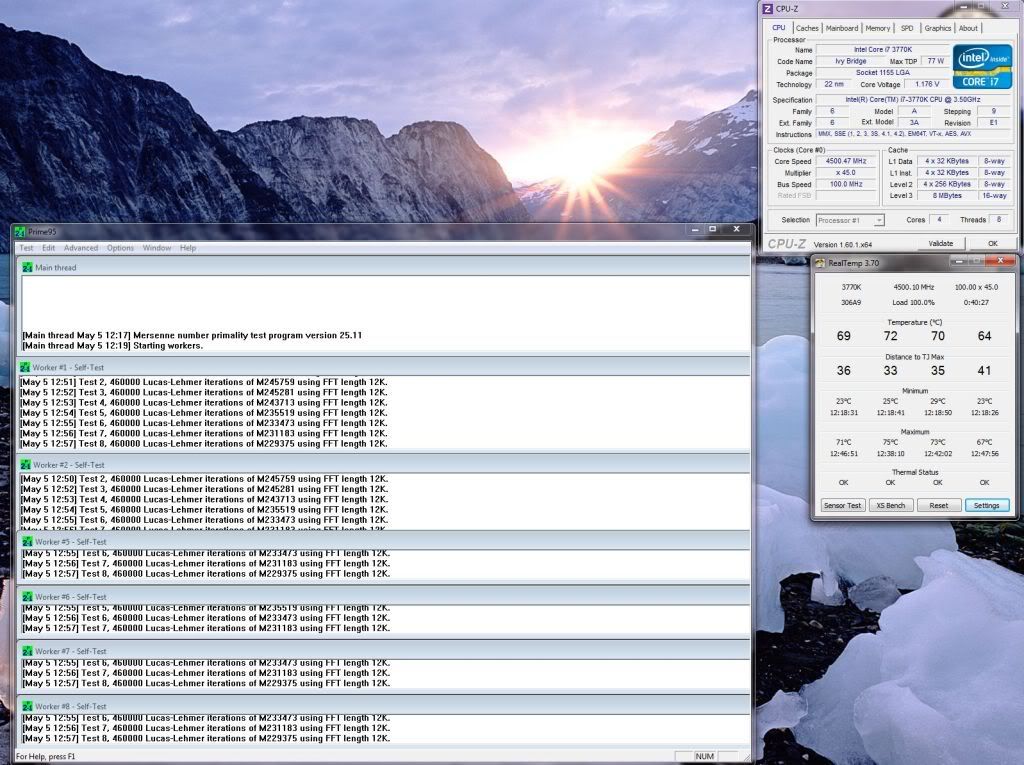
I'm only aiming for 4.5ghz 24x7 so thats me a happy chap but going to try lowering the volts and upping the llc a bit more, maybe 1.2v with level 2 or 3 llc.....
Done some testing with 3570K, started doing it methodically then got bored  besides, I want volts on auto so I save electric/money when idling. I think there may be a way around this in bios though? I can't remember the names of stuff but it sounds like I can add volts for when it needs them e.g. when its not idle. Mines a value motherboard - Gigabyte Z77-D3H. Anyway at the moment prime95 temps either:
besides, I want volts on auto so I save electric/money when idling. I think there may be a way around this in bios though? I can't remember the names of stuff but it sounds like I can add volts for when it needs them e.g. when its not idle. Mines a value motherboard - Gigabyte Z77-D3H. Anyway at the moment prime95 temps either:
auto volts @ 4.3 = 68c
auto volts @ 4.4 = 78c cpuz reports 1.272v
Turbo is off.
Not too bothered about RAM speed atm, that's 9-9-9-24/1600 on the Samsung 30nm. Seems stable (1 hour prime/2 hours gaming), I guess it should be at those volts!
 besides, I want volts on auto so I save electric/money when idling. I think there may be a way around this in bios though? I can't remember the names of stuff but it sounds like I can add volts for when it needs them e.g. when its not idle. Mines a value motherboard - Gigabyte Z77-D3H. Anyway at the moment prime95 temps either:
besides, I want volts on auto so I save electric/money when idling. I think there may be a way around this in bios though? I can't remember the names of stuff but it sounds like I can add volts for when it needs them e.g. when its not idle. Mines a value motherboard - Gigabyte Z77-D3H. Anyway at the moment prime95 temps either:auto volts @ 4.3 = 68c
auto volts @ 4.4 = 78c cpuz reports 1.272v

Turbo is off.
Not too bothered about RAM speed atm, that's 9-9-9-24/1600 on the Samsung 30nm. Seems stable (1 hour prime/2 hours gaming), I guess it should be at those volts!
How am I doing? Temperatures are not looking promising. As you can see, I have a TRUE 120 extreme with a lovely concave base!
Thats not too bad considering the cooler. Should get to 4.6 under 80c.
I just noticed my BLCK in cpuz and bios is 100.9, but I asked for 100.0. Could this cause an issue? So thats why my cpu/ram are 4439 and 807.
No, IB is designed to give more room for BLCK mobility. I'm infact surprised noones really adjusted it yet in this thread.
Done some testing with 3570K, started doing it methodically then got boredbesides, I want volts on auto so I save electric/money when idling. I think there may be a way around this in bios though? I can't remember the names of stuff but it sounds like I can add volts for when it needs them e.g. when its not idle. Mines a value motherboard - Gigabyte Z77-D3H. Anyway at the moment prime95 temps either:
auto volts @ 4.3 = 68c
auto volts @ 4.4 = 78c cpuz reports 1.272v
Turbo is off.
Not too bothered about RAM speed atm, that's 9-9-9-24/1600 on the Samsung 30nm. Seems stable (1 hour prime/2 hours gaming), I guess it should be at those volts!
You're looking for offset mode.
Thats not too bad considering the cooler. Should get to 4.6 under 80c.
I'm tempted to swap it in for a 2700k. Always been a mhz freak. Am I daft?
Thanks Krono5, I think I found it, under vcore I changed it to 'Normal' which ungreyed the Dynamic vcore(DVID) option - currently set to auto, but just wanted to check everything still worked - temps exactly the same as expected. I'm off work next week and hope to have more time to play with overclock, mainly just to see how low I can get the voltage @ 4.4. I'm pleased with this E8400 to IB upgrade! New gfx card next month.
Last edited:
I'm tempted to swap it in for a 2700k. Always been a mhz freak. Am I daft?
Not at all, depends if you think you can do over 4.9/5ghz on the 2700k, you won't lose money by swapping and you won't ever need PCI-e 3.0/improved iGPU et al.
That to me seems unlikely though so it may be better to try some different approaches to overclocking such as underclocking PLL to reduce temps and that type of thing. From what I've learnt so far IB just seems to not overclock well; yet it can with a lot of work.
N.B I haven't got an IB as of yet so take anything I say with a pinch of salt

I'm 4.5ghz prime stable for 40 mins using 1.25v (llc 4) dropping to 1.176 on load with ram at 1866 @ 1.4v (samsung green) with a ASRock Extreme6 Z77, Silver Arrow Cooler and HAF932 case.
max temp of 75 on core2, generally sits around 70 with core4 the coolest.
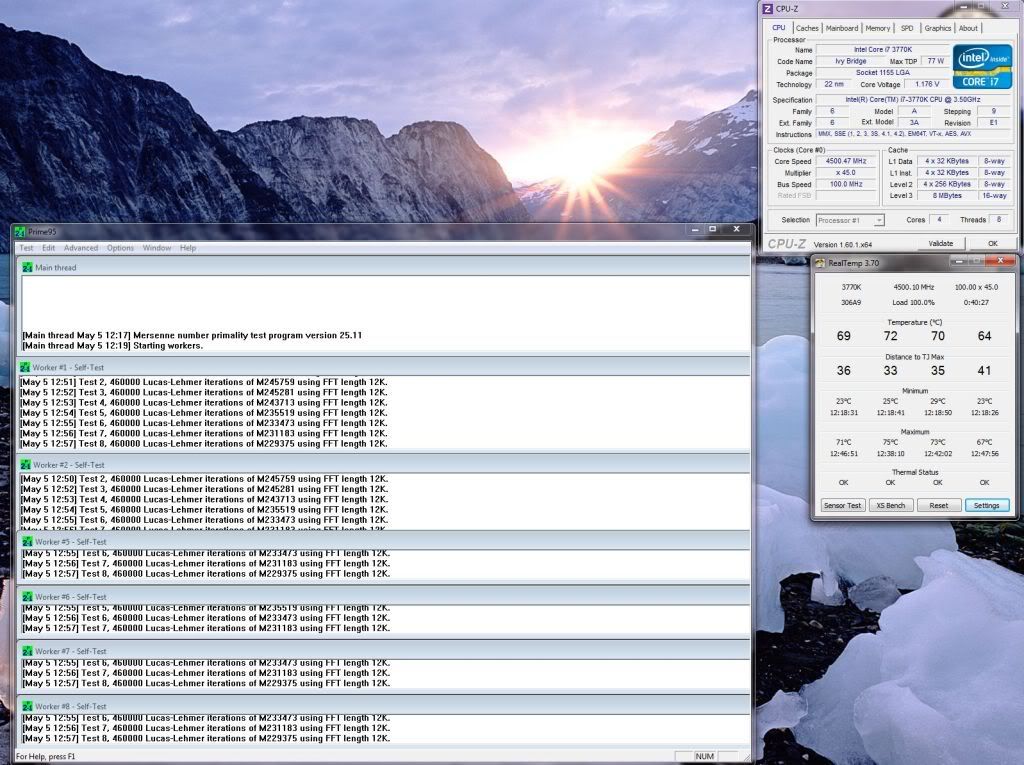
I'm only aiming for 4.5ghz 24x7 so thats me a happy chap but going to try lowering the volts and upping the llc a bit more, maybe 1.2v with level 2 or 3 llc.....
What setting do you change in the bios for the vcore of the CPU? do you just offset it? Kinda new to UEFI BIOS'.
No I use the CPU Core Voltage setting in the OC menu. I upped it to 1.25 and then overrided the LLC setting of auto (which was setting it to level 5 and on load windows was crashing) but on 4 its steady as a rock so far.
The other option I could play with is drop the volts back down and use the Additional Turbo Voltage option so the mobo adds voltage when the CPU is in Turbo mode.
I have Turbo, Speedstep etc all still enabled.
The other option I could play with is drop the volts back down and use the Additional Turbo Voltage option so the mobo adds voltage when the CPU is in Turbo mode.
I have Turbo, Speedstep etc all still enabled.


