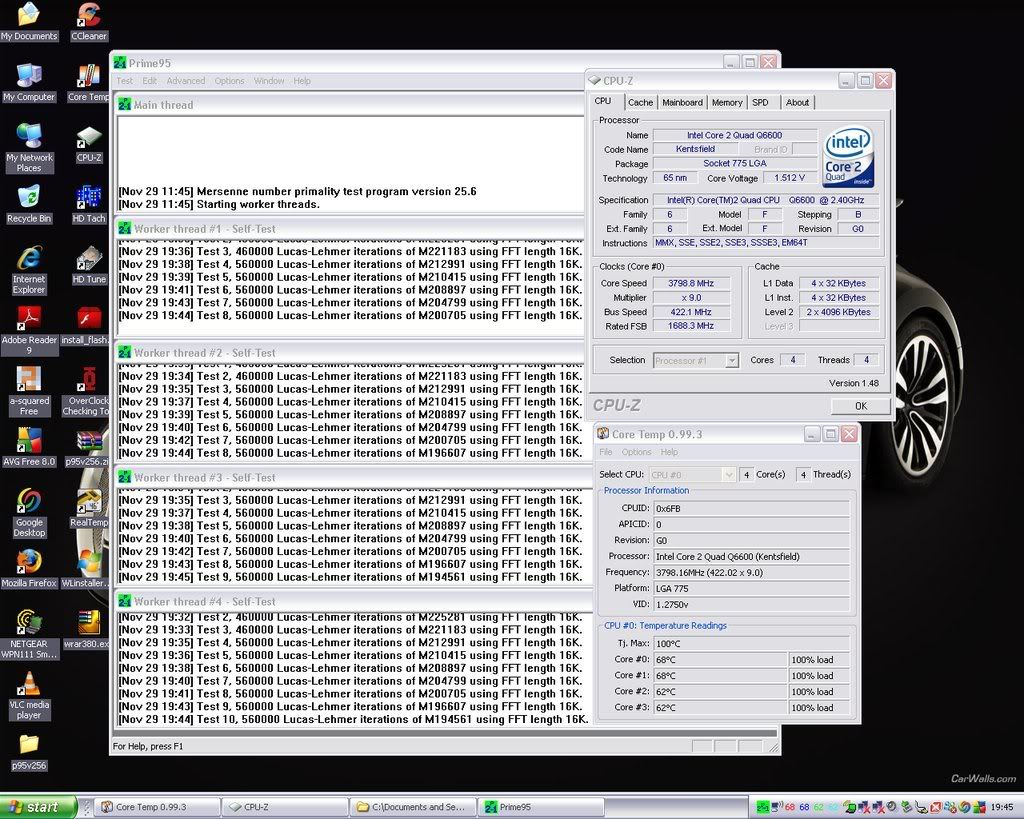Hi!
1.2875 VID
Gigabyte P35C-DS3R
DDR3 1600MHz CL9 running 1:1 with CL8 timings at the moment. So 1200MHz
[email protected] 400x8 1.312v-1.328v (1.425v BIOS) 59c max on D-14. (stressing now P95 Test1 passed)
Usually run it at 3.24GHz 360x9 with 1.28v (1.385v BIOS) which is pretty much stock for my chip. Horrible Vdroop lol.
Also has anyone tried pencil mod on this board?
I have tried to get higher clocks like 3.6GHz, it can boot into windows but isn't stable even at 1.45v in BIOS.
I currently have DIMM voltage at 1.65v, MCH and FSB at +.1v
Just looking for some tips to get the most out of my chip.
1.2875 VID
Gigabyte P35C-DS3R
DDR3 1600MHz CL9 running 1:1 with CL8 timings at the moment. So 1200MHz
[email protected] 400x8 1.312v-1.328v (1.425v BIOS) 59c max on D-14. (stressing now P95 Test1 passed)
Usually run it at 3.24GHz 360x9 with 1.28v (1.385v BIOS) which is pretty much stock for my chip. Horrible Vdroop lol.
Also has anyone tried pencil mod on this board?
I have tried to get higher clocks like 3.6GHz, it can boot into windows but isn't stable even at 1.45v in BIOS.
I currently have DIMM voltage at 1.65v, MCH and FSB at +.1v
Just looking for some tips to get the most out of my chip.