A CPU can bottleneck and GPU in gaming if you run a powerful GPU alongside a not very powerful CPU,
What that means is the CPU can pull down the FPS you would otherwise get if you were running a very powerful CPU alongside your top end GPU.
The result is lag in some parts of the game or generally low FPS.
This is mostly the case if you are running Nvidia Physx on the CPU.
But it can also effect the gaming performance for games that don't run Nvidia Physx.
If you find that you have a CPU Bottleneck problem the best way to deal with it is to try and move as much of the game workload off the CPU and on to the GPU.
This might sound counter intuitive but if you do have a lot of GPU power but not that much CPU power what you do is increase the game resolution and graphics settings.
To show you what that looks like i have setup a test.
I disabled 2 of the cores on my CPU and down-clocked it to 1.2Ghz on each remaining core, set BF3 to 1680 x 1050 res and medium GFX settings.

As you can see the CPU usage is very high at over 92 %, while GPU usage is only 50%, the FPS are also very low for that setting @ 62 FPS
That is a CPU Bottleneck, the computer is only as powerful as it's weakest component, in this case the CPU is junk and dragging everything down to it's level.
The next image is with the game at exactly the same settings but with the CPU running at what i normally run it at.
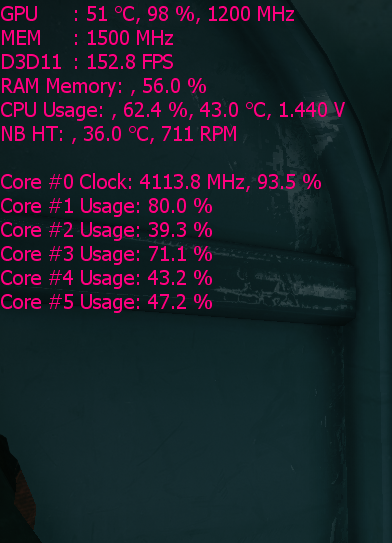
with 6 cores @ 4.1Ghz the FPS have more than doubled and the GPU is running at 98% with the CPU is at 62%
No bottleneck there.
I have had to under-clock my Thuban CPU a lot to give you that illustration.
But lets say your running something like a 3.2 / 3.0Ghz AMD Phenom II x4 (Deben) and an overclocked 7870 like me or a 7950 Ghz edition.
If your screen can only manage 1680 x 1050 and your running medium settings.
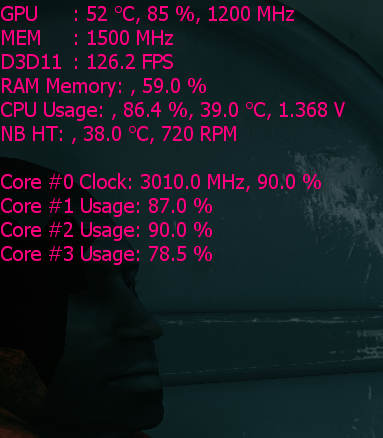
Your CPU may still bottleneck, as you can see the GPU is only at 85% and the CPU is quite high at 86%
So let set the GFX to Ultra.
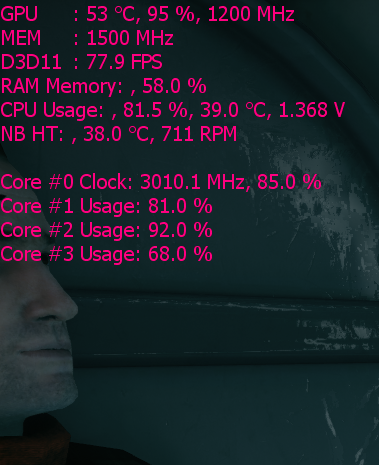
As you can see the GPU is up to 95% and the CPU down a bit to 81%
Or if you up the res to 1080P with the previous medium settings.
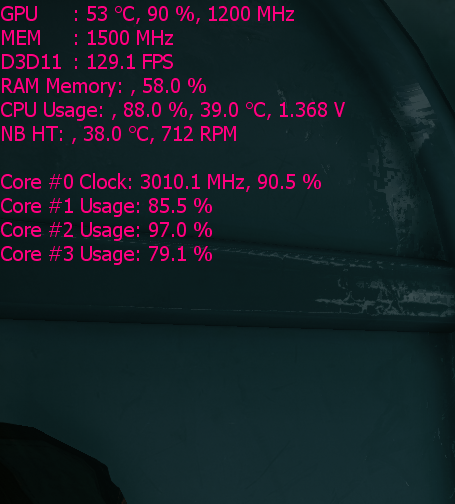
The CPU is still high at 88% but the GPU is still up to 90%
Lets try Ultra at 1080P
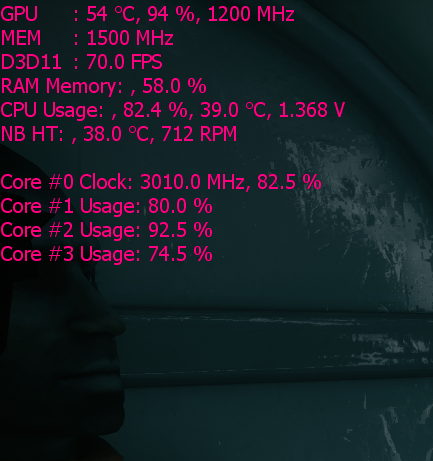
CPU 82%, GPU 94%
Now we will overclock the CPU.
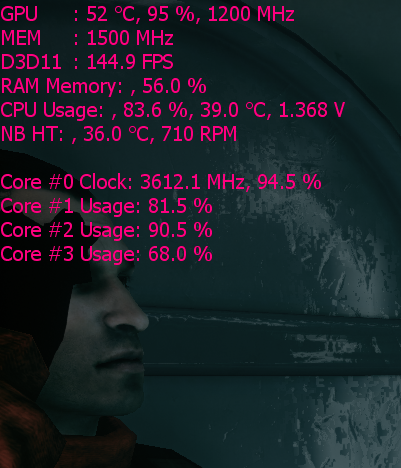
@ 3.6Ghz the GPU is at 95% (up 10% from 3.0Ghz) but the CPU is still high
With the game GFX maxed at 1080P
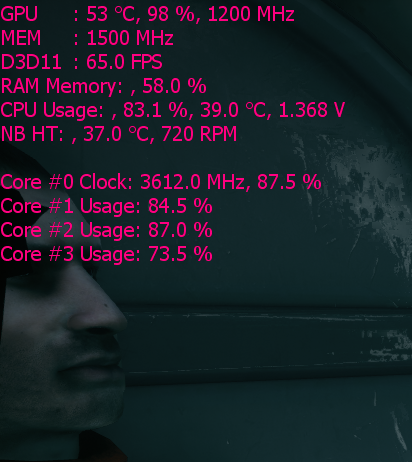
Now the GPU is working fully @ 98%, but still the CPU is high.
Overclocked some more to 4.2Ghz.
Game at 1680 x 1050, medium game settings.

GPU is at 92% and the CPU is still high
Res and game setting maxed.

GPU back to full and the CPU for the first time is starting to drop off, now at 77%
Now i'm going to turn my other 2 cores on again to give me 6 @ stock (3.2Ghz)
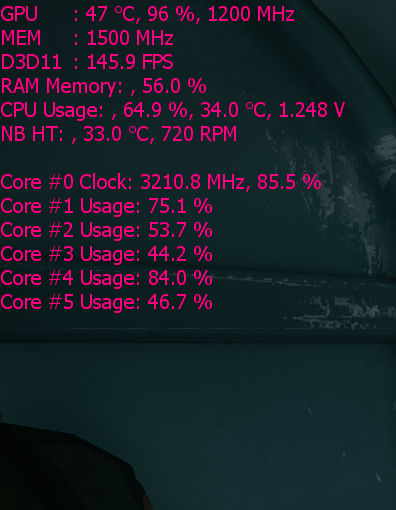
The GPU is at a high 96% and the CPU has dropped to 65%
Next with the CPU running at 4.1Ghz
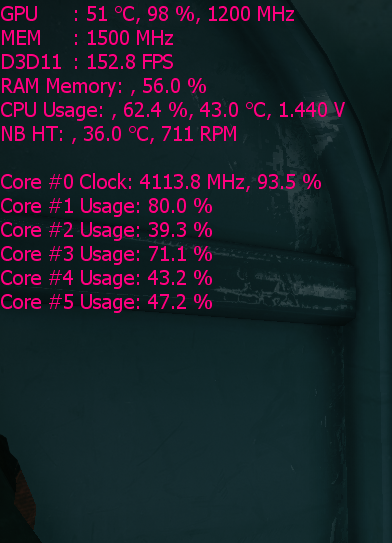
So there we have it, if you have a strong GPU and are getting lower than expected FPS, or it's lagging in places, turn up the game settings as much as you can, and try to overclock you CPU as much as you can.
What that means is the CPU can pull down the FPS you would otherwise get if you were running a very powerful CPU alongside your top end GPU.
The result is lag in some parts of the game or generally low FPS.
This is mostly the case if you are running Nvidia Physx on the CPU.
But it can also effect the gaming performance for games that don't run Nvidia Physx.
If you find that you have a CPU Bottleneck problem the best way to deal with it is to try and move as much of the game workload off the CPU and on to the GPU.
This might sound counter intuitive but if you do have a lot of GPU power but not that much CPU power what you do is increase the game resolution and graphics settings.
To show you what that looks like i have setup a test.
I disabled 2 of the cores on my CPU and down-clocked it to 1.2Ghz on each remaining core, set BF3 to 1680 x 1050 res and medium GFX settings.

As you can see the CPU usage is very high at over 92 %, while GPU usage is only 50%, the FPS are also very low for that setting @ 62 FPS
That is a CPU Bottleneck, the computer is only as powerful as it's weakest component, in this case the CPU is junk and dragging everything down to it's level.
The next image is with the game at exactly the same settings but with the CPU running at what i normally run it at.
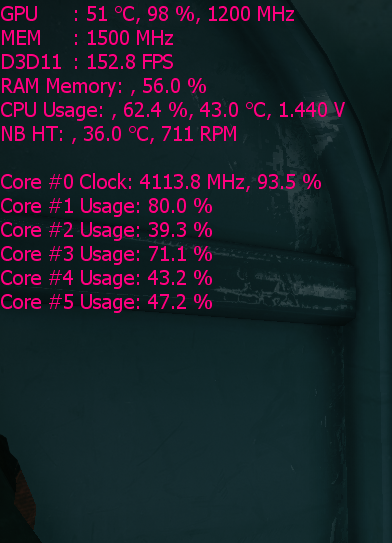
with 6 cores @ 4.1Ghz the FPS have more than doubled and the GPU is running at 98% with the CPU is at 62%
No bottleneck there.
I have had to under-clock my Thuban CPU a lot to give you that illustration.
But lets say your running something like a 3.2 / 3.0Ghz AMD Phenom II x4 (Deben) and an overclocked 7870 like me or a 7950 Ghz edition.
If your screen can only manage 1680 x 1050 and your running medium settings.
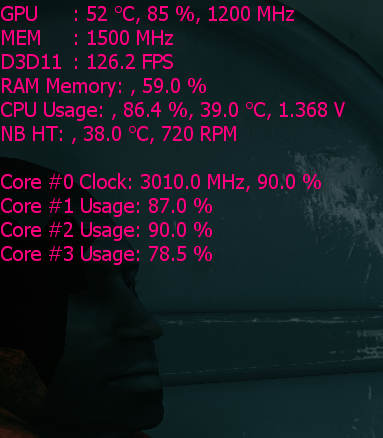
Your CPU may still bottleneck, as you can see the GPU is only at 85% and the CPU is quite high at 86%
So let set the GFX to Ultra.
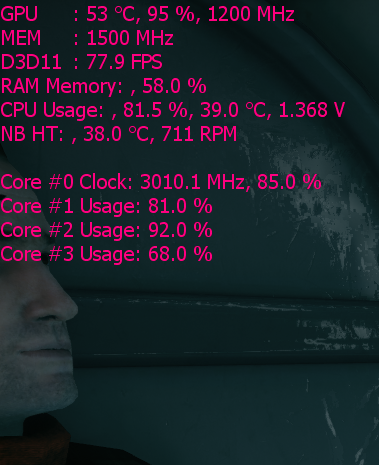
As you can see the GPU is up to 95% and the CPU down a bit to 81%
Or if you up the res to 1080P with the previous medium settings.
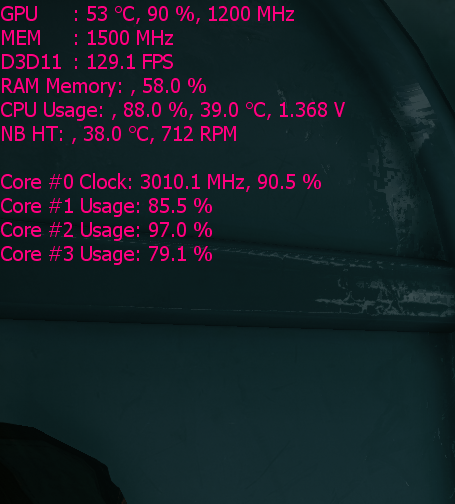
The CPU is still high at 88% but the GPU is still up to 90%
Lets try Ultra at 1080P
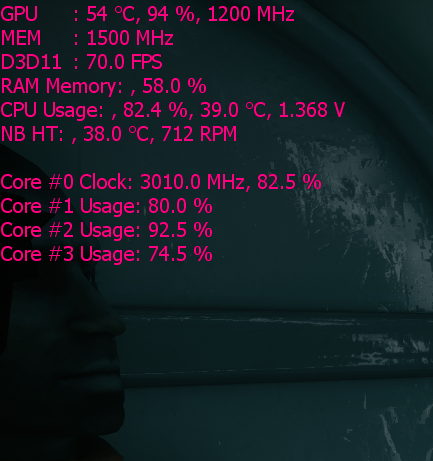
CPU 82%, GPU 94%
Now we will overclock the CPU.
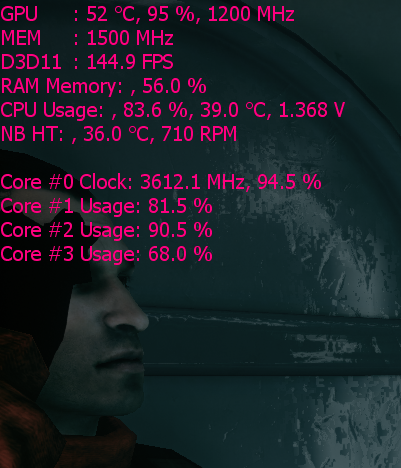
@ 3.6Ghz the GPU is at 95% (up 10% from 3.0Ghz) but the CPU is still high
With the game GFX maxed at 1080P
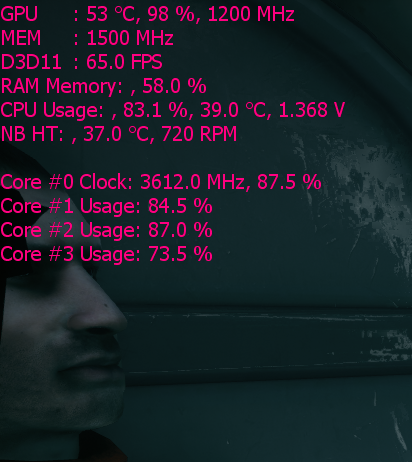
Now the GPU is working fully @ 98%, but still the CPU is high.
Overclocked some more to 4.2Ghz.
Game at 1680 x 1050, medium game settings.

GPU is at 92% and the CPU is still high
Res and game setting maxed.

GPU back to full and the CPU for the first time is starting to drop off, now at 77%
Now i'm going to turn my other 2 cores on again to give me 6 @ stock (3.2Ghz)
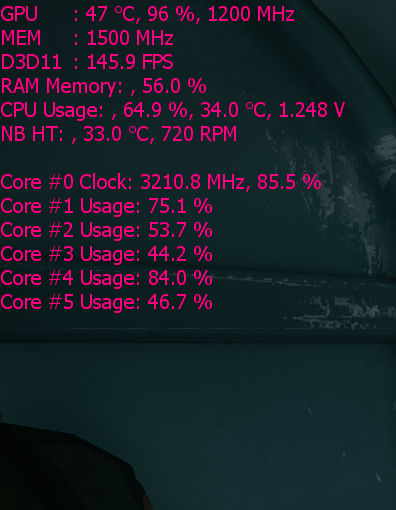
The GPU is at a high 96% and the CPU has dropped to 65%
Next with the CPU running at 4.1Ghz
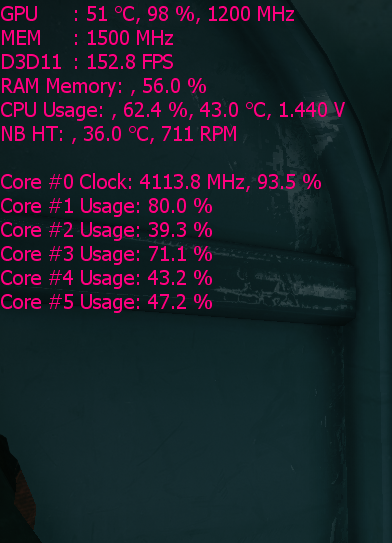
So there we have it, if you have a strong GPU and are getting lower than expected FPS, or it's lagging in places, turn up the game settings as much as you can, and try to overclock you CPU as much as you can.
Last edited:






