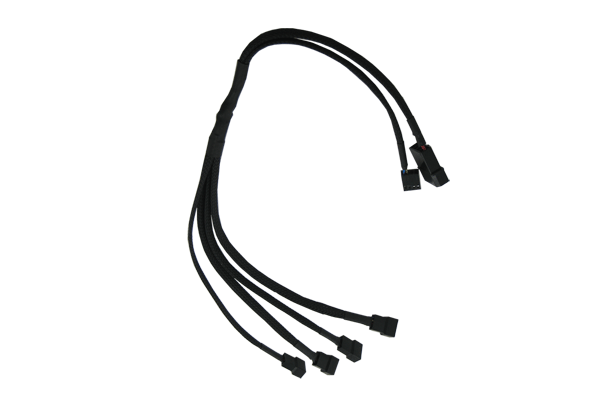The case I have at the moment is a Fractal Design R4.
When running the stock fans at 12V, the fans are too loud for my liking.
I would like to replace the two stock fans with four fans in total.
2 x for intake
1 x at the bottom of the case used as intake to blow air into the gpu
1 x exhaust
Which fans out of the ones I have listed would you recommend? Preferably all from the same brand
Please let me know your thoughts
When running the stock fans at 12V, the fans are too loud for my liking.
I would like to replace the two stock fans with four fans in total.
2 x for intake
1 x at the bottom of the case used as intake to blow air into the gpu
1 x exhaust
Which fans out of the ones I have listed would you recommend? Preferably all from the same brand

Please let me know your thoughts