I've just upgraded from an s2 and although the camera had its issues with shutter lag the pictures were far superior in low light. I've tried messing with the settings on teh s3 and in low light teh pics are far to grainy and look like they have been taken at 1.3mp rather than the 8mp.
The outdoor shots look great but not everyone takes pics outside all of the time so was wondering has anyone else had experience of this as I'm tempted to take it back and get a new s3 as there has to be something wrong.
The outdoor shots look great but not everyone takes pics outside all of the time so was wondering has anyone else had experience of this as I'm tempted to take it back and get a new s3 as there has to be something wrong.


 shame as the phone itself is great. If teh room is full iluminated its good also but where it shines over the s2 is the outdoor shots.
shame as the phone itself is great. If teh room is full iluminated its good also but where it shines over the s2 is the outdoor shots.
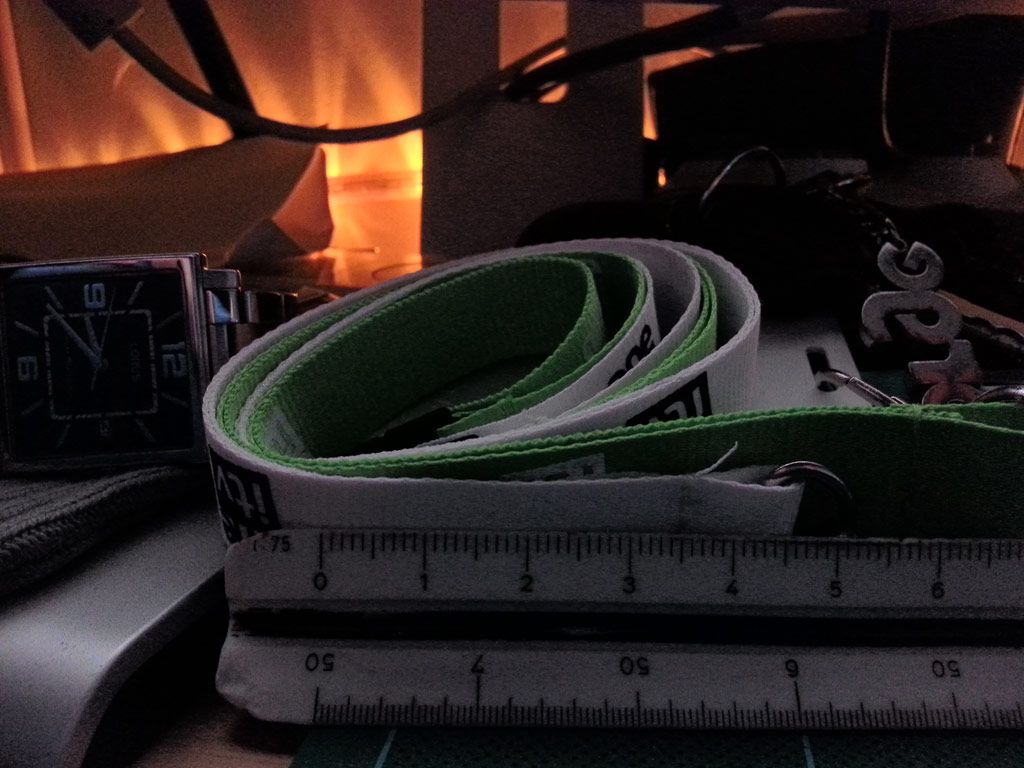
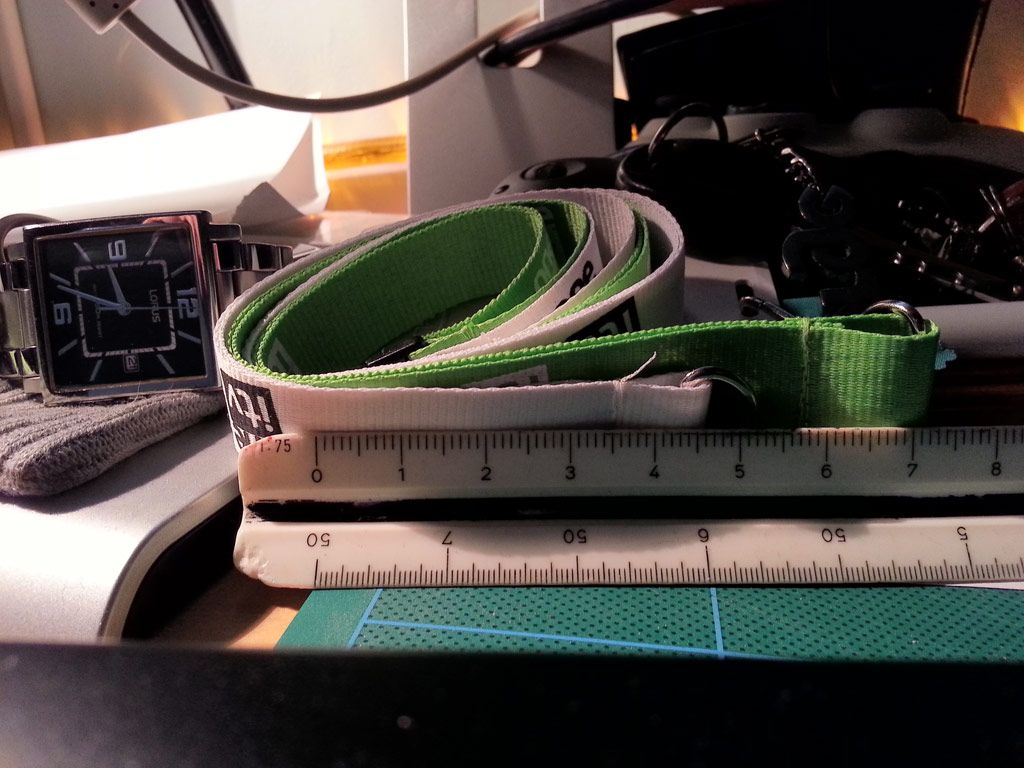
 )
)